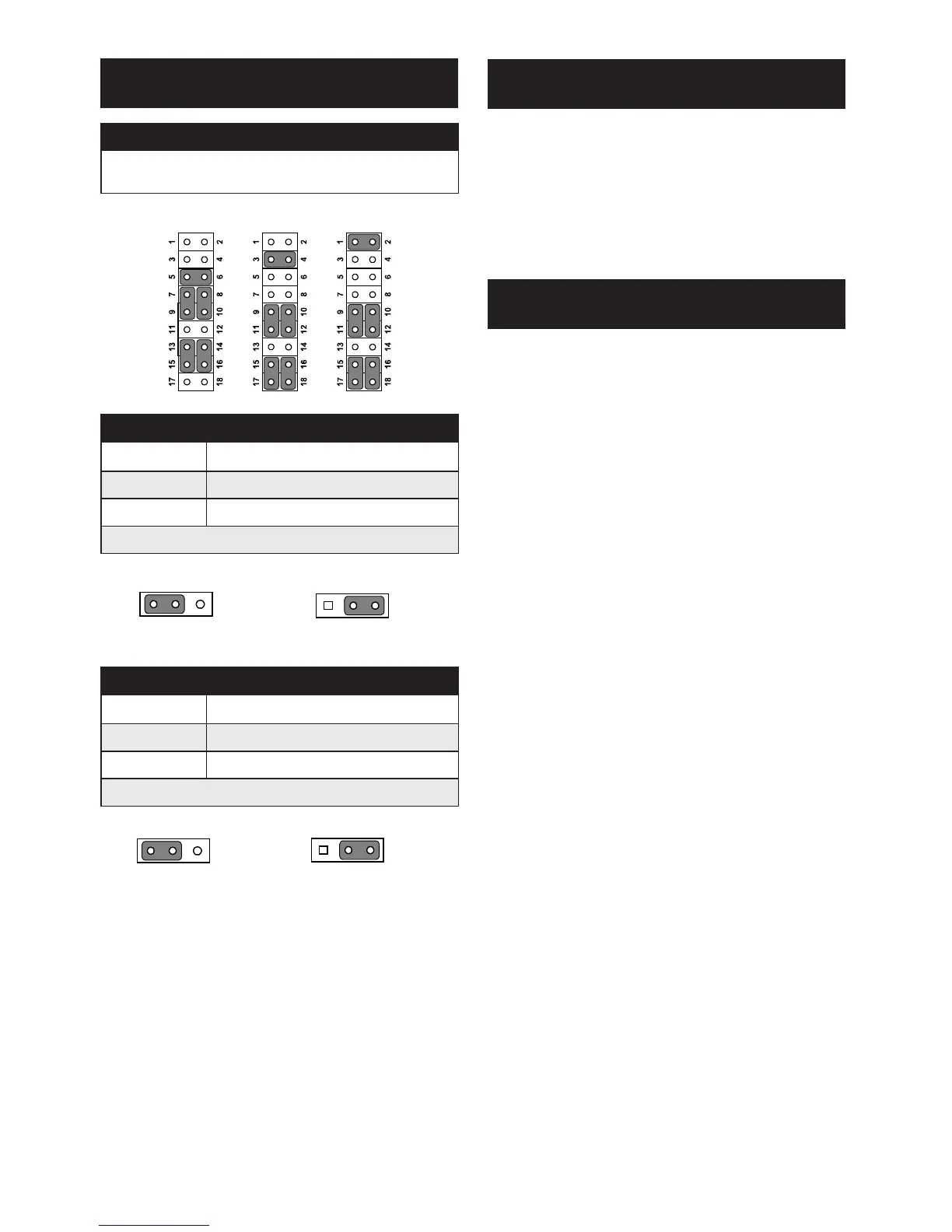AIMB-780 Startup Manual 3
The CD disc contains a driver installer program that will
lead you through the installation of various device drivers
needed to take full advantage of your motherboard.
The computer is supplied with a battery-powered realtime
clock circuit. There is a danger of explosion if battery is
incorrectly replaced. Replace only with same or equivalent
type recommended by the manufacturer. Discard used bat-
teries according to manufacturer’s instructions.
This device complies with the requirements in Part 15 of
the FCC rules. Operation is subject to the following two
conditions:
This device may not cause harmful interference.
This device must accept any interference received,
including interference that may cause undesired opera-
tion.
1.
2.
Jumpers and Connectors
AT Mode 1-2 closed ATX Mode 2-3 closed
Software Installation
Declaration of Conformity
JSETCOM3: COM3 RS-232/422/485 Mode Selector
Users can use JSETCOM3 to select RS-232, RS-422 or
RS-485 mode for COM3. The default setting is RS-232.
JWDT1: Watchdog timer output option
Closed Pins
Result
1-2 NC
2-3 System reset*
*: Default
PSON1: ATX, AT mode selector
Closed Pins
Result
1-2 AT Mode
2-3 ATX Mode*
*: Default
IRQ11 1-2 Closed System Reset 2-3 Closed
