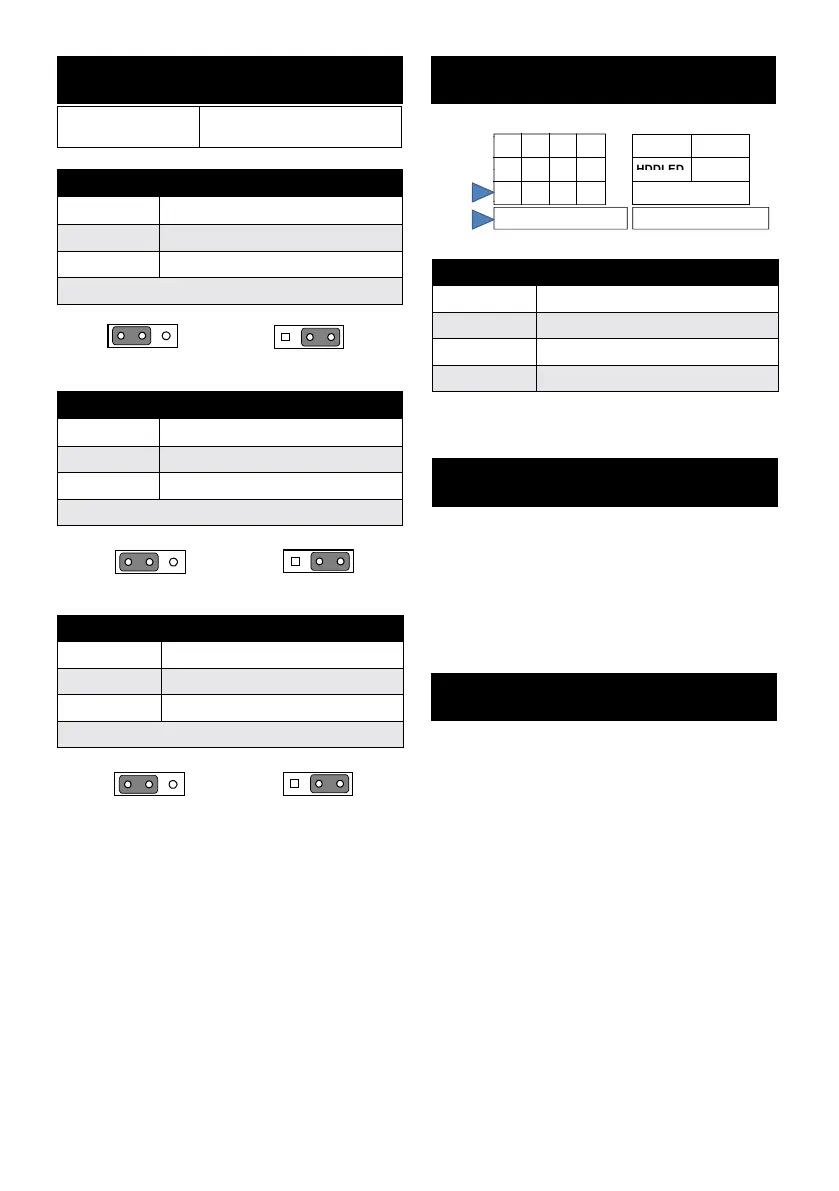ASMB-785 Startup Manual 3
JPCICLK1
PCI slot clock selection between
33 and 66 MHz
JWDT1: Watchdog timer output option
Closed Pins
Result
1-2 System reset*
2-3 NC
*: Default
PSON1: ATX, AT mode selector
Closed Pins
Result
1-2 AT Mode
2-3 ATX Mode*
*: Default
JCMOS1/JME1: CMOS clear/ME update function
Closed pins Result
1-2
Keep CMOS data/Disable ME update*
2-3 Clear CMOS data/Enable ME update
*: Default
Keep CMOS data/Disable ME update Clear CMOS data/Enable ME update
System Reset 1-2 Closed NC 2-3 Closed
AT Mode 1-2 closed ATX Mode 2-3 closed
JFP1, JFP2
Pin.3 #PWR_SW
Pin.6
GND
Pin.9 #RST_SW
Pin.12 GND
*Power button pin is located in Pin 3 & 6 of front panel
connector
The CD disc contains a driver installer program that will
lead you through the installation of various device drivers
needed to take full advantage of your motherboard.
The computer is supplied with a battery-powered realtime
clock circuit. There is a danger of explosion if battery is
incorrectly replaced. Replace only with same or equivalent
type recommended by the manufacturer. Discard used bat-
teries according to manufacturer’s instructions.
This device complies with the requirements in Part 15 of
the FCC rules. Operation is subject to the following two
conditions:
1. This device may not cause harmful interference.
2. This device must accept any interference received,
including interference that may cause undesired opera-
tion
3 6 9 12
PWRSW RESET
SNMP
JFP1
1(+) 4 7 10(-)
SM_BUS
SPEAKER
JFP2
PWRLED & KEYLOCK
1 2 3 4 5JFP3
2(+) 5(-) 8 11
Jumpers and Connectors (Cont.) Installation Note
Declaration of Conformity
Software Installation