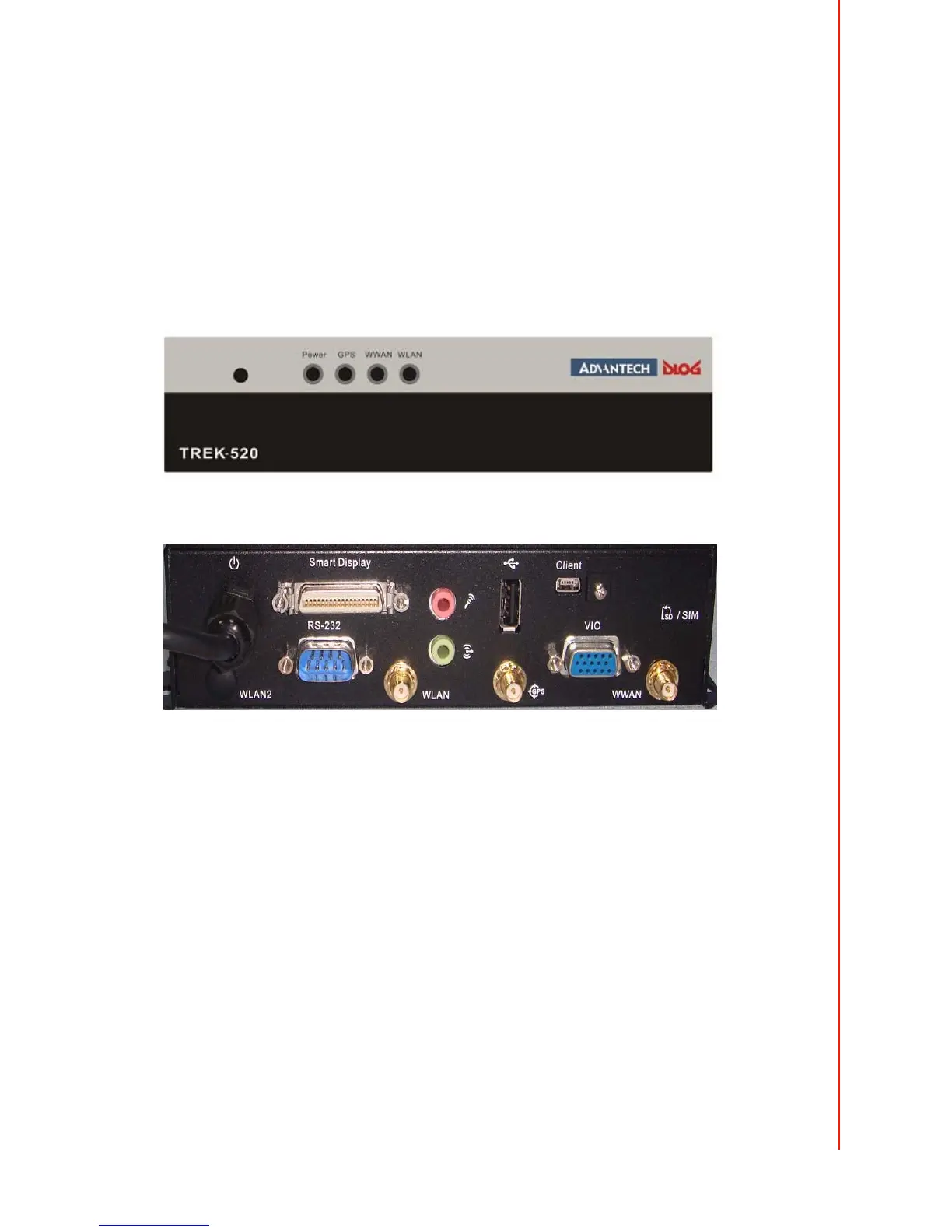2.1 A Quick Tour of the TREK-520 Computing box.
Before
starting to set up the Computing Box,
take
a
moment
to become familiar with the
locations and
purposes of the controls,
drives, connectors and ports, which are illustrated
in
the figures below. When the
Computer
box
is placed inside truck glove cabinet or under
the passenger’s seat next to the driver, its front appears as shown
in
Figure 2.1.
Figure 2.1. front view of TREK-520
Figure
2.2Rear view of
Figure 2.2. Rear view of TREK-520
2.3 Running the BIOS Setup Program
In most cases, the computer will have been properly
set up and
configured
by
the dealer or SI
prior to delivery. However, it
may still be necessary to
adjust
some
of
the computer's BIOS (Basic
Input-Output System) setup
programs
to change the system configuration data, like the current date and
time, or the specific
type of hard drive currently installed.
The setup program is stored in read-only
memory (ROM).
It can be accessed
either when turning on or
resetting
the
computer, by pressing
the
“Del”
key on
the keyboard immediately after powering up the
computer.
The settings
that
are
specified
with
the
setup program are recorded in a
special
area of the memory called
CMOS RAM.
This
memory
is
backed up by
a battery
so that
it will not be erased when turning off
or resetting the system.
Whenever the power is turned on, the system reads the settings stored
in
CMOS RAM and compares them to the equipment check conducted during
the
“power on
self-test” (POST).
If an
error occurs, an
error
message
is displayed
on screen, and the user is prompted
to
run the setup program.