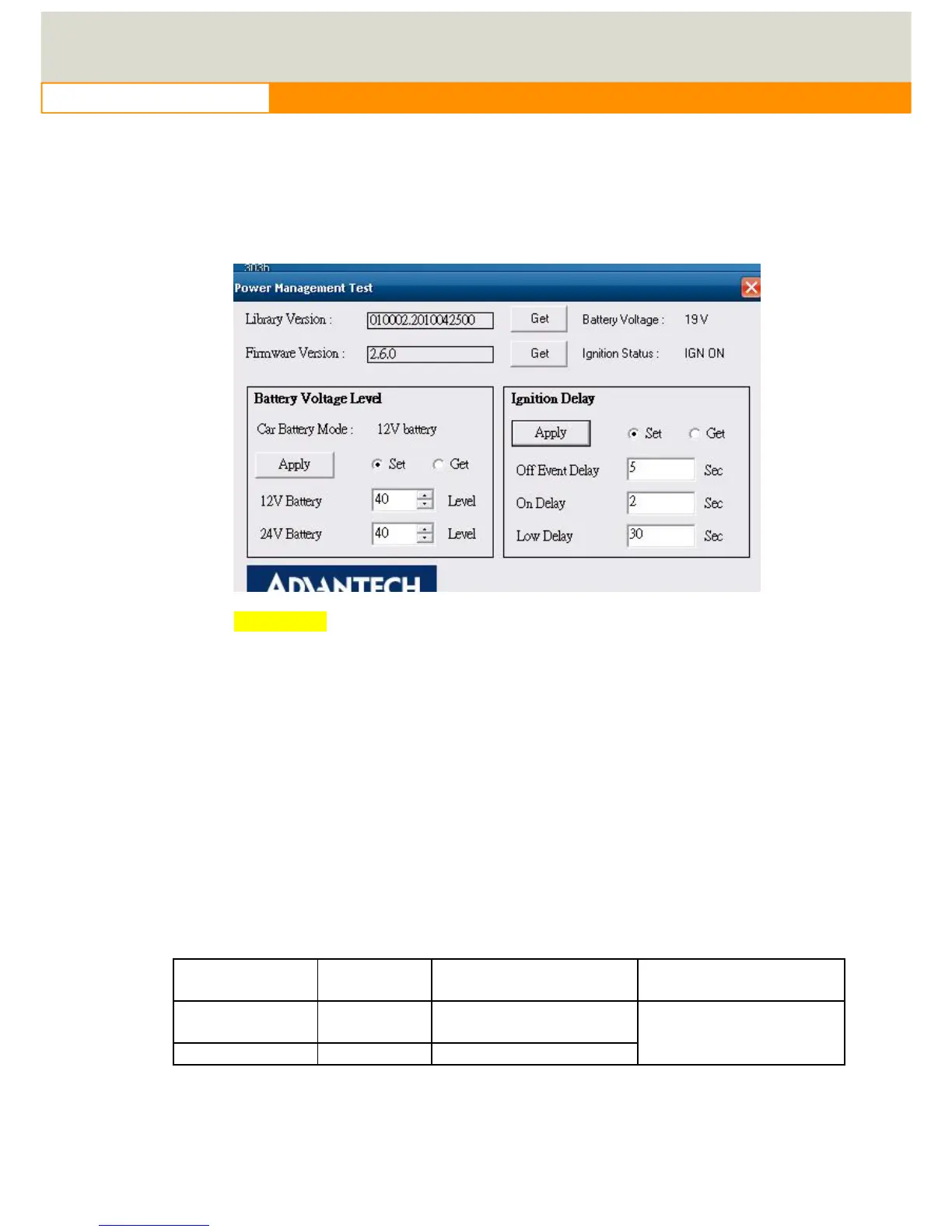Figure 4.9 Set value
Execute “Power management test”, the Battery Voltage Level has 12V and
24V, you may set from 0~65 levels, press “Get” to know the value you set.
Figure 4.10
1. Off Event Delay: You may set how many seconds you want system auto
shut down after ignition off.
2. On Delay: You may set how many seconds you want the system to auto
power on.
3. Low Delay: When the battery voltage is below certain value you set, it will
automatically shut down to prevent the system will consume the battery.
4.3.4
TREK-520 power consumption
OS: Windows Embedded Standard
Burn-in test V6.0
Idle Mode 100% Burn-in Test
Mode
Off mode (S5)
w/o
TREK-303H
12V / 1.04A 12V / 1.20A
w/ TREK-303H
12V / 1.51A 12V / 1.94A
12V / 1.75mA
*Doesn’t support S1, S3, S4
35
www.advantech.com