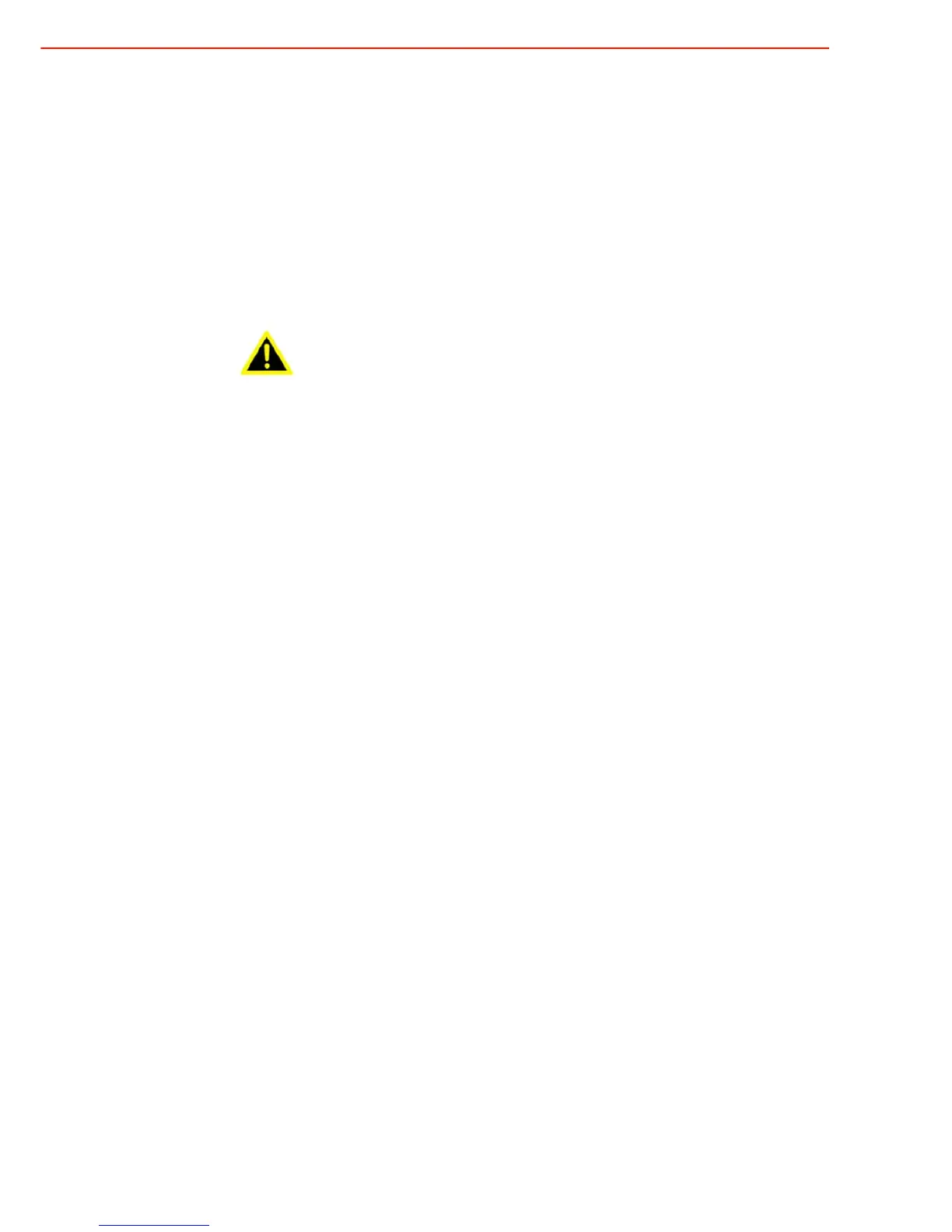Safety Precaution - Static Electricity
Follow these simple precautions to protect
yourself
from harm and the products
from damage.
!
To avoid electrical shock, always disconnect the power from
your PC
chassis before you work on it. Don't touch any
components on the CPU
card or other cards while the PC is on.
!
Disconnect power before making any configuration changes. The sudden
rush of power as you connect a jumper or install
a card may damage
sensitive electronic components.
Warning!
1.
Input voltage rated: 12-24 Vdc.
2.
Transport: carry
the unit with
both hands and handle with care.
3.
Maintenance:
to
properly maintain and clean
the
surfaces, use
only approved products or
clean with
a dry applicator.
4.
CompactFlash:
Turn off the power before inserting or removing
CompactFlash storage cards.
European Contact information:
Advantech Europe GmbH
Kolberger Straße 7
D-40599 Düsseldorf, Germany
Tel: 49-211-97477350
Fax: 49-211-97477300