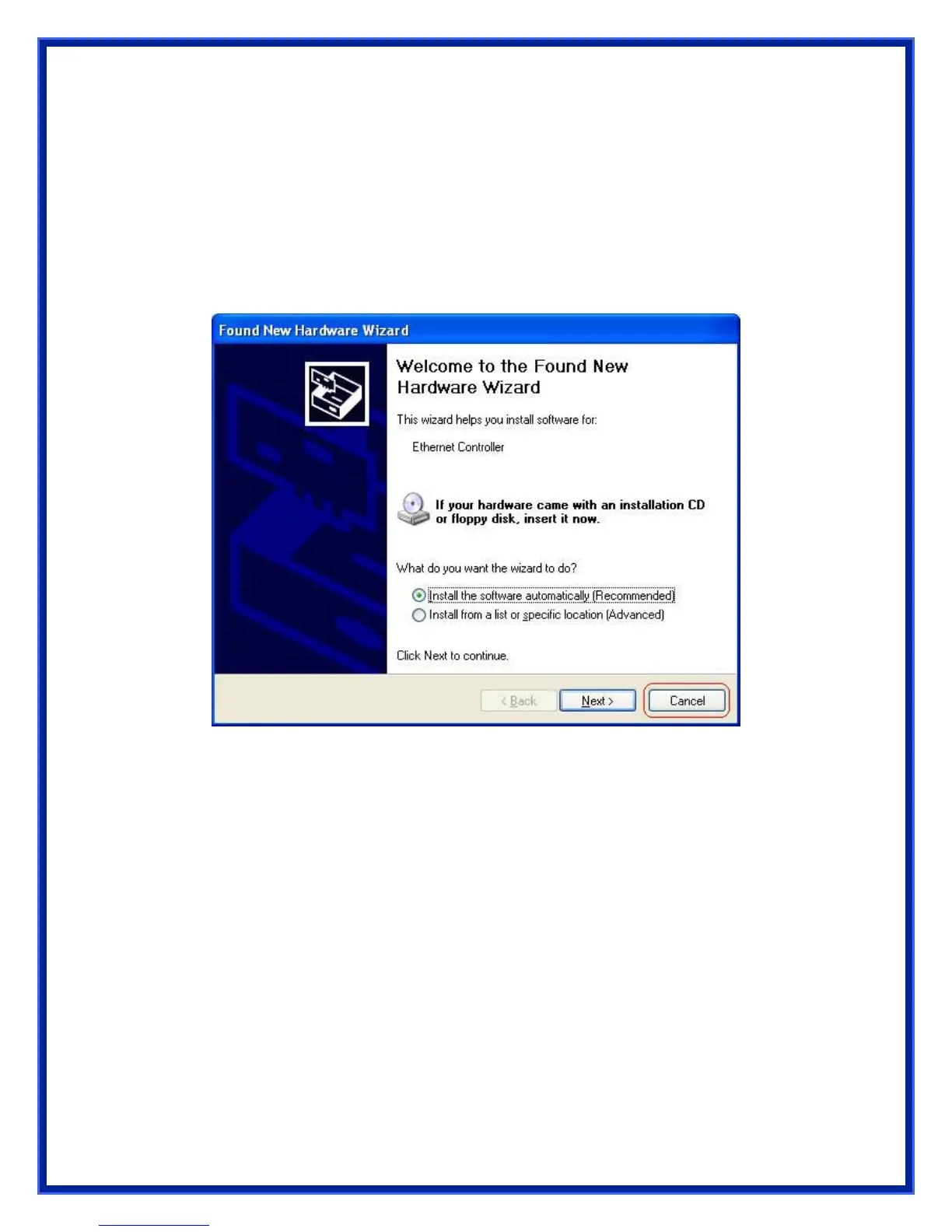3
2. Insert the adapter into a PCI slot.
3. Secure this adapter to the rear of the computer chassis and put back the computer cover.
4. Connect the adapter to the network using twisted-pair cable.
5. Connect the NIC and the PC mother board with WOL cable. (If adapter supports WOL function)
Driver Installation:
1. For Windows XP, Windows 2000, Windows ME:
a) When Windows boots up, operating system will detect the LAN card and Found New
Hardware Wizard windows will appear. Click Cancel:
b) Insert the Driver Installation CD into CD-ROM drive, window below will appear then
click Install Driver:
