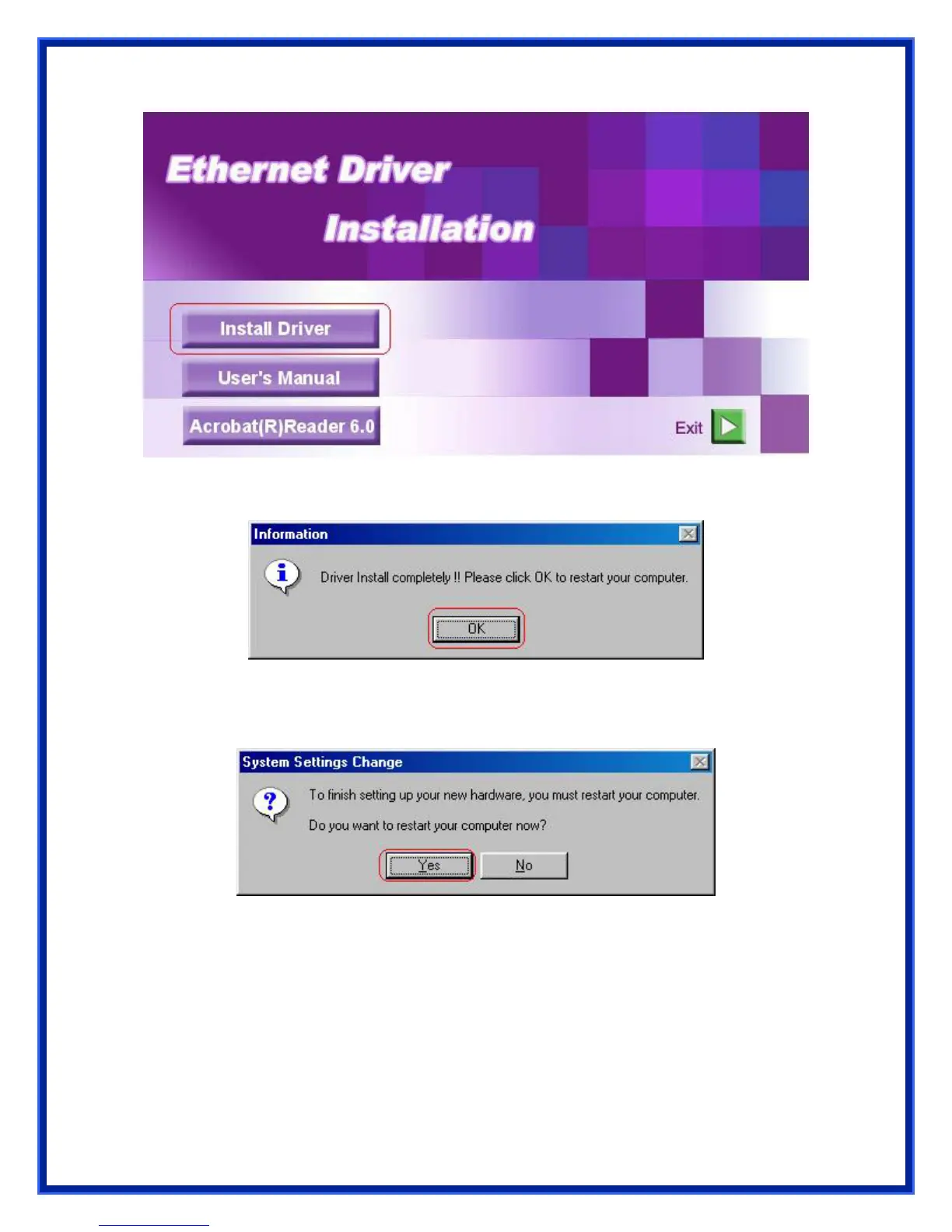5
c) After OS finishes loading device driver, window below will appear then click OK to restart
the system.
d) After the system boots up, Please wait for a while to finish setting up the
device. When operating system finishes loading LAN card files, window below will
appear. Click Yes to reboot the system again. When your system boots
up, you are ready to use the LAN card.
