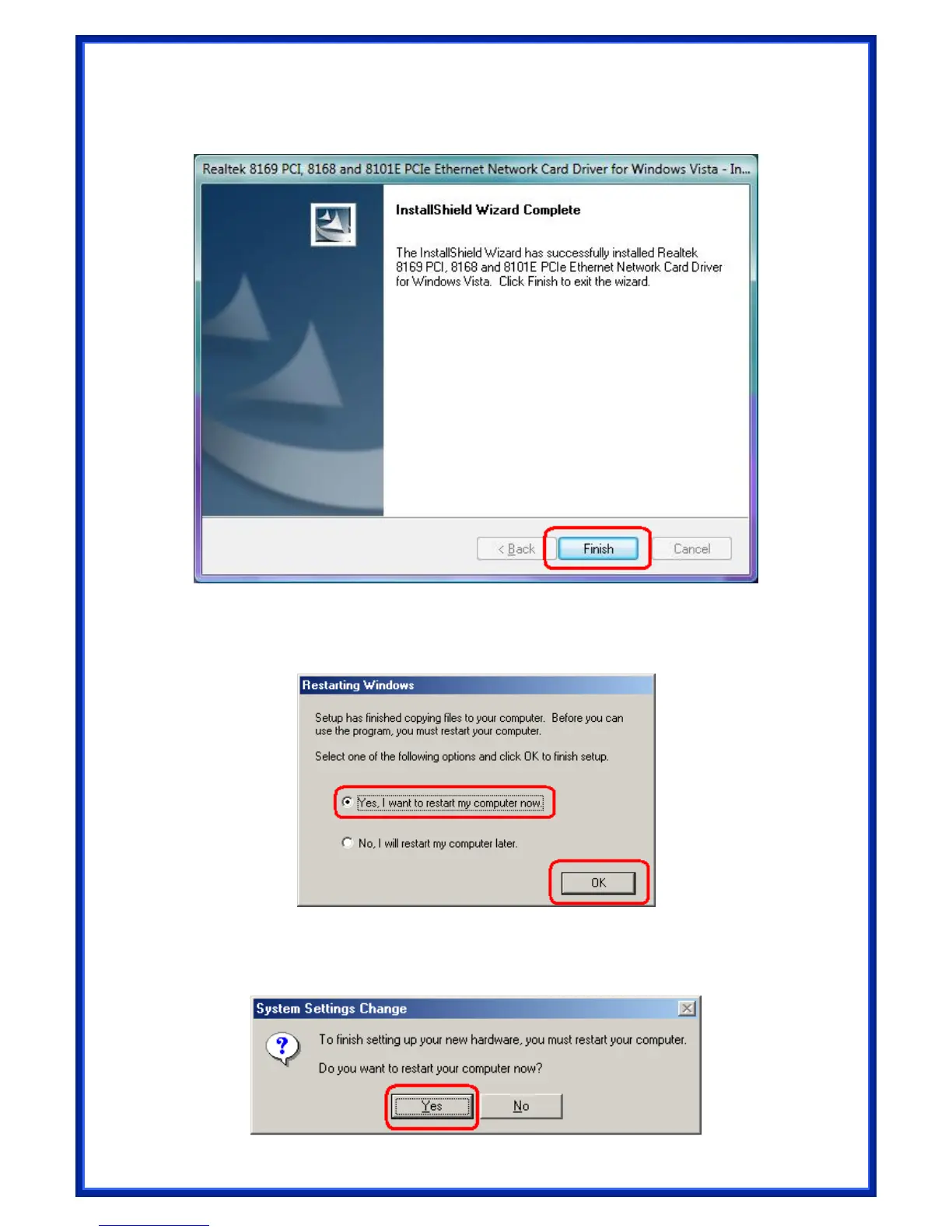Step 6: After install wizard has successfully installed the PCI driver, click “Finish” to exit the
wizard.
Step 7: For Windows ME and 98SE Operation System, you must restart your computer before
you can use the program. Select “Yes, I want to restart my computer” and click “OK” to
restart.
Step 8: To finish setting up your new device driver installation, operating system will show
message and ask to restart your computer. Click “Yes” to complete the System Settings
Change.
11
