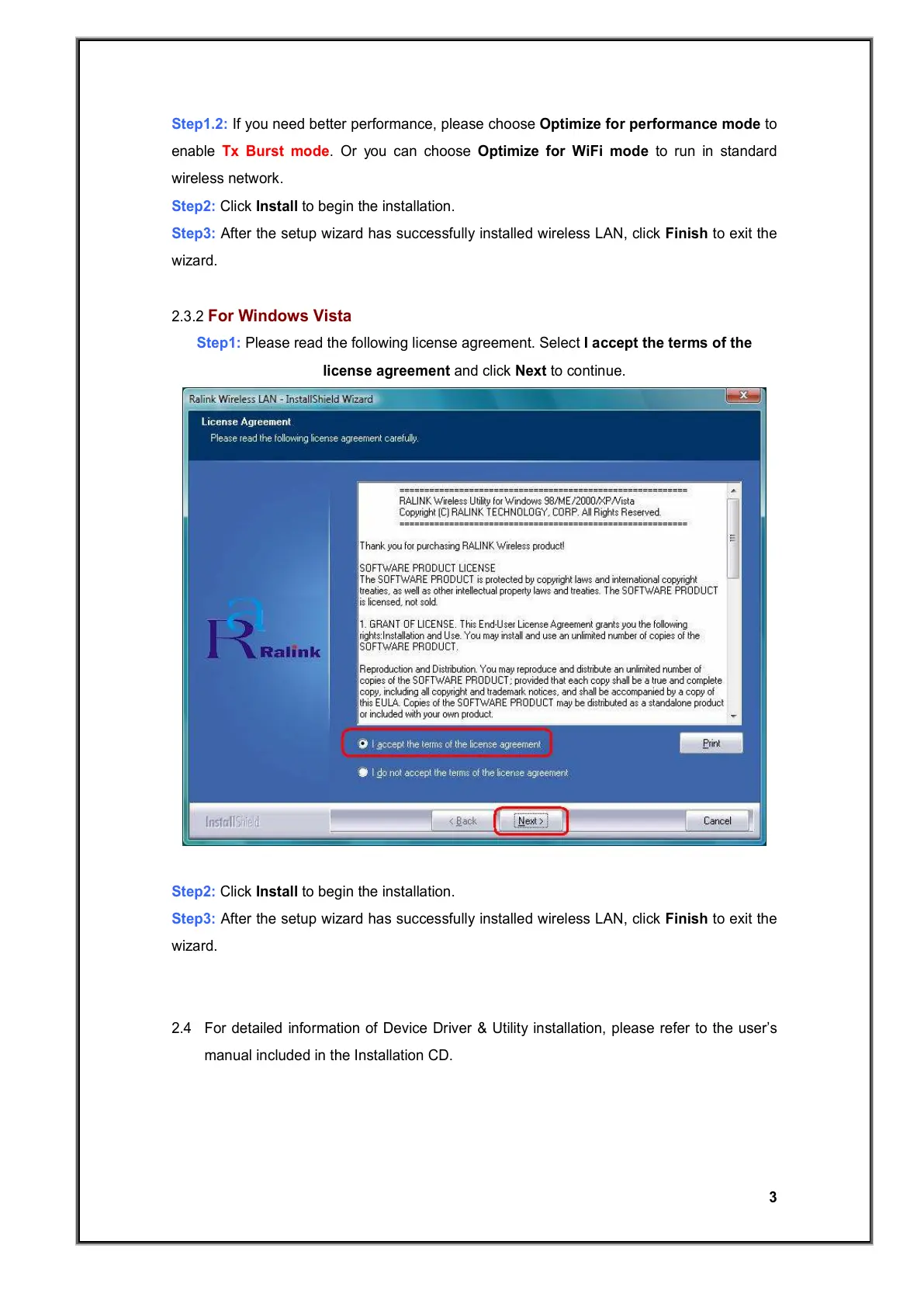Step1.2: If you need better performance, please choose Optimize for performance mode to
enable
Tx Burst mode. Or you can choose Optimize for WiFi mode to run in standard
wireless network.
Step2: Click Install to begin the installation.
Step3: After the setup wizard has successfully installed wireless LAN, click Finish to exit the
wizard.
2.3.2
For Windows Vista
Step1: Please read the following license agreement. Select I accept the terms of the
license agreement and click Next to continue.
Step2: Click Install to begin the installation.
Step3: After the setup wizard has successfully installed wireless LAN, click Finish to exit the
wizard.
2.4 For detailed information of Device Driver & Utility installation, please refer to the user’s
manual included in the Installation CD.
