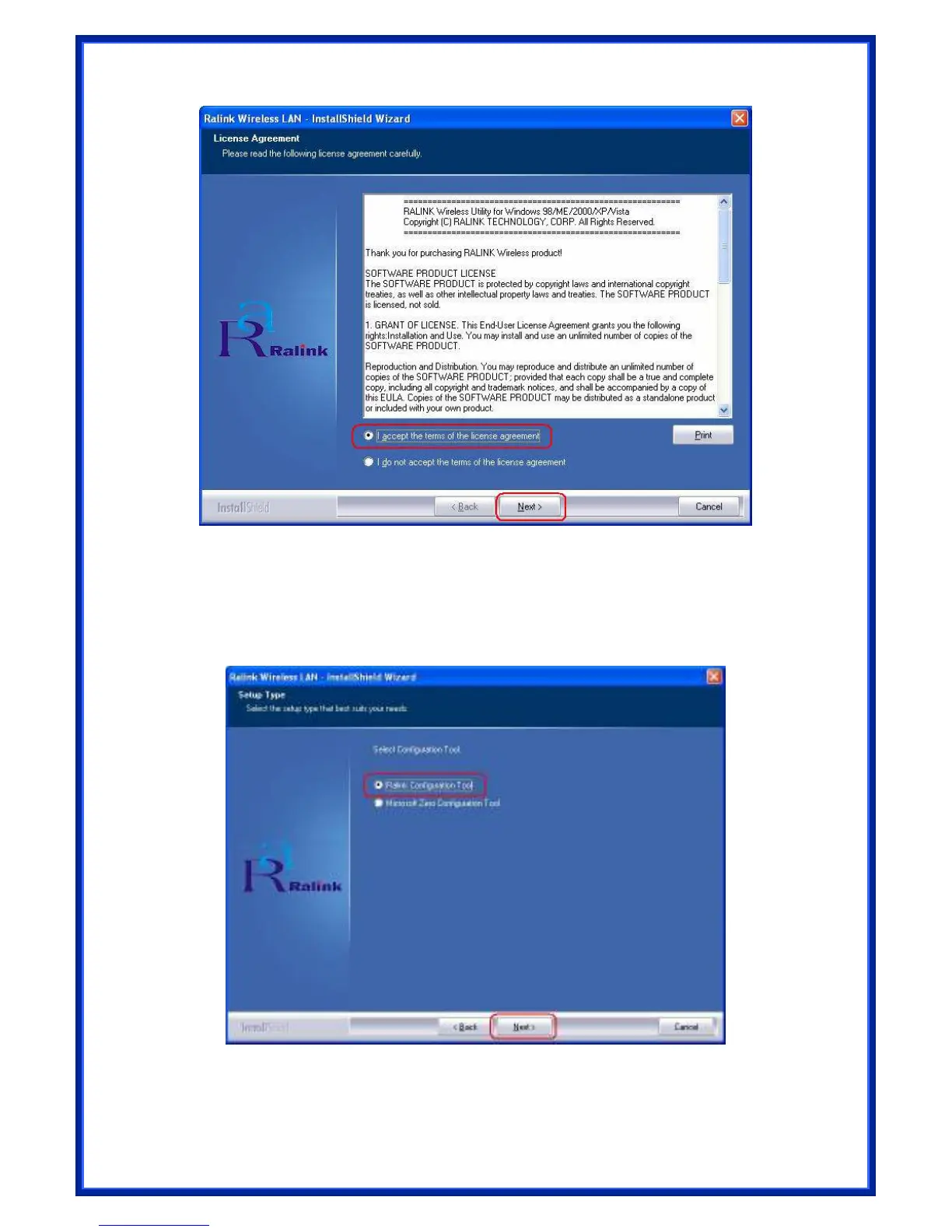STEP 4: In Windows XP, there is a Windows Zero Configuration Tool for you to setup
wireless adapter. You can choose to configure the adapter through the Microsoft Zero
Configuration Tool or the Ralink Configuration Tool. It is recommended to choose the
Ralink Configuration Tool for the adapter. Click Next to continue.
STEP 5: If you need the adapter to operate with better performance, please choose Optimize
for performance mode to enable the
Tx Burst mode. Or you can choose Optimize for WiFi
