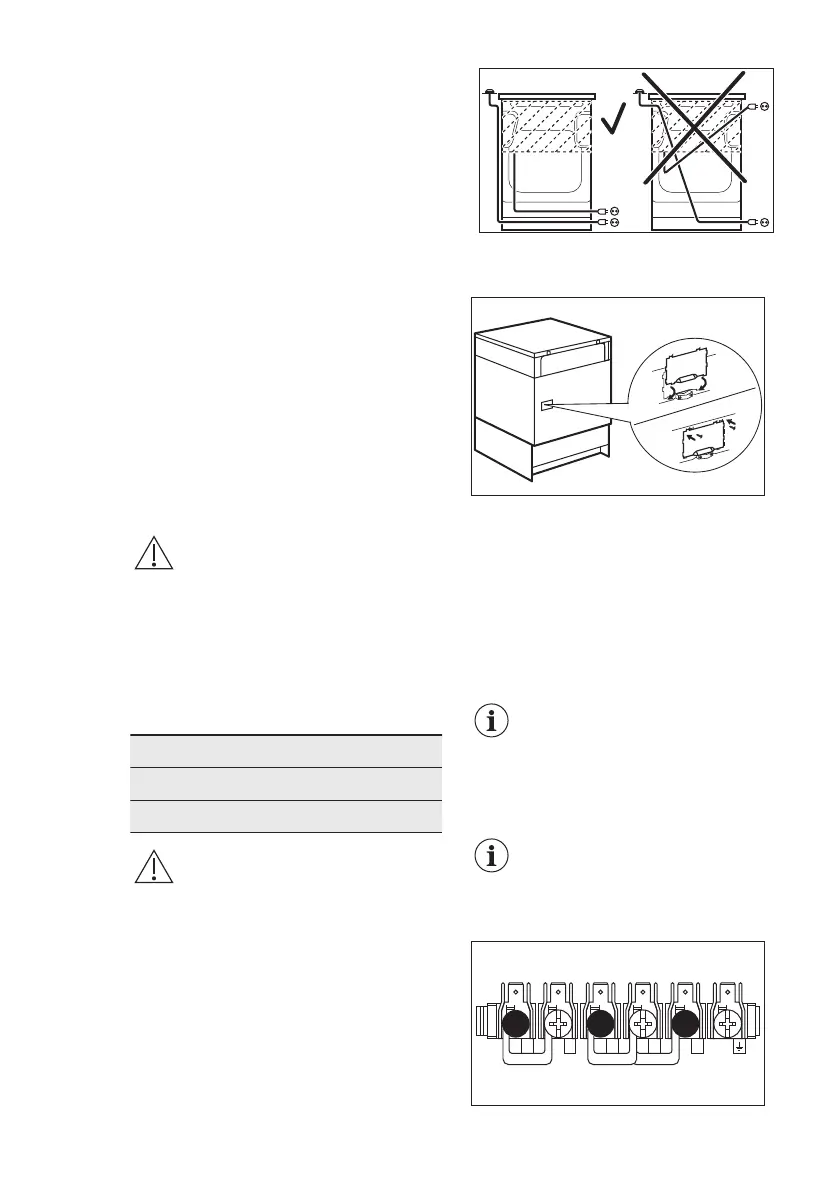4. Light one of the hob burners.
To light the hob burner refer to the
"Ignition of the hob burners".
Check if the flame is regular.
Check each of the burners.
5. Turn the knob for the hob to the off
position.
13.9 Checking the Lid Safety
Device
1. Lift the lid.
2. Light one of the hob burners.
To light the hob burner refer to the
"Ignition of the hob burners".
3. Close the lid. There should be no gas
supply to the hob burners. The
burner goes out.
4. Turn the knob to the off position and
lift the lid. The gas supply should be
restored to the hob burners, when
you turn the knob on.
13.10 Electrical installation
WARNING!
The manufacturer is not
responsible if you do not
follow the safety precautions
from Safety chapters.
This appliance is supplied without a main
plug or a main cable.
Applicable types of cables for different
phases:
Phase Min. size cable
1 3x6.0 mm²
3 with neutral 5x1.5 mm²
WARNING!
The power cable must not
touch the part of the
appliance shaded in the
illustration.
13.11 Covering terminal board
• The recommended cross-section area
is six square millimetres (6 mm²).
• When you refit the mains terminal
cover, make sure that the lower tabs
are located inside the bottom edge of
the aperture, before you fix the two
screws into the top edge of the mains
terminal cover.
• Make sure that the cover is securely
fastened.
To open the cover of
terminal board obey the
procedure in opposite
sequence.
13.12 Terminal board
Do not remove blanking
plates.
Make sure that the links are fitted as
shown.
ENGLISH
29