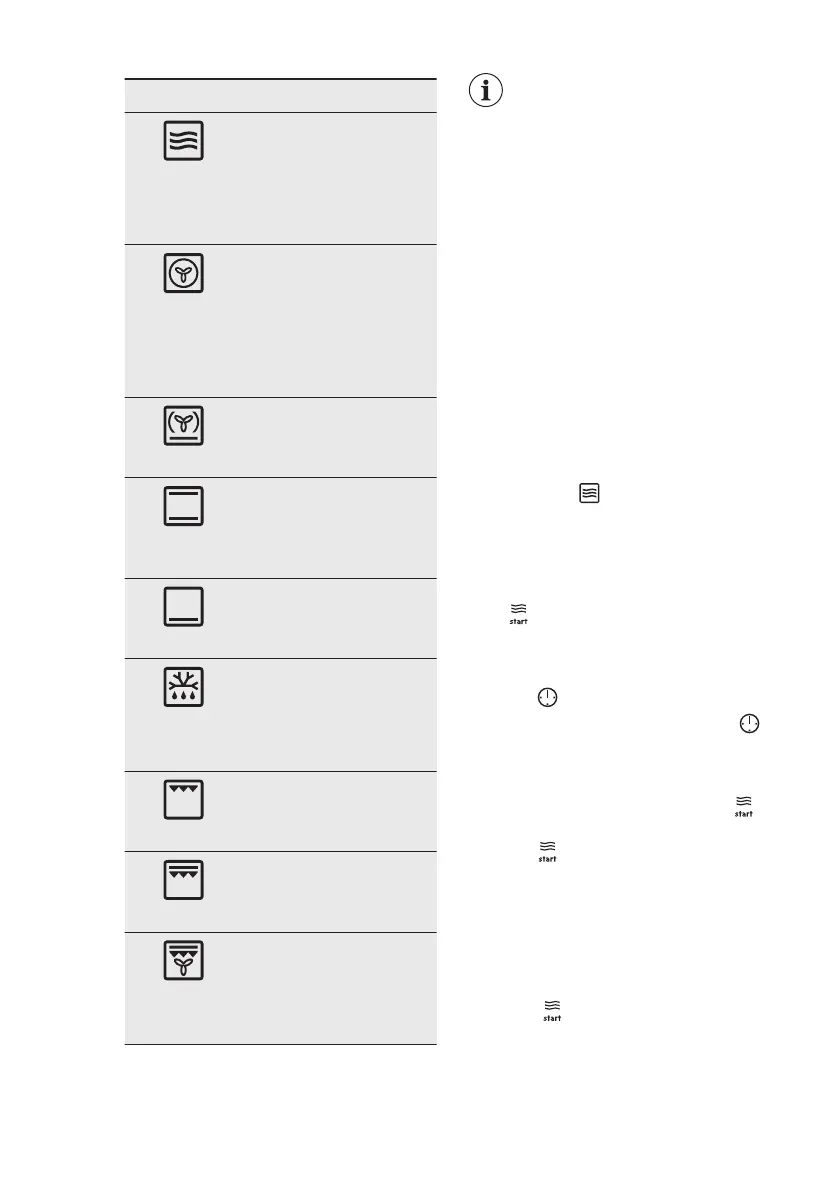Oven function Application
Microwave
Creates the heat directly
in the food. Use it to heat
pre-prepared meals and
drinks, to defrost meat or
fruit, and to cook vegeta-
bles and fish.
True Fan
Cooking
To bake on up to two
shelf positions at the
same time and to dry
food.
Set the temperature 20 -
40 °C lower than for Con-
ventional Cooking.
Pizza Function
To bake pizza. To make
intensive browning and a
crispy bottom.
Conventional
Cooking
To bake and roast food
on one shelf position.
Bottom Heat
To bake cakes with crispy
bottom and to preserve
food.
Defrost
To defrost food (vegeta-
bles and fruit). The de-
frosting time depends on
the amount and size of
the frozen food.
Grill
To grill thin pieces of
food and to toast bread.
Fast Grilling
To grill thin pieces of
food in large quantities
and to toast bread.
Turbo Grilling
To roast large meat joints
or poultry with bones on
one shelf position. To
make gratins and to
brown.
The lamp may turn off
automatically at a
temperature below 60 °C
during some oven functions.
6.3 Setting a heating function
1. Turn the knob for the heating
functions to select a heating function.
2. Turn the control knob to select the
temperature / the microwave power.
The lamp turns on when the oven
operates.
3. To turn off the oven, turn the knob
for the heating functions to the off
position.
6.4 Setting microwave function
1. Remove all accessories.
2. Turn the knob for the heating
functions to select the function:
Microwave
Do not let the oven operate when there
is no food in it.
First, the display shows the default
setting for microwave power and then
the default setting for: Duration.
Press to start with the default settings.
3. Turn the control knob to change the
microwave power. The power setting
changes in 100 W steps.
4. Press
and then turn the control
knob to change: Duration. Press
again and again to switch between
the settings for: Duration and
microwave power. Turn the control
knob to set the value and press
to
confirm.
5. Press .
The signal sounds and the oven stops
when cooking time ends.
6. Turn the knob for the heating
functions to the off position to turn
off the oven.
When you open the oven door, the oven
stops. To start it again, close the door
and press .
The maximum time of microwave
functions depends on microwave power
you set:
www.aeg.com
10
