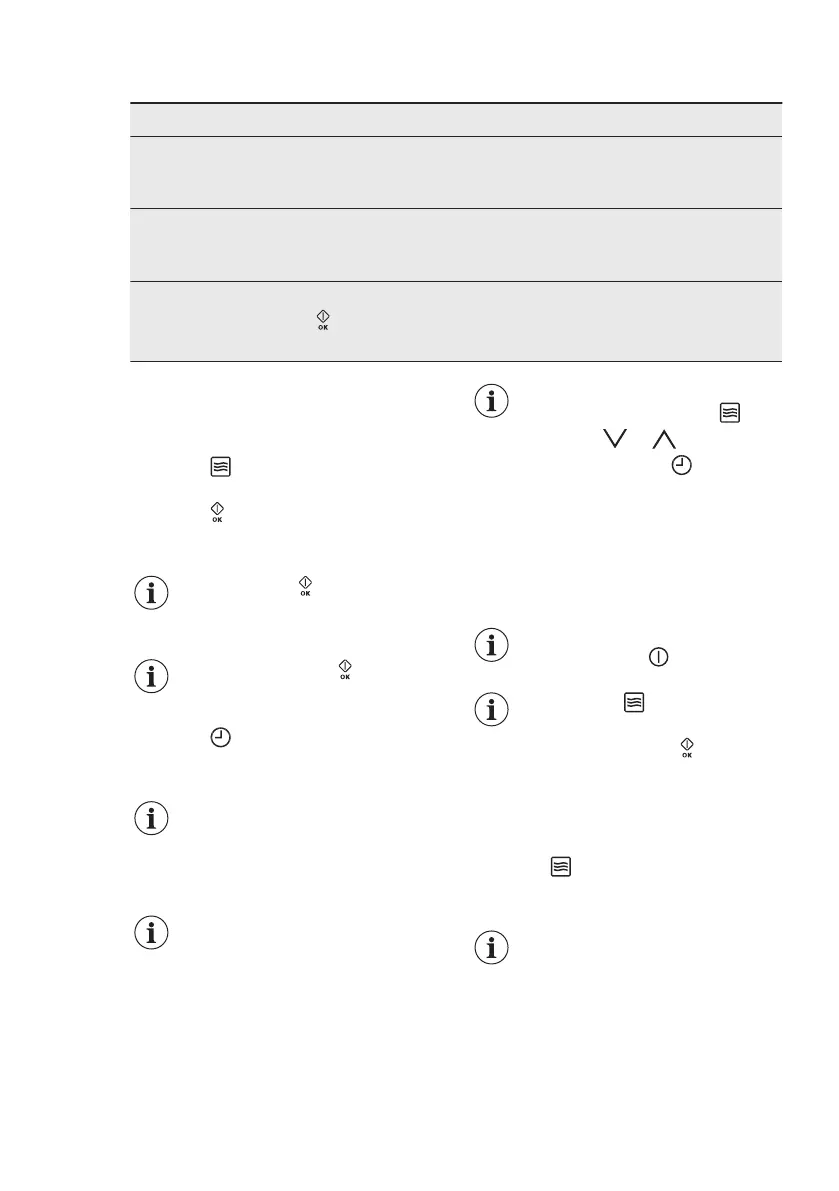7.4 Microwave functions
Functions Description
Microwave Creates the heat directly in the food. Use it to heat pre-prepared
meals and drinks, to defrost meat or fruit, and to cook vegetables
and fish.
Combi Use it to operate the heating function and the microwave mode to-
gether. Use it to cook food in a shorter time and brown it simultane-
ously.
Quick Start Use it to activate the Microwave function with one touch of the sym-
bol with the maximum microwave power. Operating time: 30 sec-
onds.
7.5 Setting the Microwave
function
1. Activate the appliance.
2. Touch to activate the Microwave
function.
3. Touch . The function: Duration is
set to 30 seconds and the
microwaves starts to operate.
Each touch of adds 30
seconds to the time of the
function: Duration.
If you do not touch , the
appliance deactivates after
20 seconds.
4. Touch to set the function:
Duration. Refer to "Setting the clock
functions".
When the time of the
function: Duration is longer
than 7 minutes the
Microwave power is
decreased to 600 W.
The maximum setting of the
time for the function:
Duration is 90 minutes.
You can change the
microwave power (touch
and then or ) and the
function: Duration any
time when the Microwave
function operates.
5. When the set time ends, an acoustic
signal sounds for 2 minutes. The
Microwave function deactivates
automatically. Touch any symbol to
stop the acoustic signal.
To deactivate the Microwave
function, touch .
If you touch or open the
door, the function stops. To
start it again, touch .
7.6 Setting the Combi function
1. Activate a heating function. Refer to
"Activating a heating function".
2. Touch
and do the same steps as
when you set the Microwave
function.
For some functions the
microwave will start as soon
as the set temperature is
reached.
Functions not available for the Combi
function: Favourites, End Time, Set + Go,
Heat + Hold.
ENGLISH
15
