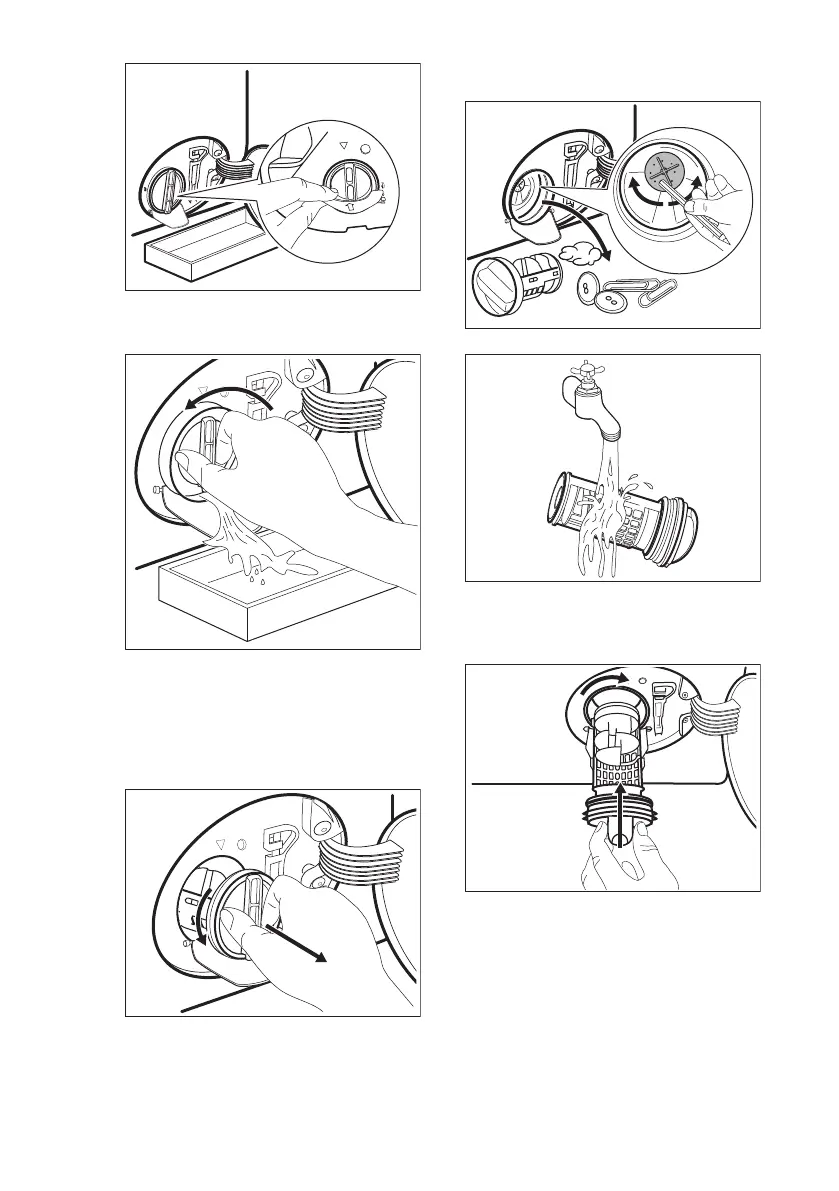4. Turn the filter 180 degrees in anti-
clockwise direction to open it, without
removing. Let the water flow out.
5. When the bowl is full of water, turn
the filter back and empty the
container.
6. Repeat the steps 4 and 5 until the
water stops to flow out.
7. Turn the filter anti-clockwise to
remove it.
8. If it is necessary, remove fluff and
objects from the filter recess.
9. Make sure that the impeller of the
pump can rotate. If it does not rotate,
contact the Authorised Service
Centre.
10. Clean the filter under the water tap.
11. Put the filter back into the special
guides by turning it clockwise. Make
sure that you tighten the filter
correctly to prevent leakages.
12. Close the pump cover.
www.aeg.com48
