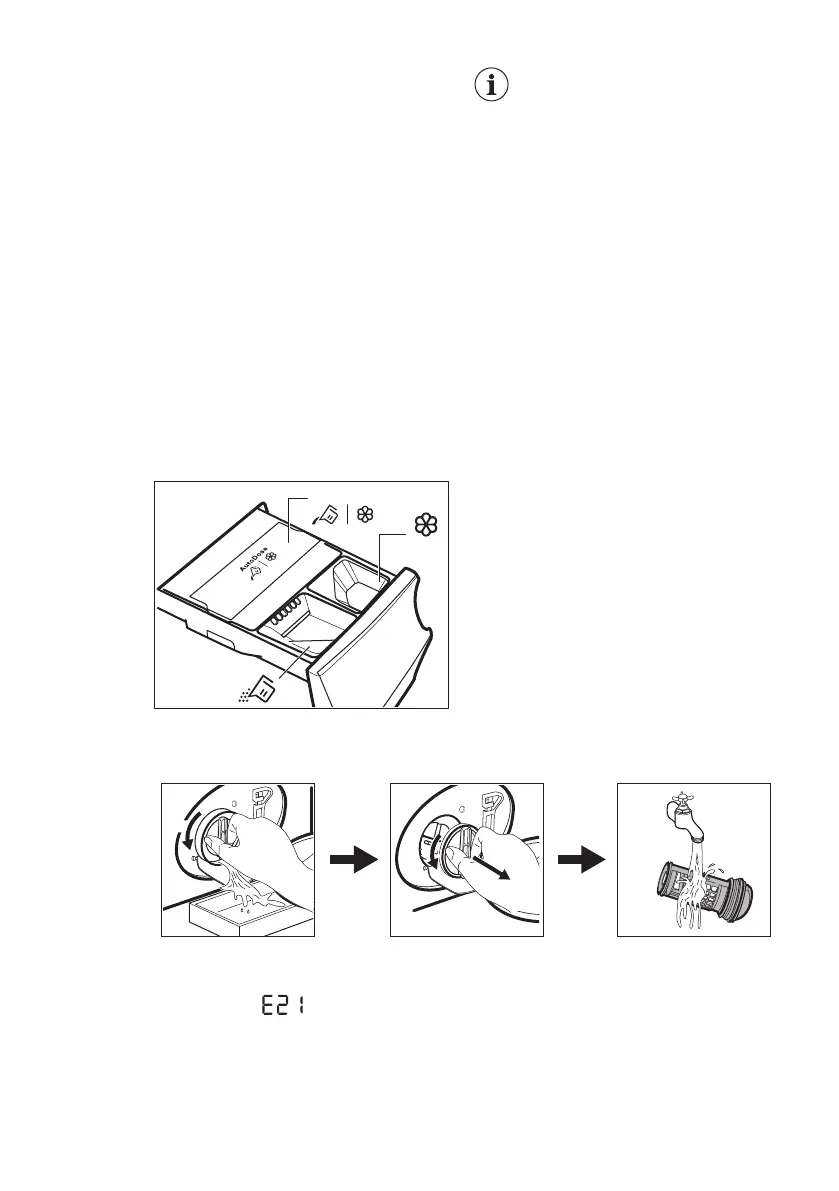• Connect the mains plug to the mains
socket.
• Open the water tap.
• Push the On/Off button to turn the
appliance on (1).
• Turn the programme dial to set the
desired programme (2).
• Set the desired options by means of
the corresponding touch buttons (3).
• Put the laundry in the drum, one item
a time without exceeding the
maximum suggested load. Close the
door and make sure that no laundry
stays between the seal and the door.
• When using AutoDose tanks, the
detergent and fabric softener are
uploaded automatically. Make sure
that tanks are not empty.
When using manual compartments,
pour the detergent and other
treatments in the proper
compartment.
When using a liquid
detergent in manual
compartment, insert the
container for liquid
detergent.
• To start the programme, touch the
Inicio/Pausa button (4).
• The appliance starts.
• At the and of the programme, remove
the laundry.
• Push the On/Off button to turn the
appliance off.
17.2 Cleaning the drain pump filter
Clean the filter regularly and, especially,
if the alarm code appears on the
display.
ENGLISH 57
