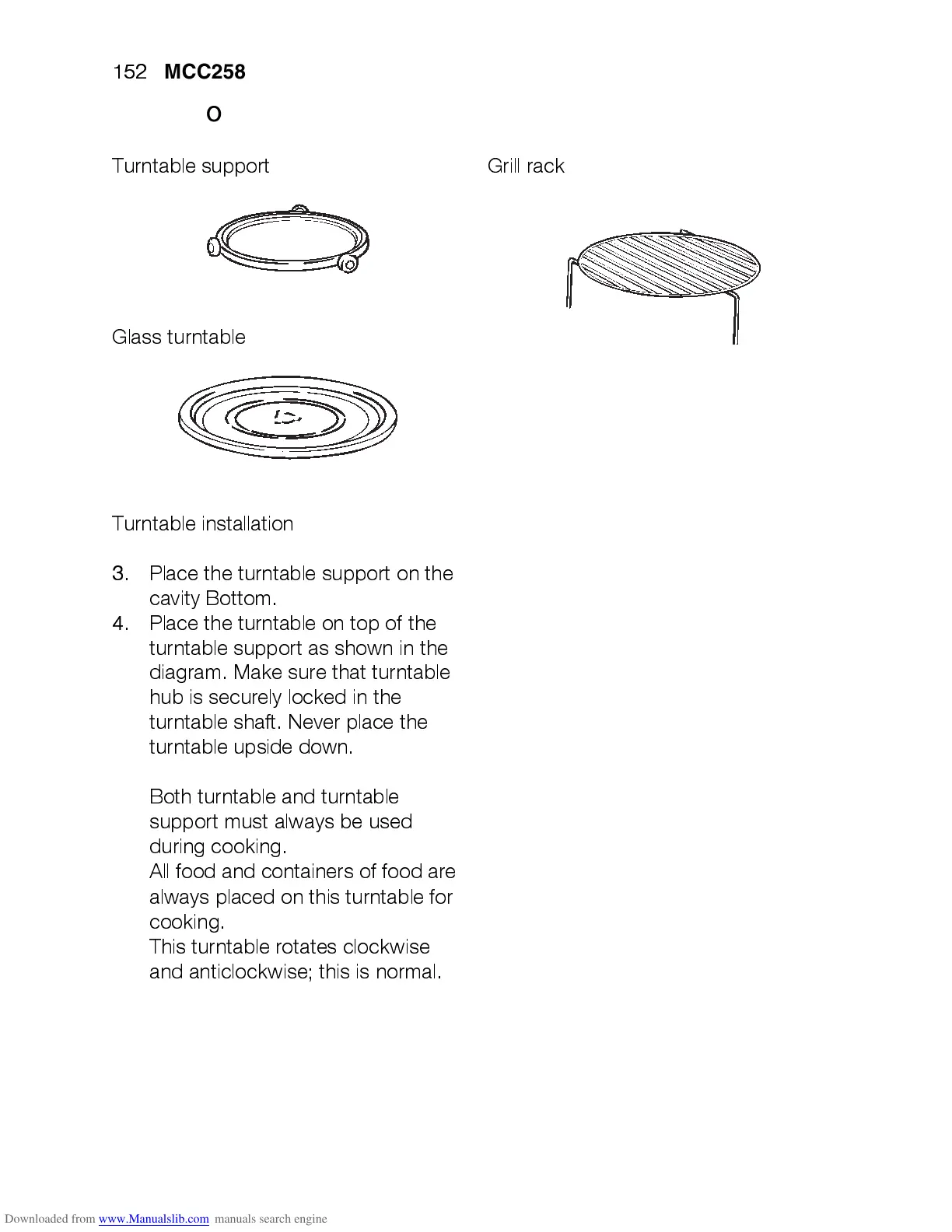152
MCC2580E-m
Accessories
Turntable support
Glass turntable
Turntable installation
3.
Place the turntable support on the
cavity Bottom.
4.
Place the turntable on top of the
turntable support as shown in the
diagram. Make sure that turntable
hub is securely locked in the
turntable shaft. Never place the
turntable upside down.
•
Both turntable and turntable
support must always be used
during cooking.
•
All food and containers of food are
always placed on this turntable for
cooking.
•
This turntable rotates clockwise
and anticlockwise; this is normal.
Grill rac k
