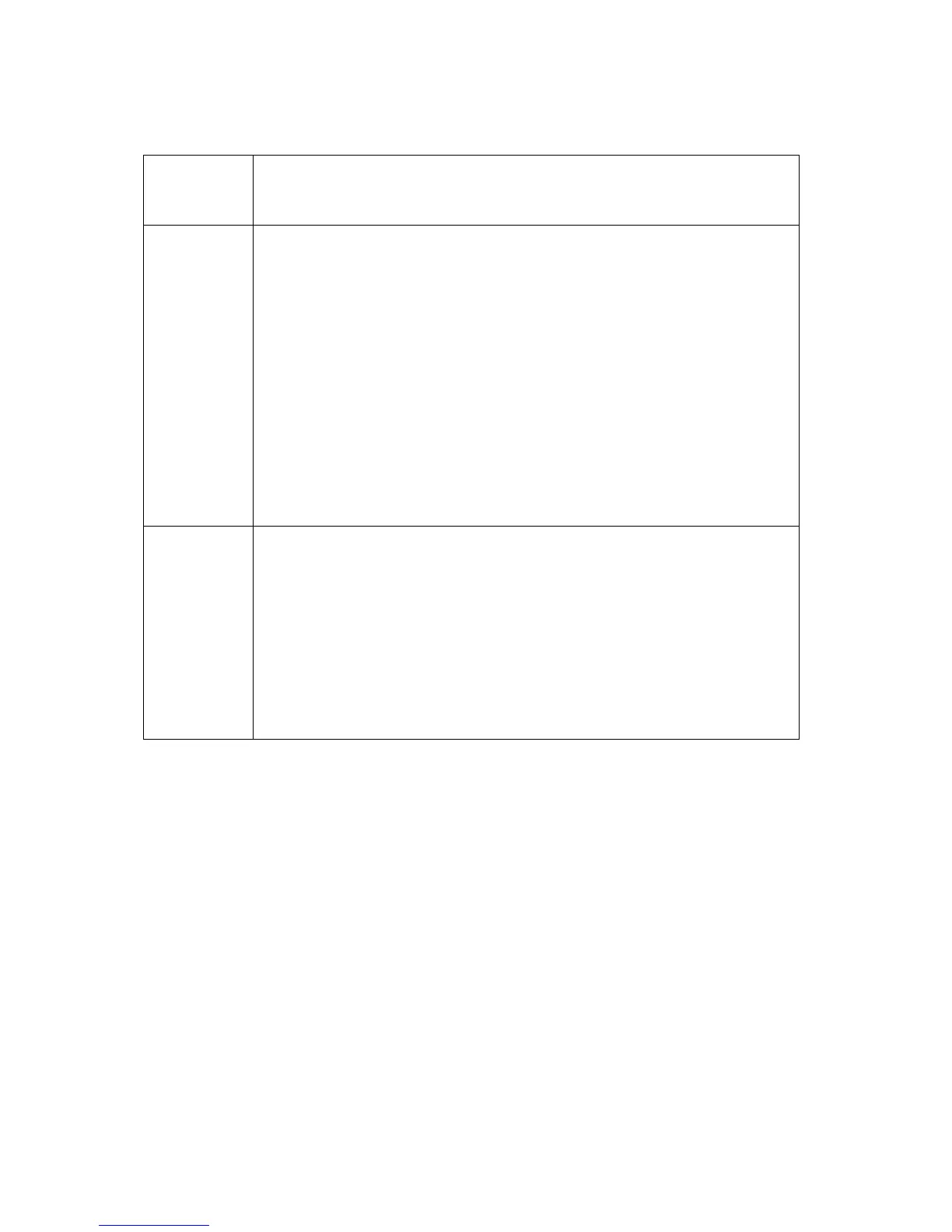-*$
8#
B"$#*()-"$()$
$#*$
Send Security Node Info frame
2. Add Smart Switch into an existing z-wave network:
"-*0#()-
#1"$#3-*$
#2
8'#
B"$##*()-#+/*()
-*#$
3. Remove Smart Switch from an existing z-wave network:
"-*0()$#
1.$$2$3
$A+-1"$#3
-*$#2
8#
B"$#*()-"$()$
$#*$
Reset Smart Switch to factory Default:
=-##
8#$!
"$+*()-$$"$+
!*#()$*#*
Note:
*0###
*%$$#+6
-E+*
##*
5$+#+5$+#+$#
4.2 RGB LED indication when Smart Switch is in Energy Mode