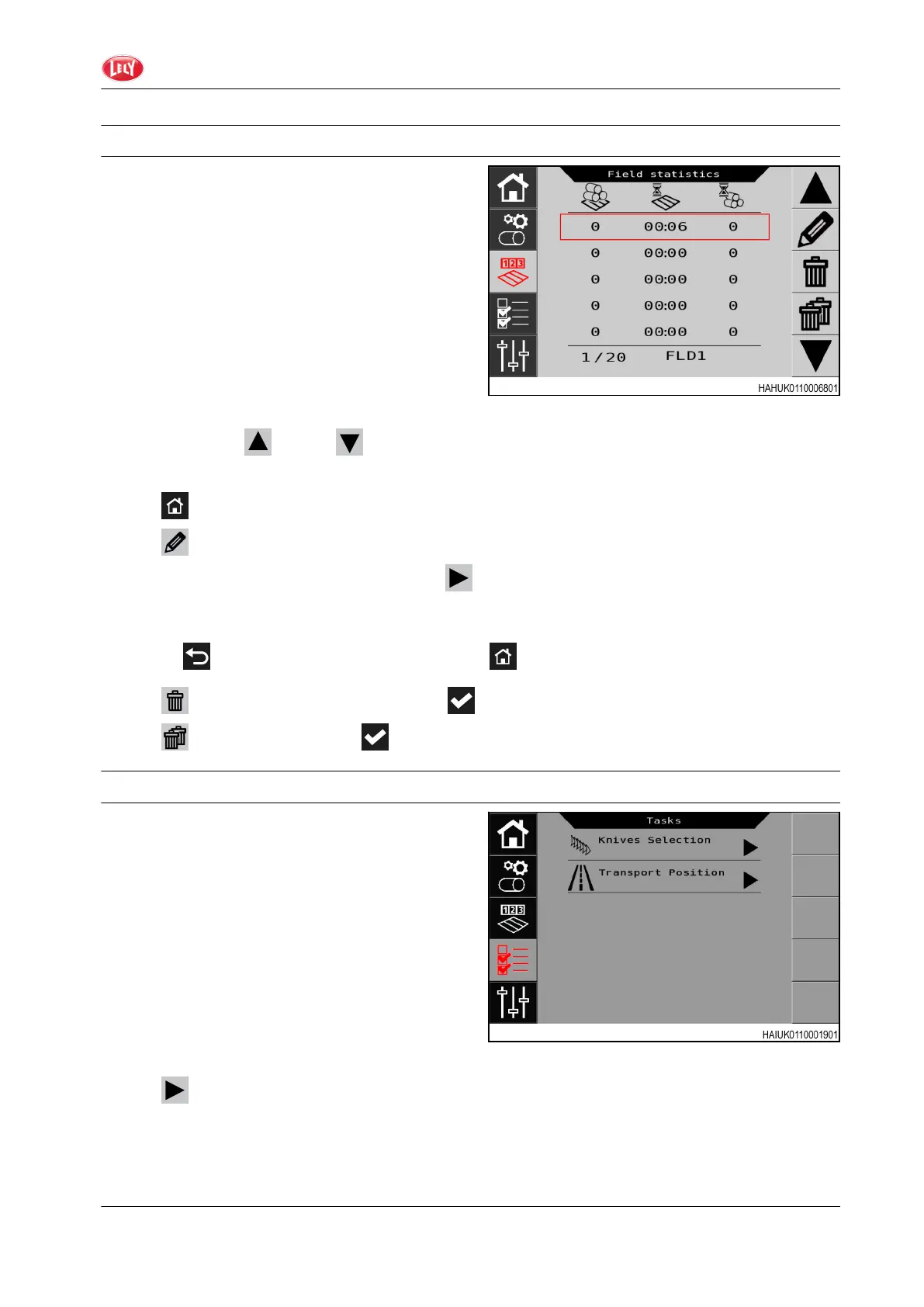2.5.3 Field Statistics
This page shows data on the number of bales and
hours of work done in the field. The last row
(below the line) shows the selected field and its
name, the data is marked red. You can keep the
data to a maximum of 20 fields. Set the name of
the field on this Field Data Page.
GUID-9477D55A-C0A8-4757-915F-0195BE42E2F9-high.jpg [High]
Fig. 14
Push the buttons up or down to make the field selection. You can then use this field for baling,
change the name of the field or remove the data:
• Push to use the field in the selection
•
Push to change the name of the field.
1.
On the page that is shown push the button and a keyboard will show on the display.
2. Type the new field name.
3. Push OK to save the name.
4.
Push to go back to the field statistics page or to go to the Home page.
•
Push
to remove the data of the field. Push to make the selection
•
Push to remove all data. Push to make the selection.
2.5.4 Tasks Page
This procedure shows how to use the wizard to
make changes.
Follow the instructions on the display.
The example shows how to use the wizard to
change the knife group selection. With this
function you can change the number of knives
used during baling.
GUID-997389C7-B8A4-4E89-8D0E-C6A120639C2B-high.jpg [High]
Fig. 15
1. Push to start the wizard.
2. The number of knives in use is highlighted (red). Set the new number of knives. If the new number of
knives selection is dierent than the previous number of knives, the icon "Disengage" will flash.
3. Use the double acting valve in the tractor to disengage the knives. The icon “Engage” starts to flash
after the knives are in the lower position.
GUID-EEA0409B-3200-454B-BA36-12DAC69C1209 [V1]
GUID-DFD40DAE-78A8-4CF0-8F63-7551C9E0C06B [V1]
2. Introduction
Baler Wrapper Combination 57
4900.LE.EN01
