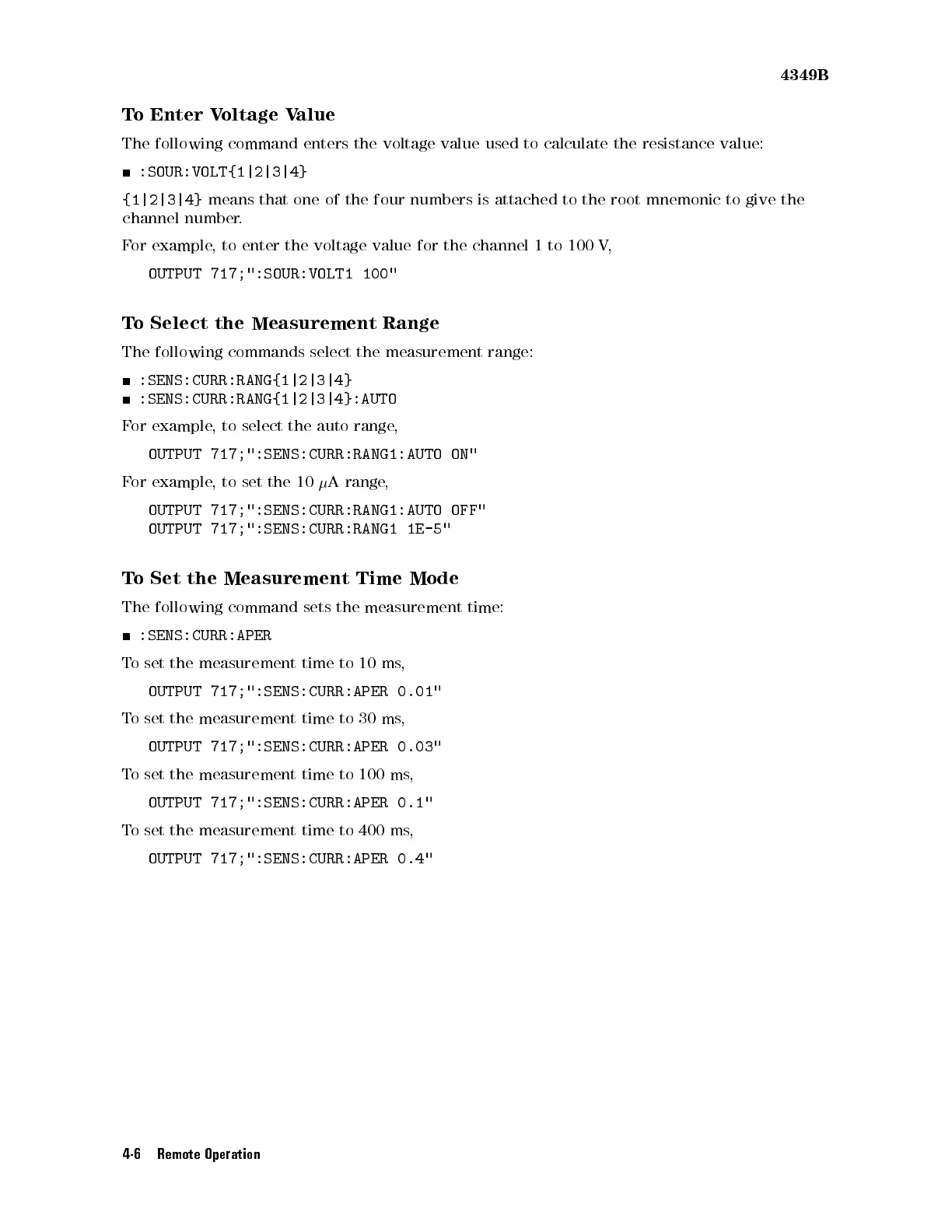4349B
T
o
Enter
V
oltage
V
alue
The
following
command
enters
the
voltage
value
used
to
calculate
the resistance
value:
:SOUR:VOLT{1|2|3|4}
{1|2|3|4}
means
that
one
of
the
four numbers
is attached
to the
root mnemonic
to give
the
channel
number
.
F
or
example
,
to
enter
the voltage
value for
the channel
1to
100
V
,
OUTPUT
717;":SOUR:VOLT1
100"
To
Select the
Measurement Range
The following
commands select
the
measurement
range:
:SENS:CURR:RANG{1|2|3|4}
:SENS:CURR:RANG{1|2|3|4}:AUTO
F
or
example
,
to
select
the
auto
range
,
OUTPUT
717;":SENS:CURR:RANG1:AUTO
ON"
F
or
example
,
to
set
the 10
A
range,
OUTPUT
717;":SENS:CURR:RANG1:AUTO
OFF"
OUTPUT 717;":SENS:CURR:RANG1
1E-5"
T
o
Set
the
Measurement
Time
Mode
The
following
command
sets
the
measurement
time:
:SENS:CURR:APER
T
o
set
the
measurement
time
to
10
ms
,
OUTPUT
717;":SENS:CURR:APER
0.01"
T
o set
the measurement
time to
30
ms
,
OUTPUT
717;":SENS:CURR:APER 0.03"
T
o set
the measurement
time to
100 ms
,
OUTPUT
717;":SENS:CURR:APER 0.1"
T
o
set
the measurement
time
to
400
ms
,
OUTPUT 717;":SENS:CURR:APER 0.4"
4-6 Remote Operation
