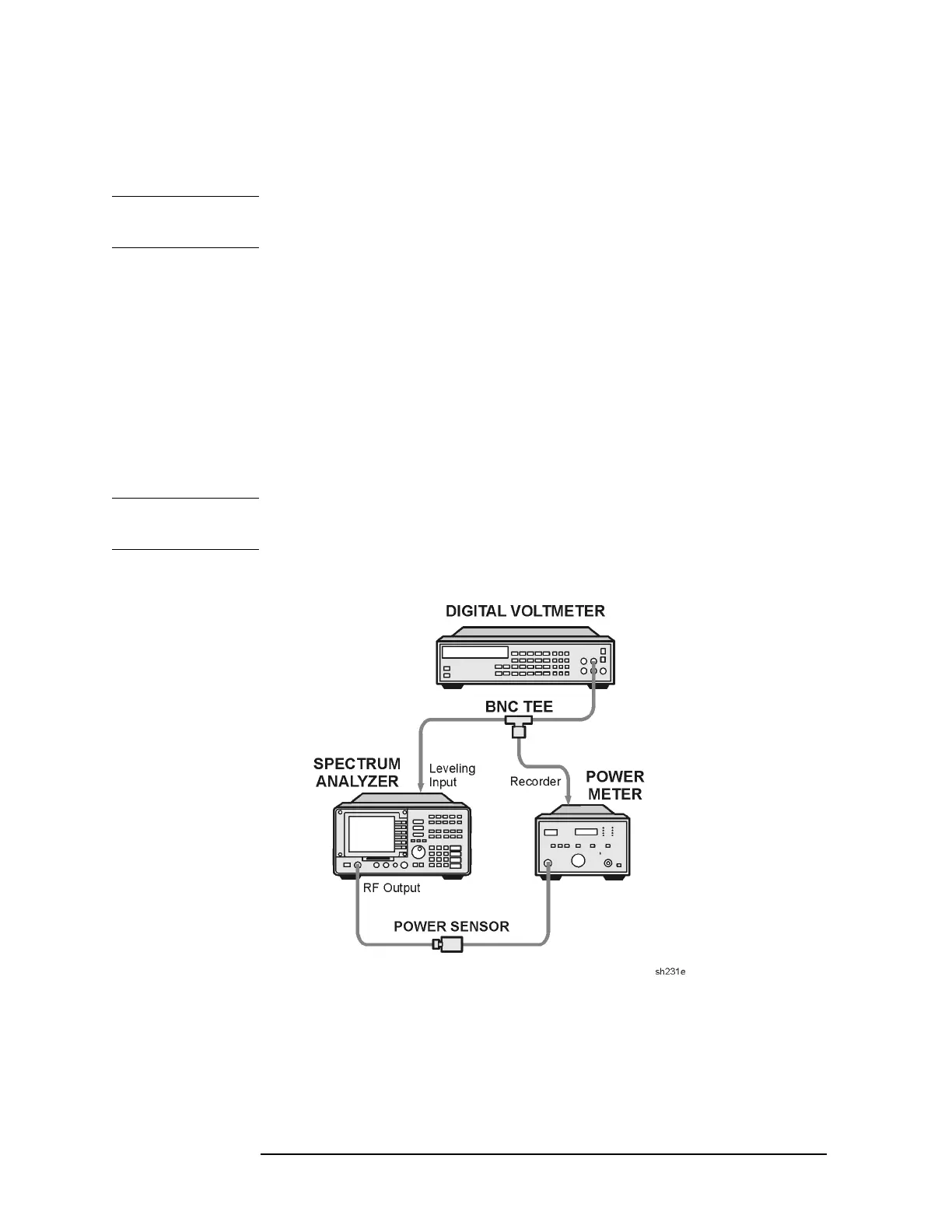136 Chapter2
Making Adjustments
21. Correcting for External ALC Error for Option 010 or 011
Procedure
1. Connect a BNC cable from the RF INPUT to the RF OUTPUT.
CAUTION Use only 75 Ω cables, connectors, or adapters on instruments equipped
with 75 Ω inputs or damage to the input connectors will occur.
2. Press
PRESET, then wait for preset routine to finish.
3. Perform the tracking generator self-cal routine by pressing the
following analyzer keys.
CAL, More 1 of 4, More 2 of 4, CAL TRK GEN
Wait for the completion of the routine (less than 1 minute).
4. Press
CAL STORE.
5. Zero and calibrate the power meter and power sensor as described in
the power meter operation manual.
CAUTION Use only 75 Ω cables, connectors, or adapters on instruments equipped
with 75 Ω inputs or damage to the input connectors will occur.
Figure 2-32 External ALC Error Correction Adjustment
