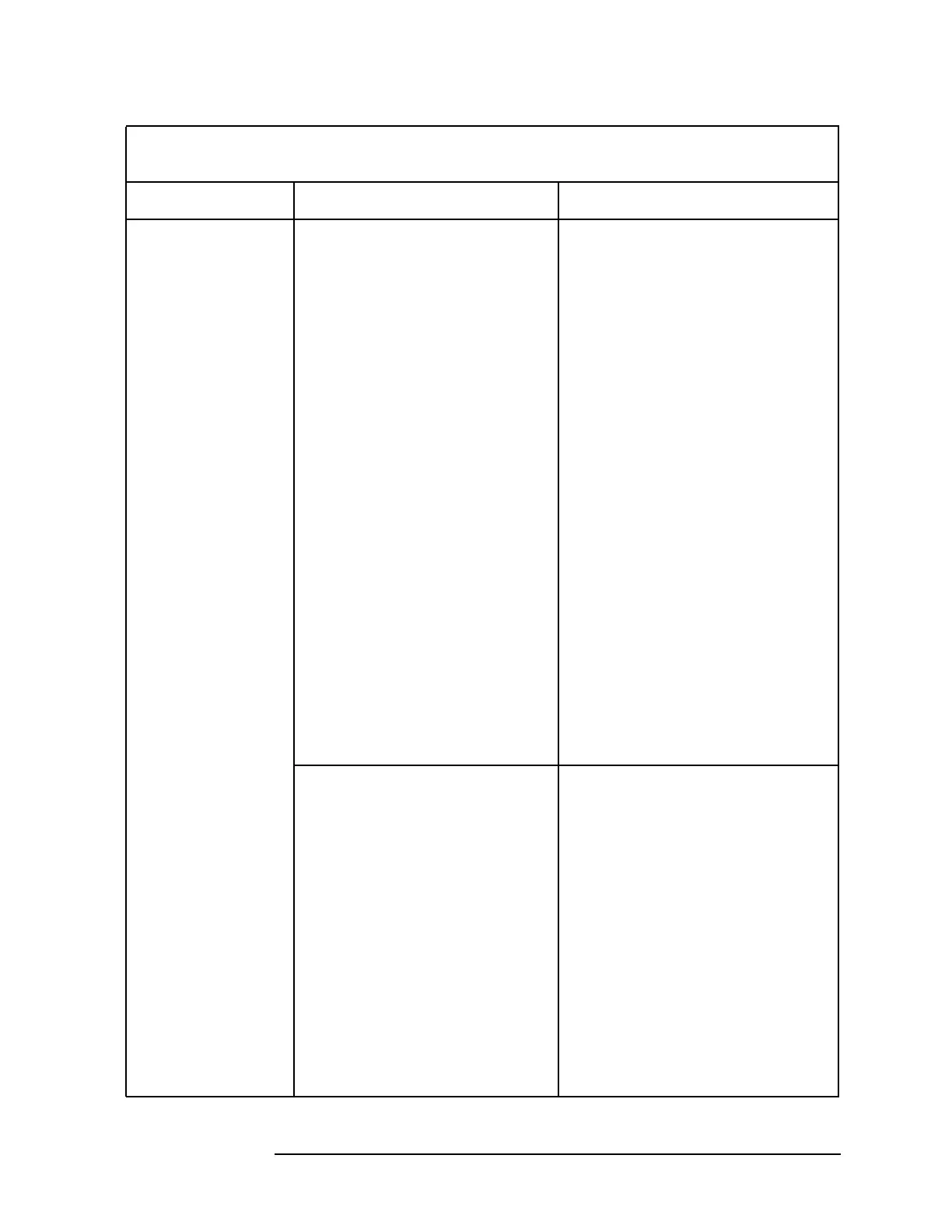Chapter 10 425
Analyzer Options and Block Diagrams
First LO Distribution Amplifier (LODA) 8593E, 8594E, 8594Q, 8595E, 8596E Option 009
TREE 2: Internal Preamplifier
IS THE PROBLEM IN THE 8594Q QAM ANALYZER INTERNAL PREAMPLIFIER?
Comments Problems/Reasons Diagnostic/Fix Action
Internal
Preamplifier
Problems
No signal on screen Refer to “Set up to use the
Preamplifier” in the “Making
Measurements”chapterof theuser's
guide for your QAM analyzer.
1. Go to the Preamplifier Control
menu, then select PREAMP ON
OFF several times to turn the
preamplifier on and off. You
should hear a loud click as the
coaxial switch puts the
preamplifier in and out of the
spectrum analyzer path.
2. If you do not hear the click, the
problem is either in the coaxial
switch, or in the control board
mounted on top of the IF. Check
the wiring harness to and from
the control board. Replace the
control board, and try to turn the
internal preamplifier on and off
again.
3. Measure the signal at the input
to the RF card. If there is no
signal, the problem is in the
preamplifier, the preamplifier
control, or in the analyzer front
end.
Signal compressed at the top of
the display. or Displayed Average
Noise Level (DANL) appears to be
too high. or Signal level much
larger than true power levelof the
input signal.
Refer to “Set up to use the
Preamplifier” the “Making
Measurements”chapterof theuser's
guide for your QAM analyzer.
1. Go to the Preamplifier Setup
menu, then select PREAMP
GAIN, then enter 0 dB. If the
signal jumps 20-26 dB in
amplitude, the internal
preamplifier is on. Try to turn it
off, using PREAMP ON OFF
softkey.
2. If it does not turn off, the
problem is in the coaxial switch,
or the preamplifier control board
located on top of the IF.
