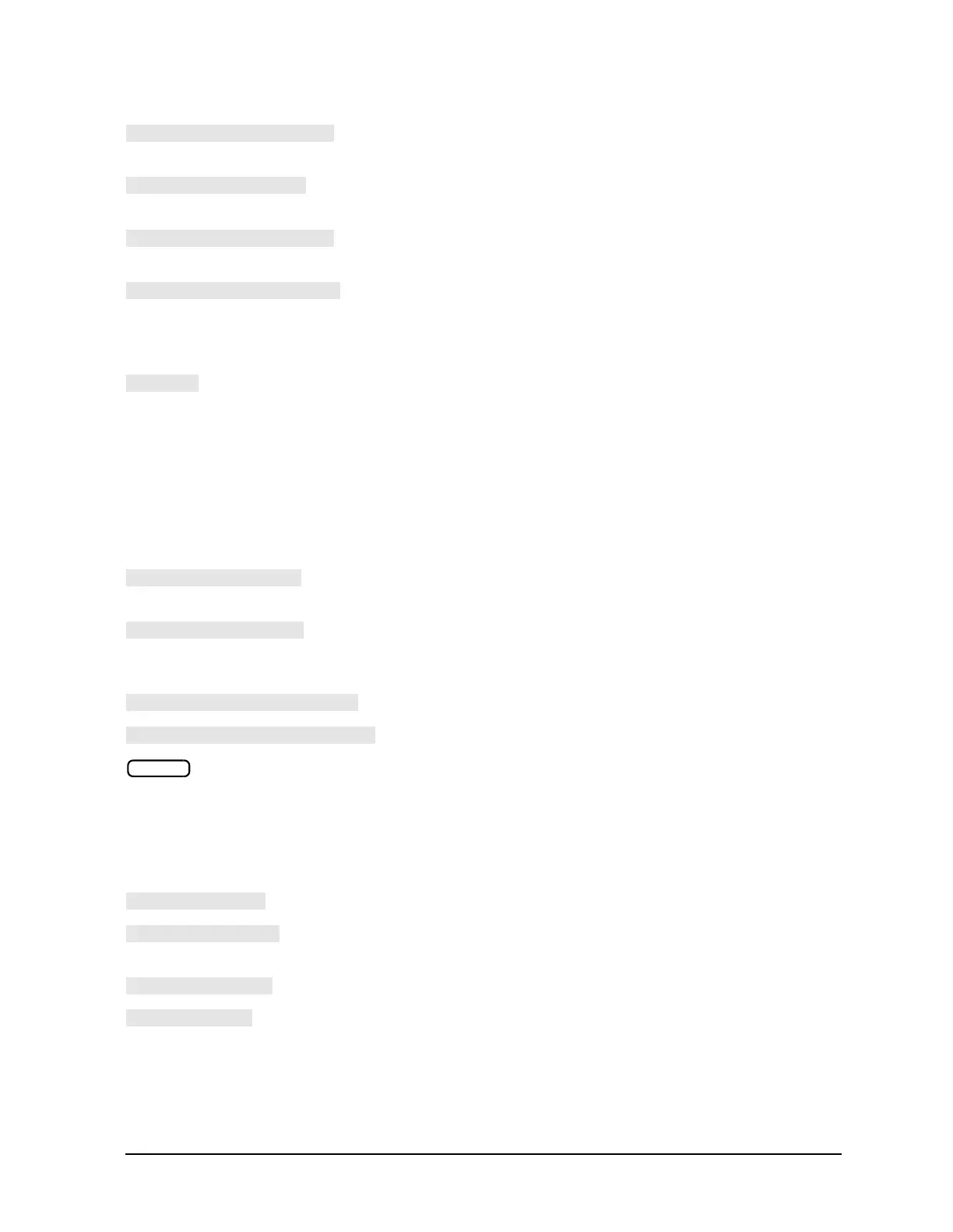5-43
Hardkey/Softkey Reference
Analyzer Functions
configures the analyzer for a plotter that has a parallel
(centronics) interface.
configures the analyzer for a plotter that has a serial
(RS-232) interface.
selects a pen plotter such as the HP 7440A, HP 7470A,
HP 7475A, or HP 7550B as the plotter type.
selects a PCL5 compatible printer, which supports
HP-GL/2, such as the LaserJet III or LaserJet 4 for a
monochrome plotter type, or the DeskJet 1200C for a color
plotter type.
displays a polar format. Each point on the polar format
corresponds to a particular value of both magnitude and
phase. Quantities are read vectorally: the magnitude at
any point is determined by its displacement from the
center (which has zero value), and the phase by the angle
counterclockwise from the positive x-axis. Magnitude is
scaled in a linear fashion, with the value of the outer circle
usually set to a ratio value of 1. Since there is no frequency
axis, frequency information is read from the markers.
leads to a menu of special markers for use with a polar
format.
goes to the reference plane menu, which is used to extend
the apparent location of the measurement reference plane
or input.
is used to set the same power levels at each port.
allows you to set different power levels at each port.
makes power level the active function and sets the RF
output power level of the analyzer's internal source. The
analyzer will detect an input power overload at any of the
three receiver inputs. This is indicated with the message
“OVERLOAD ON INPUT (R, A, B).” If power meter cal is
on, cal power is the active entry.
sets the external LO fixed power.
leads to the power ranges menu which allows the user to
select among 12 power ranges from −75 to −5 dBm.
sets the external LO power sweep.
brings up the segment modify menu and segment edit
(power loss) menu explained in the following pages. This
softkey is intended for use when the power output is being
sampled by a directional coupler or power splitter. In the
case of the directional coupler, enter the power loss caused
by the coupled arm.
Power
