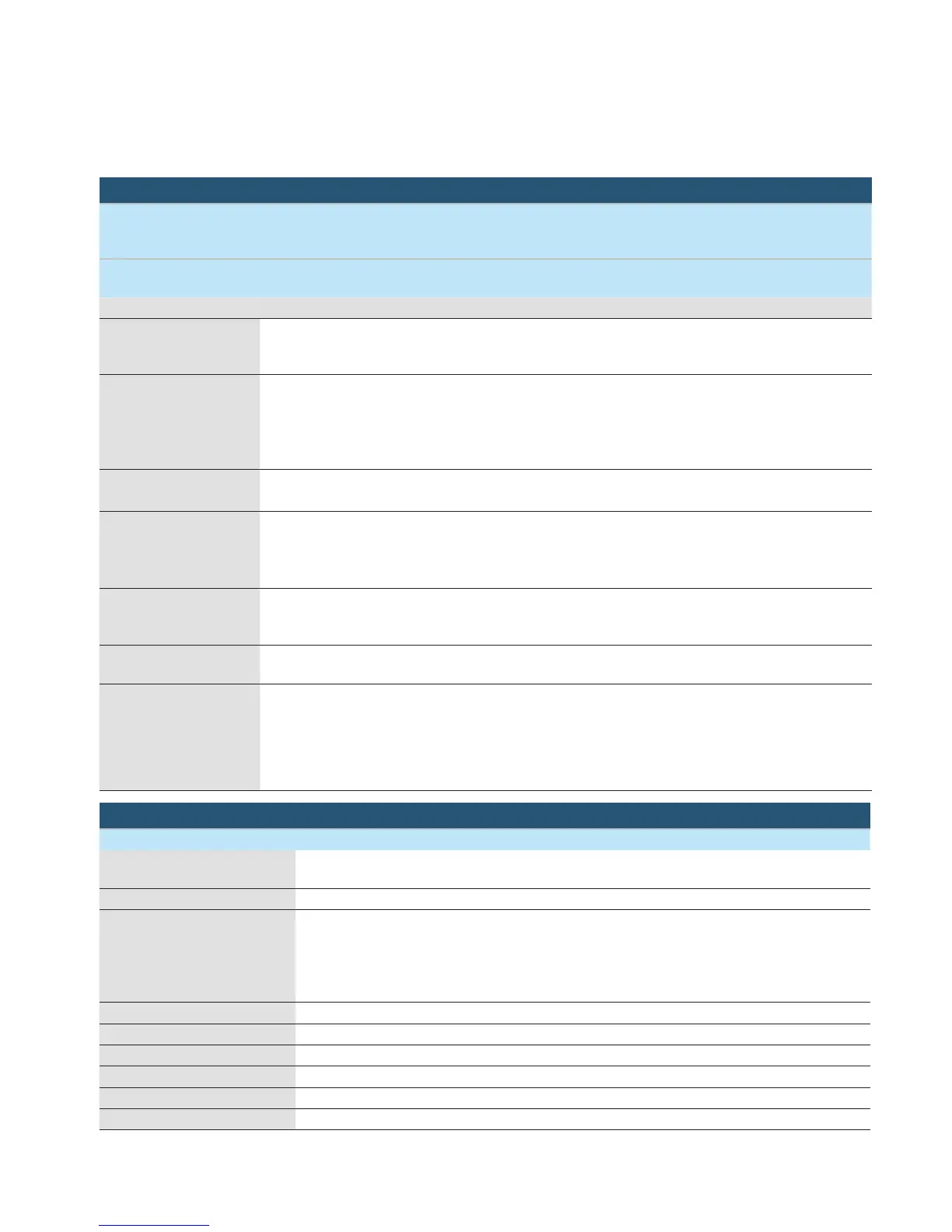3
Configure Your Agilent MXE EMI Receiver
Step 9. Choose measurement application software and license type
Note: The last two letters of the ordering numbers indicate the license type—FP stands for fixed perpetual, TP for transportable
perpetual; it is recommended that you configure each application with the same license type; for more information about transportable
licenses visit www.agilent.com/find/X-Series_transportable
Description Fixed license Transportable
license
Additional information
General purpose
Spectrum analyzer Standard Not available Traditional spectrum analysis plus many new and
enhanced functions; power measurements based on
industry specifications
Analog demodulation N9063A-2FP
N9063A-3FP
N9063A-2TP
N9063A-3TP
Adds one-button measurement for AM/FM/PM
demodulation with metrics, tune and listen, and AF
spectrum
Adds FM Stereo and RDS; requires 2FP/2TP
EMI measurement
application
Standard
(N6141A)
Not available Compliance conducted and radiated emission
measurements
Noise figure N9069A-1FP
(requires
preamplifier to
meet specifications)
N9069A-1TP
(requires
preamplifier to
meet specifications)
Adds one-button measurements for noise figure, gain,
and related metrics; requires preamplifier to meet
specifications; works with Agilent N400xA Series smart
noise sources and 346 Series noise sources
Phase noise N9068A-2FP N9068A-2TP Adds one-button measurements for analyzing phase
noise in frequency domain (log plot) and time domain
(spot frequency)
SCPI command language
compatibility
Standard
(N9062A-2FP)
Not available Adds capability to emulate the R&S FSP/FSU/FSE
spectrum analyzers
89600 VSA software 89601 VSA Not available Industry-leading measurement software for evaluating
and troubleshooting signals in R&D; PC-based software
supporting more than 30 measurement platforms, plus
more than 75 signal standards and modulation types
including MIMO analysis;
www.agilent.com/find/89600_VSA
Step 10. Choose accessories and documentation
Description Option number Additional information
Mouse, USB interface Standard Every MXE is shipped with a USB mouse, which enhances the usability of the
Windows XP
®
Professional operating system
Keyboard, USB interface Standard Enhances the usability of the Windows XP Professional operating system
User and Getting Started guides Standard • US English localization
• All user documentation is included in the MXE embedded context-
sensitive help system and on a CD that is shipped with the instrument
• User documentation can be downloaded from:
www.agilent.com/find/mxe_manuals
Rack mount N9038A-1CM Adds rack mount flanges to the MXE
Front handles N9038A-1CN Adds front handles to the MXE
Rack mount with handles N9038A-1CP Adds rack mount and handles to MXE
USB DVD-ROM/CD-R/RW N9038A-DVR Enhances the usability of the Windows XP professional operating system
US 65-key USB keyboard N9038A-KB2 Compact design for easy storage
Service documentation N9038A-OBW Adds service documentation assembly level
