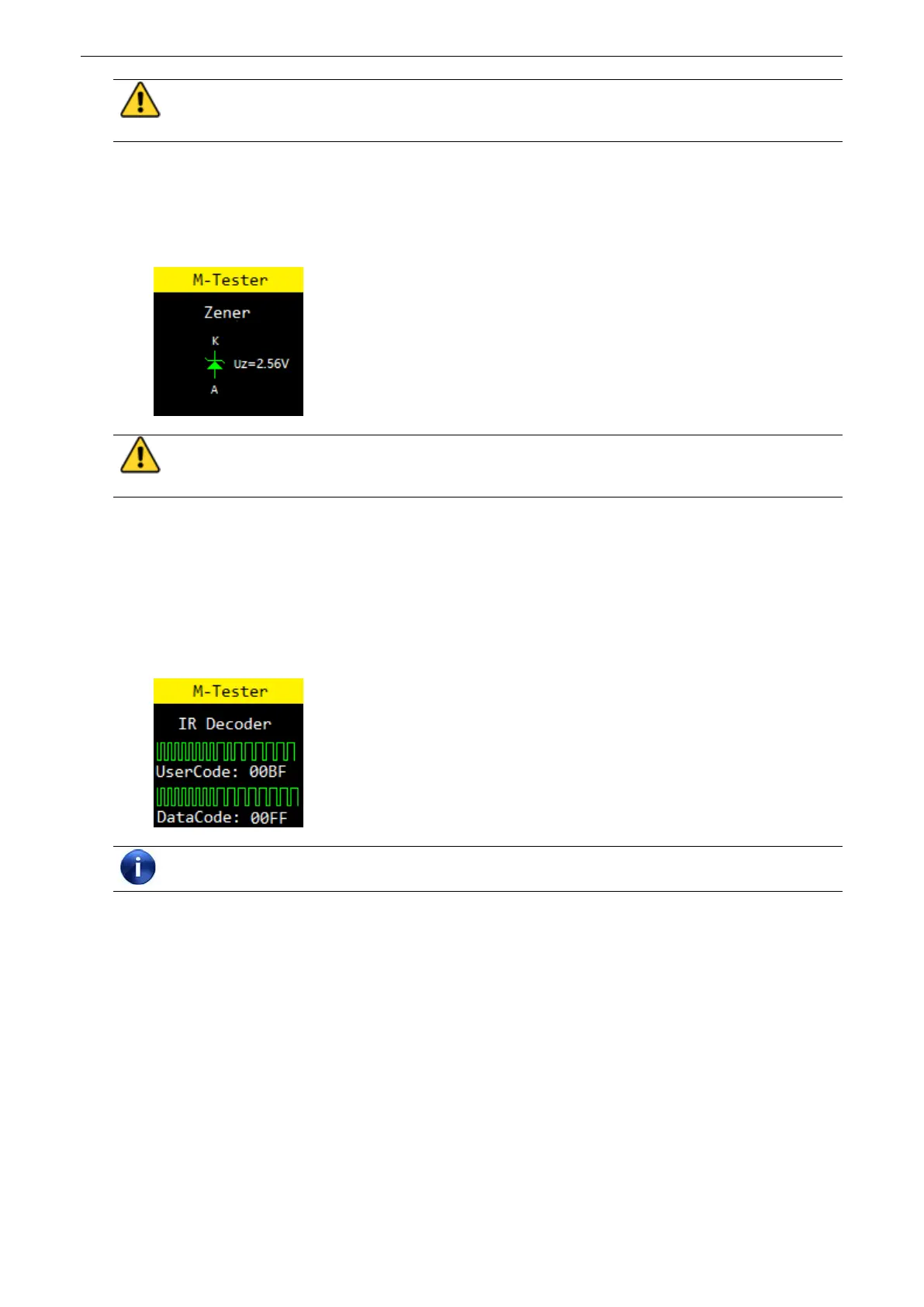Email:sales@aideepen.com
6 / 8
Warning: Do not carry out other operations in the calibration process, so as not to affect the
calibration accuracy!
2.5 Detect Zener diode
In the power off state or the detection is completed, put the Zener diode into the Zener diode test area of test
seat, and press the locking handle, short press the multifunction key, the tester automatically measure, graphical
display of measurement results when testing is complete.
Warning: Do not put the component into transistor test area, otherwise it is impossible to test zener
diode!
2.6 IR decoder
After the component detection is completed, the infrared remote control at the tester "IR" test hole, press the
remote control key, the tester will be display the user code & data code and the corresponding infrared waveform
after the successful decoding.
If decoding failure, the tester cannot display the user code and data code.
The dot at the top right corner to indicate whether it has received the remote control infrared data, red
represents infrared data is being received, blue represents decoding success.
Information:The IR decoder only support Hitachi IR format.
2.7 Power off
The Multifunction Tester with automatic shutdown and manual shutdown.
Automatic shutdown
When the component detection completed or IR decoding completed and after reaching the
automatically shut down time, the tester automatically shut down.
Automatic shutdown time can be set by the hardware jumpers, timeout support for 10s, 15s, 20s and
25s. Factory set to 20s.