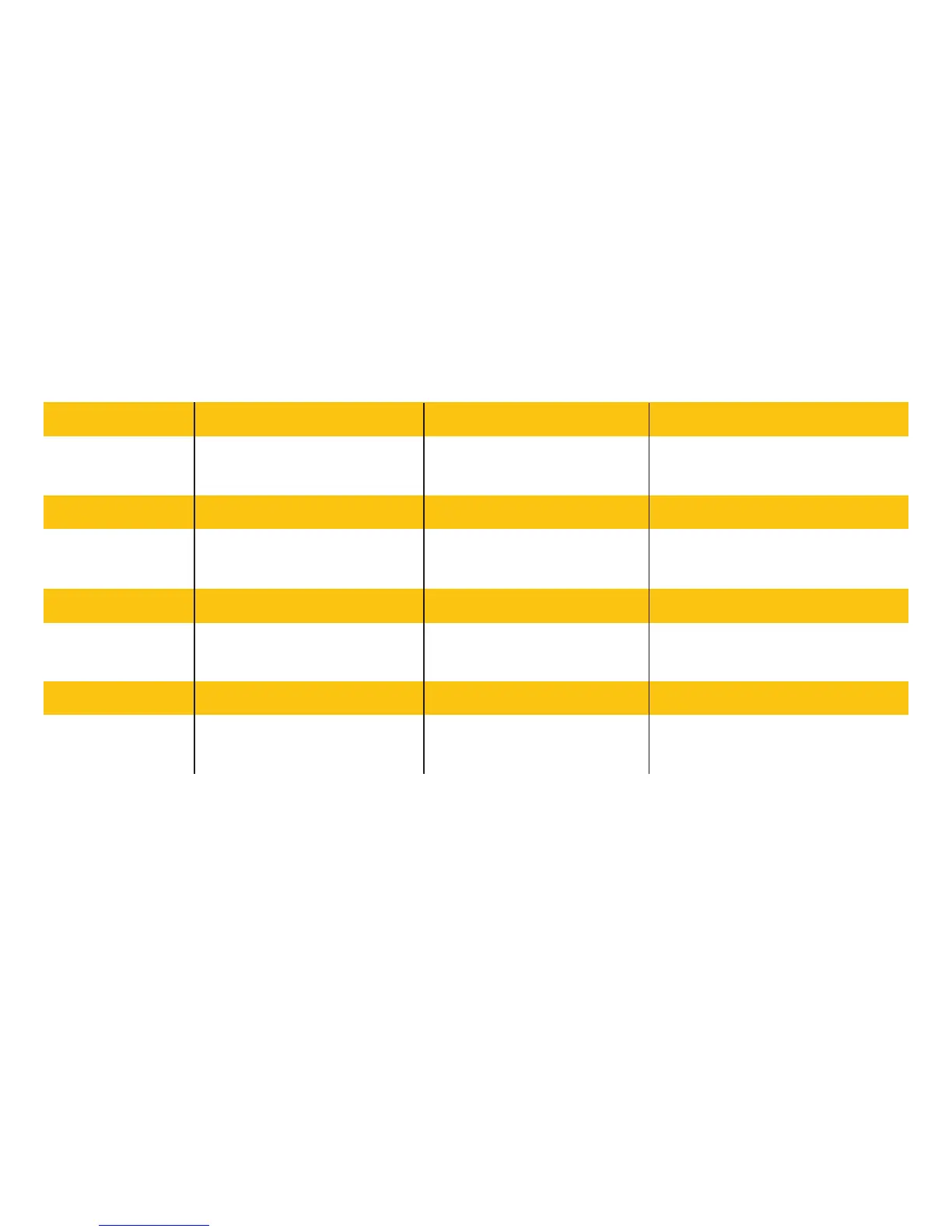Command
Quick Reference Chart
Select PC
Hotkeys Front-Panel Button Description
ScrLk + ScrLk + (channel #) Select the active channel
Next lower channel ScrLk + ScrLk + (up arrow)
Select the lower channel
Next higher channel ScrLk + ScrLk + (down arrow)
Press the push button to
rotate through the channel
Select the higher channel
Reset KVM
Autoscan
Stop Autoscan
ScrLk + ScrLk + End
ScrLk + ScrLk + S
Any key on keyboard
Reset the KVM Switch
Autoscan through every connected channel
Terminate Autoscan activity
1
1: Press 1 or 2 for the for the channel #
Copyright ©2006 AirLink101™ All rights reserved. AirLink101, the stylized AirLink101 logo, specific product designations, and all other words and logos that are identified as trademarks and/or service marks are, unless noted otherwise, the trademarks and service marks of AirLink101. All
other product or service names are the property of their respective holders. AirLink101 products are protected under numerous U.S. and foreign patents and pending applications, mask work rights, and copyrights.
Previous PC channel ScrLk + ScrLk + (Backspace)
Autoscan with
programmable delay
time
ScrLk + ScrLk + (x)
2
Autoscan with a user-defined delay time
within a range of 5 ~ 99 seconds
2: x = 0 ~ 9
1 .. 10” ; 2 .. 20” ; 3 .. 30” ; 4 .. 40” ; 5 .. 50”
6 .. 60” ; 7 .. 70” ; 8 .. 80” ; 9 .. 90” ; 0 .. 99”
