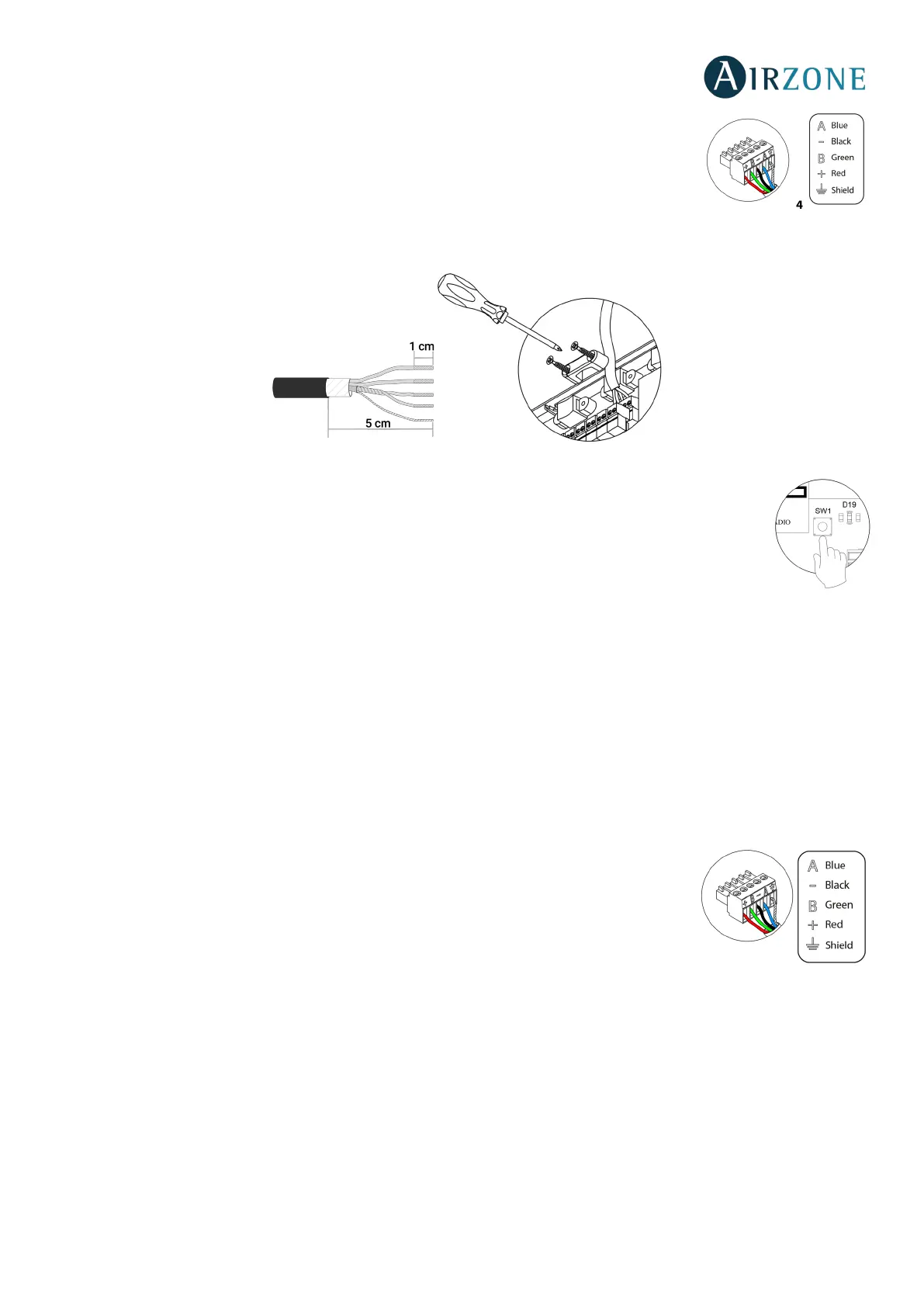17
If using a wired thermostat, connect it in one of the 3 Airzone connection bus terminals. The
connection can be both a Bus connection or a star connection. Use (2x0.5+2x0.22 mm
2
) Airzone
wire. For added security, secure the wires using the turrets.
Important: For elements externally powered at 110/230 Vac, for their communications, it is only
necessary to connect the poles "A" and "B" of the bus. Use the shield only on the connector of the
main control board.
In case of wireless element, check it has the battery on.
SW1
The main control board can also connect to Airzone wireless elements. These elements are associated by
opening the wireless association module of the main control board. Press on SW1 and wait for the LED 19
to remain red (Fig. 6). The wireless association module will be open during 15 minutes.
Reset system: If you want to return to factory values, press and hold on SW1 until LED D19 stops blinking.
Domotic bus connector
The domotic bus allows you to interconnect multiple systems in order to control them through Airzone control peripherals or
to integrate them into a superior control network. These are the elements that can be connected:
- Airzone Webserver Cloud (AZX6WEBSCLOUD [C/R]).
- KNX integration gateway (AZXKNXGTWAY).
- Airzone-BACnet integration gateway (AZX6BACNET).
- Airzone-Lutron integration gateway (AZX6GTILUT).
- Production control board Airzone (AZX6CCP).
- Airzone Supermaster controller (AZX6CSMASTER [S-E])
It has a 5-pin terminal for the domotic bus connection. This system can only be connected by bus.
Attach the wires with the terminal screws following the color code (Fig. 7).
Note: For elements externally powered at 110/230 Vac, for the communications, it is only necessary to
connect the poles "A", "B" and “Shield” of the communication bus. Use the shield only on the connector
of the main control board.
AC unit bus connector
The AC unit bus allows you to connect different control gateway to the AC unit. These are the gateways that can be connected:
- Airzone controller 3.0 gateway (AZX6GTC xxx).
- Airzone Communication gateway (AZX6QADAPT xxx).
- Airzone 0-10 V Fancoil Control gateway (AZX6010VOLTSZ).
- Airzone Control Gateway – 3 speeds Fancoil (AZX6FANCOILZ).
- Electromechanical communication gateway (AZX6ELECTROMEC).
