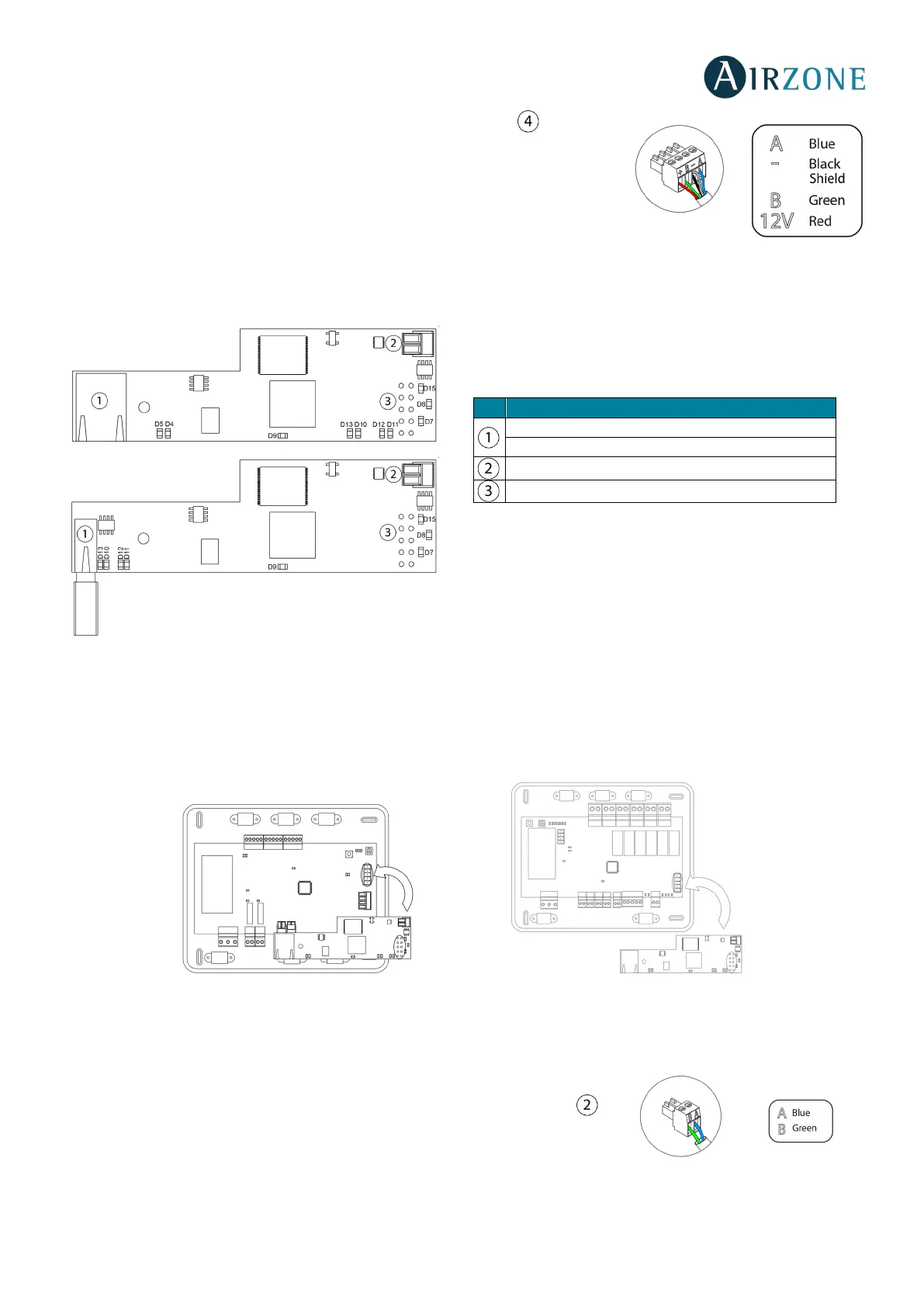29
It has a 4-pin terminal to connect it to the AC unit bus of the main board . Attach the
wires with the terminal screws following the color code (Fig. 45).
WEBSERVER AIRZONE CLOUD ETHERNET/WI-FI (AZX6WEBSCLOUD [C/R])
Assembly
The Webserver is integrated into the domotic bus of the main board or into the external 1 domotic bus of the production
control board (Fig. 47). It has a 5-pin terminal. Disconnect the terminal to which you want to connect to the Webserver and fit
the connector.
Note: Remove the fixing post from the Webserver to mount the production control board.
Connection
To connect with other system’s main boards (Fig. 49), use the 2-pin terminal to
connect the Webserver Cloud to the domotic bus of the main board. Attach the wires
with the terminal screws following the color code (Fig. 48).
AZX6WEBSCLOUDC
WiFi USB connector and antenna
Domotic bus output
Domotic bus input
