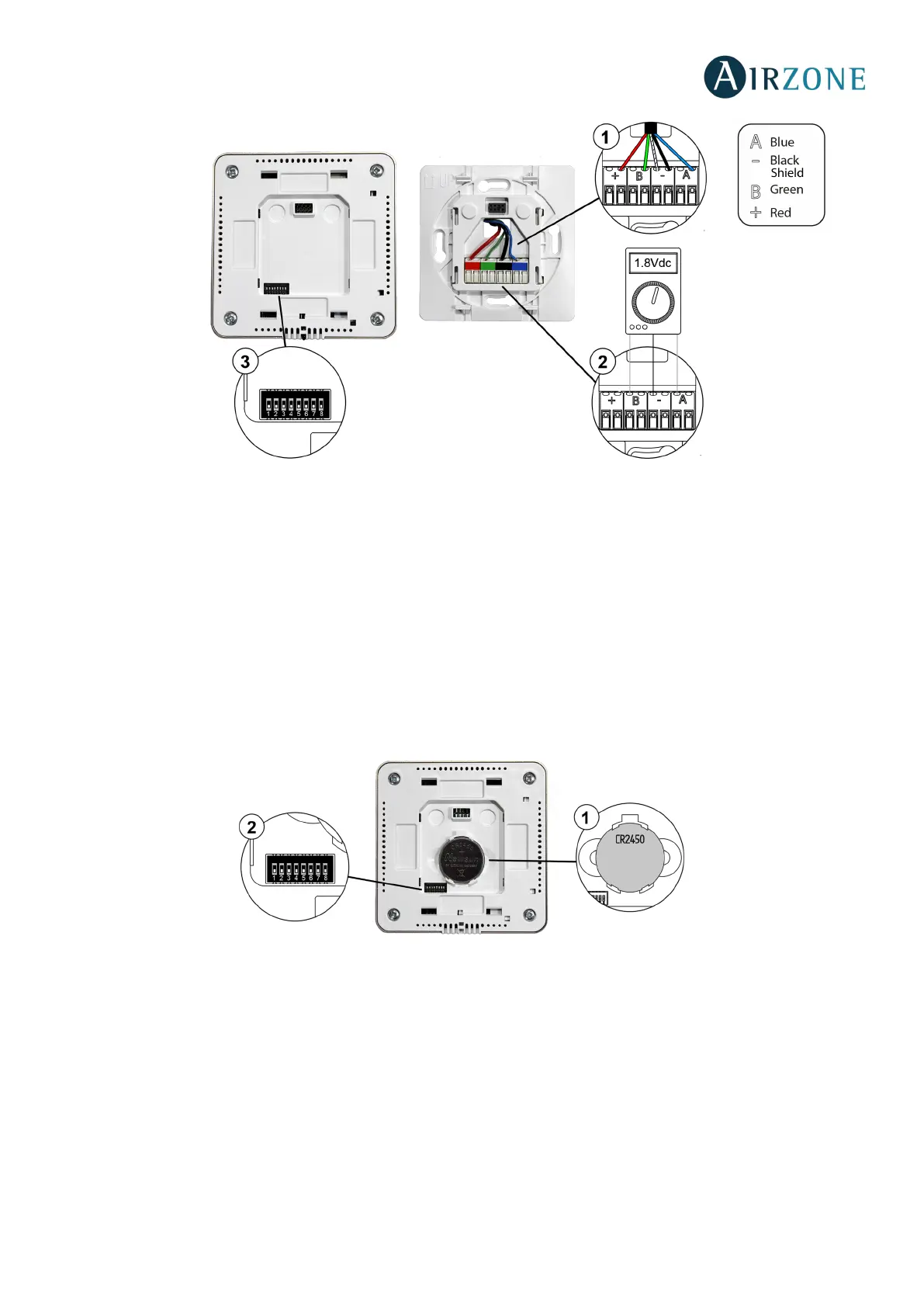55
Error 8: Wireless thermostat Lite not found
The zone ceases to measure the room temperature of an associated wireless Lite thermostat, therefore the zone cannot
generate demand. Check which Lite thermostat is not working properly. To solve this incident check:
1. Power supply: Check the battery and replace it if necessary.
2. Verify the thermostat microswitch corresponds with the zone associated. If not, activate it using the tab with the value
needed. Note that, if you need to associate wireless devices, the wireless association module must be previously open
(from SW1 button or from any thermostat, pressing Wireless module inside Advanced settings, zone settings.
Remember: If you need to change the zone number, reset the thermostat and start association process.
Error 9: Gateway-System communication error
The system loses communication with the AC unit. The system will open all the zones and deactivate the control from the
thermostats, only allowing the operation of the unit from the thermostat of its manufacturer. To solve this incident check:
1. Verify the gateway is properly connected to the AC unit port of the main control board.
2. In DIN-rail gateways, check the polarity of the connectors of the gateway and the AC unit port of the main board.
3. Check the status of the LEDs of the gateway. To do this check the self-diagnose section or the technical sheet of the
gateway.
