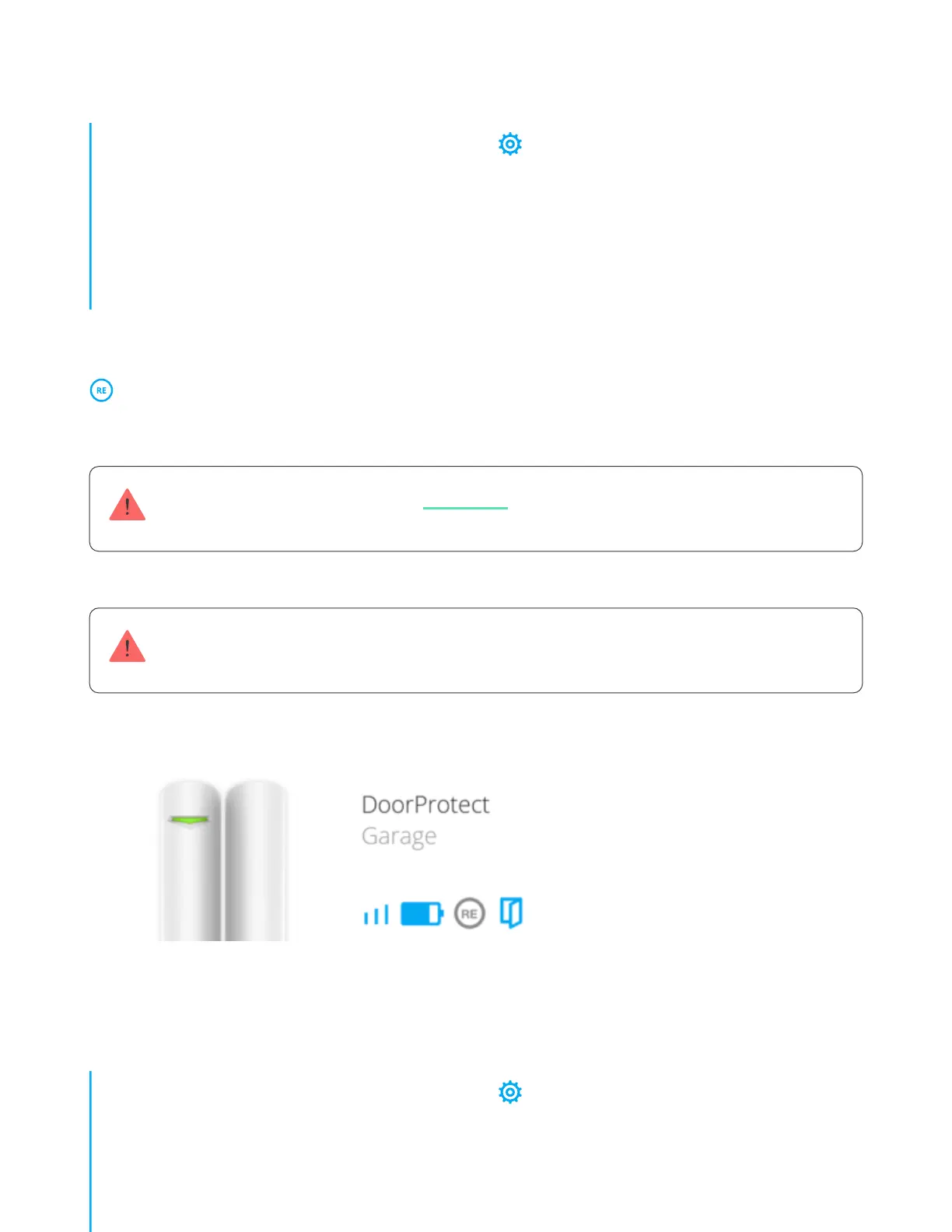In order to assign a device to the extender:
ReX does not support pairing with
motion detector with visual alarm veri�cation
since the latter uses additional Wings radio protocol.
A device can only be paired with one ReX. When a device is assigned to a range extender it is
automatically disconnected from another connected range extender.
In order to assign a device to the hub:
Go to the ReX settings (Devices → ReX → Settings
Choose the devices that should operate via the extender.
Go back to the ReX settings menu.
Go to the ReX settings (Devices → ReX → Settings
