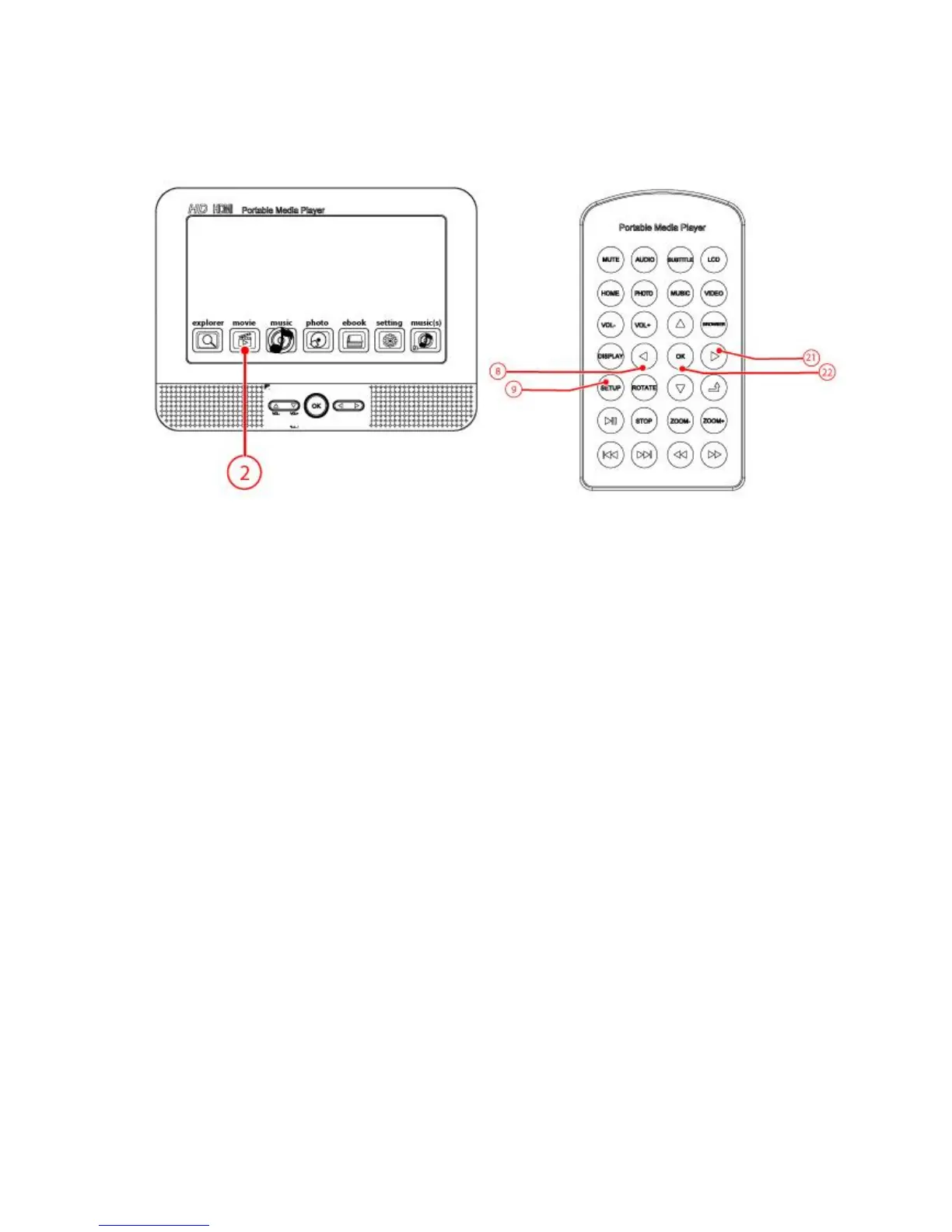Movie
Select MOVIE (2) to browse your video files
If the selected video file is playing, you can choose from several options.
Use the keys SETUP (9) / OK (22) for this.
Use the LEFT (8) and RIGHT (21) keys to navigate within the menu.
The menu will automatically disappear, but if you wish to remove it
sooner, press RETURN (23)
PLAY / PAUSE: play or pause the selected file
PREV: previous file
NEXT: next file
TRACK: select the TRACK of the VIDEO playing (if available)
SUBTITLE: select the subtitles for the VIDEO file that is playing (if
available)
SCALE: select the VIDEO format (4:3. 16:9, full screen, max)
MODE: select from the various repeat and programming options
CHANNEL: Select the desired sound with this view (STEREO, LEFT,
RIGHT)
SUB SIZE/COLOR: select the preferred size and colour of the
subtitles.
Press the SETUP (9) Button or the LEFT (8) Button.
