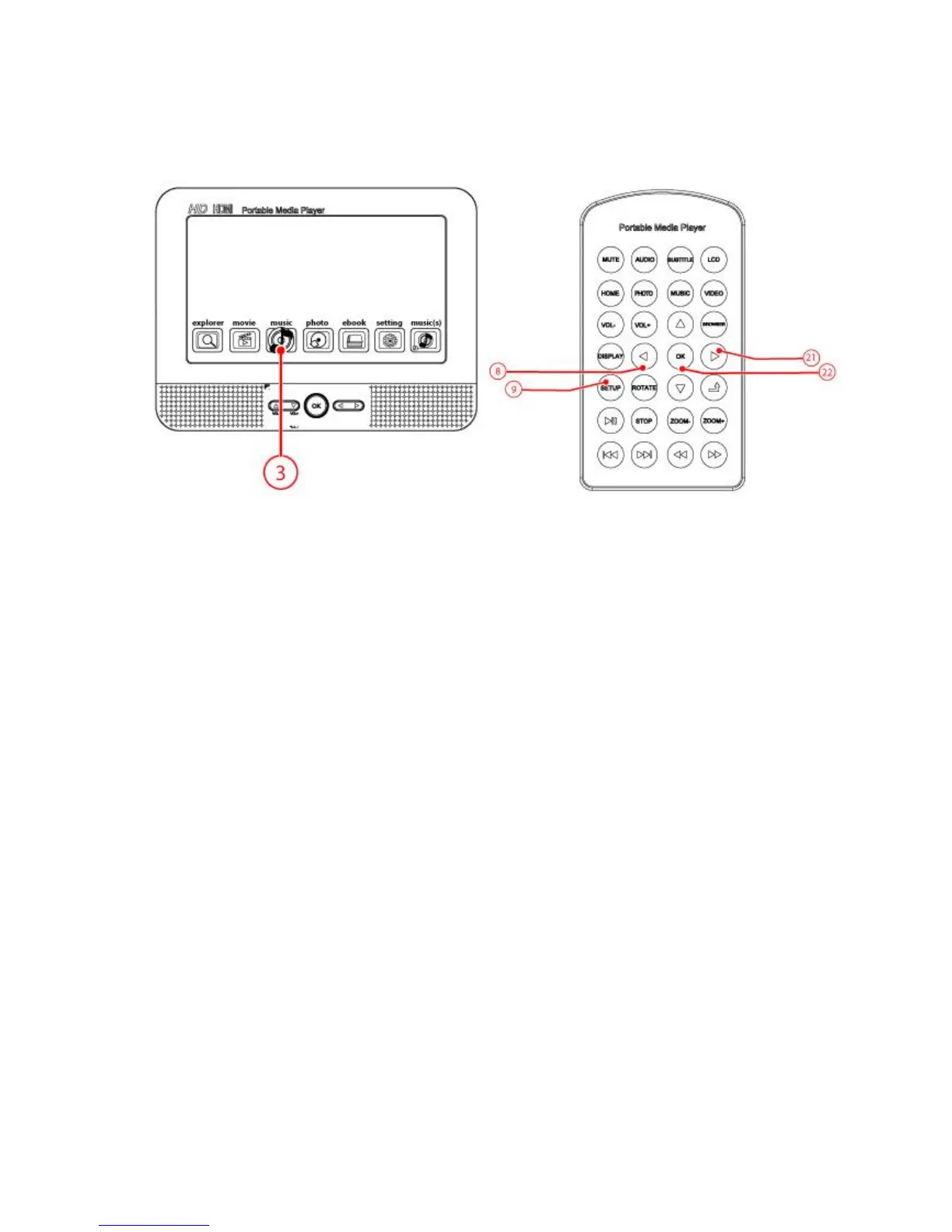Music
Select MUSIC (3) to browse your music files
If the selected music file is playing, you can choose from several options.
Use the keys SETUP (9) / OK (22) for this.
Use the LEFT (8) and RIGHT (21) keys to navigate within the menu.
The menu will automatically disappear, but if you wish to remove it
sooner, press RETURN (23)
You can now select from the following options:
PLAY / PAUSE: play or pause the selected file
PREV: previous file
NEXT: next file
MODE: select from the various repeat and programming options
SOUND: select from the various sound effects
DISPLAY: select the cover image or the lyrics of a song (if available)
FAVOR: Allows you to rate your music (1,2,3,4,5 Stars)
Press the SETUP (9) Button or the LEFT (8) Button.
You can now select from the following options:
