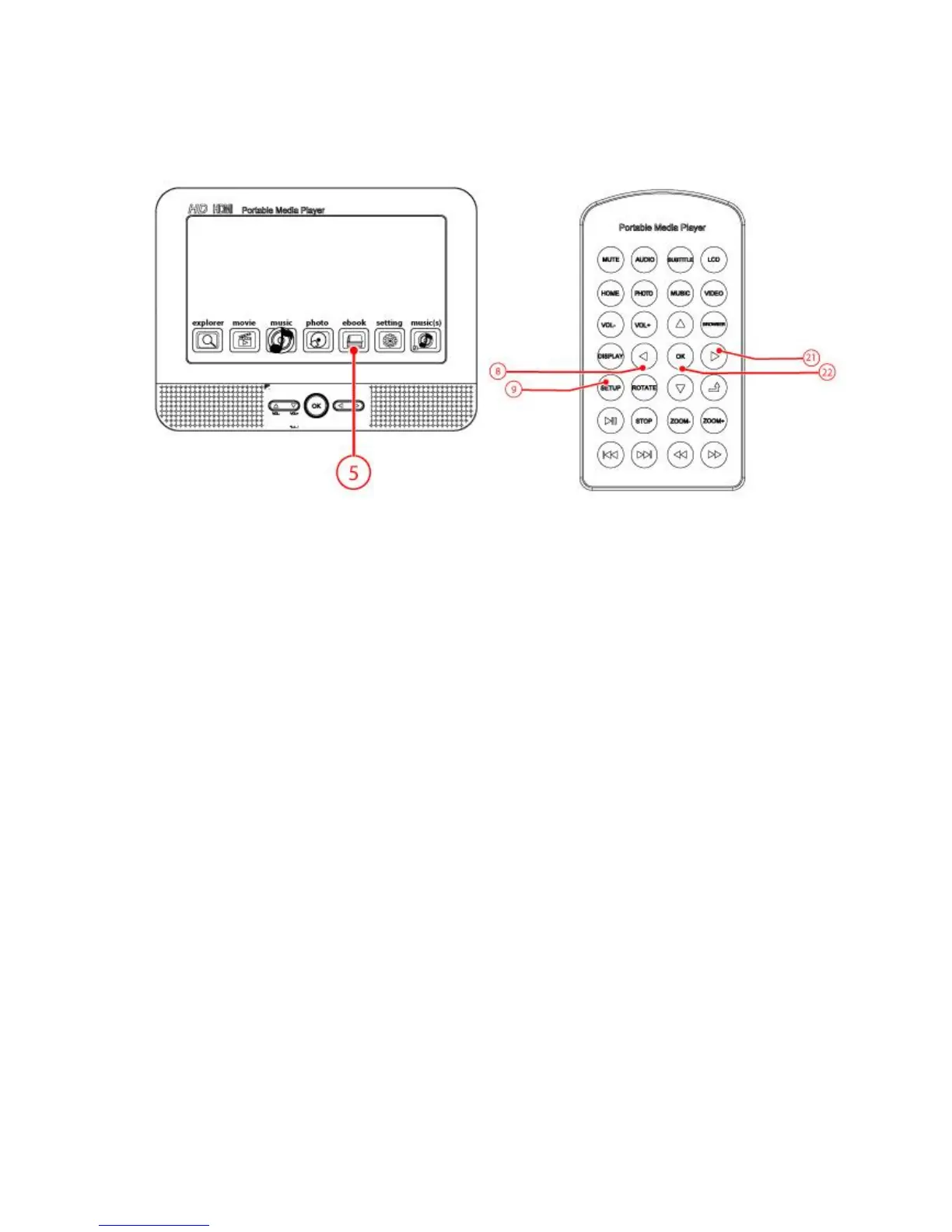E-book
Select E-BOOK (5) to browse your E-BOOK files
If the selected E-BOOK is displayed, you can choose from several
options.
Use the keys SETUP (9) / OK (22) for this.
Use the LEFT (8) and RIGHT (21) keys to navigate within the menu.
The menu will automatically disappear, but if you wish to remove it
sooner, press RETURN (23)
PLAY/ PAUSE
ROTATE: this allows you to rotate the image
SAVE: this allows you to save your bookmarks
JUMP: to open a bookmark
FONT: to set the font size
COLOR: select the colour of the letters
BK GRAD: set the background
MUSIC: to play and pause your music
TIME: to set the time display for a page
Press the SETUP (9) Button or the LEFT (8) Button.
