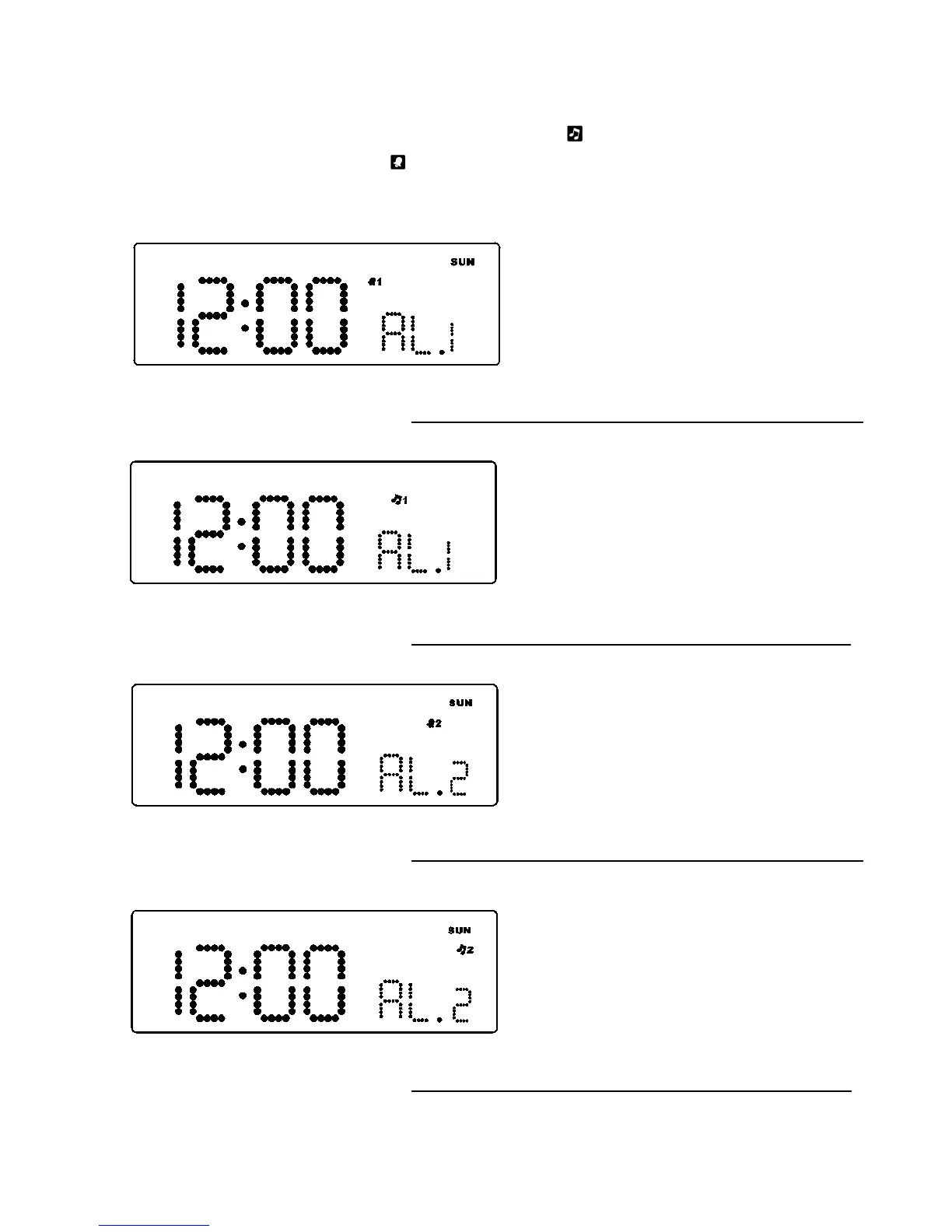Display Show Alarm 2 wake up by Buzzer
Display Show Alarm 2 wake up by Radio
Display Show Alarm 1 wake up by Buzzer
Display Show Alarm 1 wake up by Radio
2. SETTING ALARM OUTPUT AND ALARM ON/OFF
A. Change the alarm Output
Press AL1 (3) / AL 2 (4) button to Music position to select wake up
by Radio, set to Buzzer position to select wake up by Buzzer, set
to Alarm Off position to disable all alarm.
