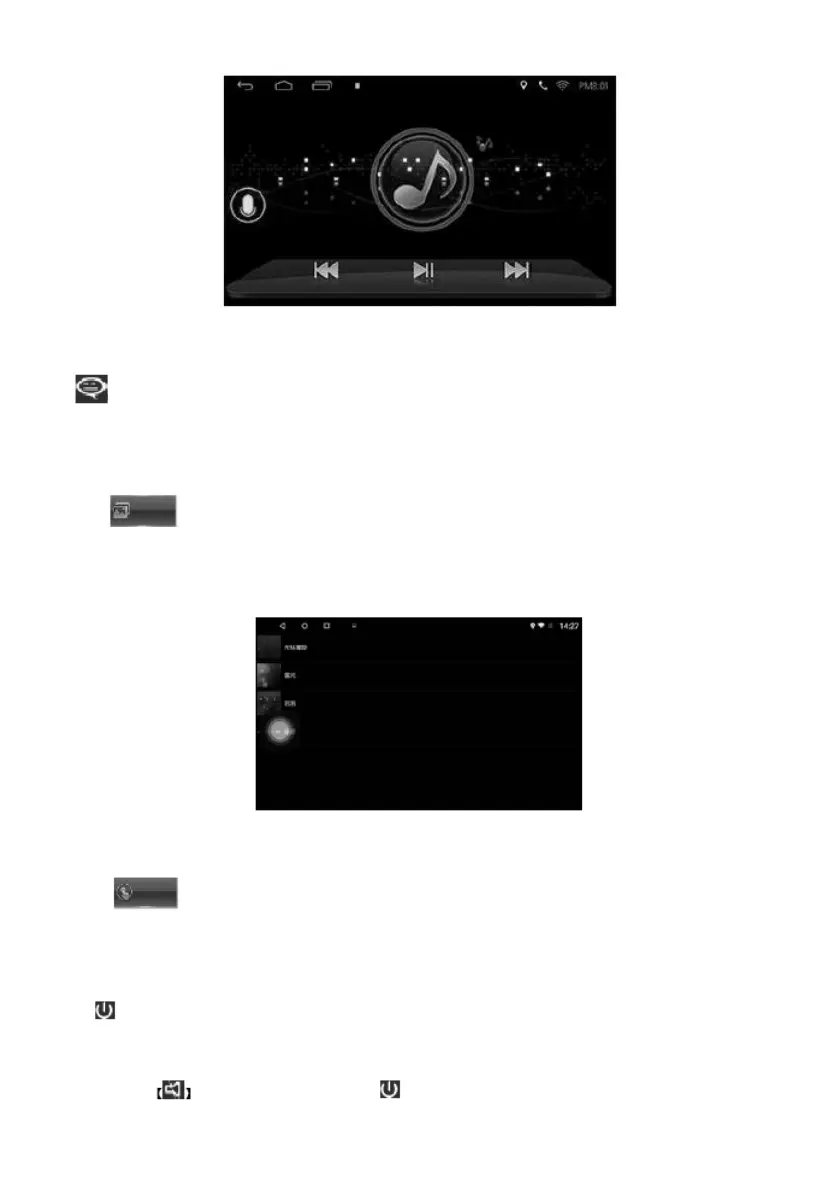For some phones, you may need to start playing audio files from your
phone.
11. Dynamic wallpaper function
In the [main interface] press the [Live wallpaper] icon to access the following
interface. Choose your preferred image and press [Set wallpaper] to complete.
12. Key functions
Please refer to the physical key panel to check if it corresponds to the
description in the manual. (If there are differences, the actual keys will prevail.)
1. (On/off switch; mute)
If the device is switched off, press this key briefly to switch it on.
1) When you start navigation, the sound is activated, to deactivate the sound
press the key. Long press the key to close the navigation.
