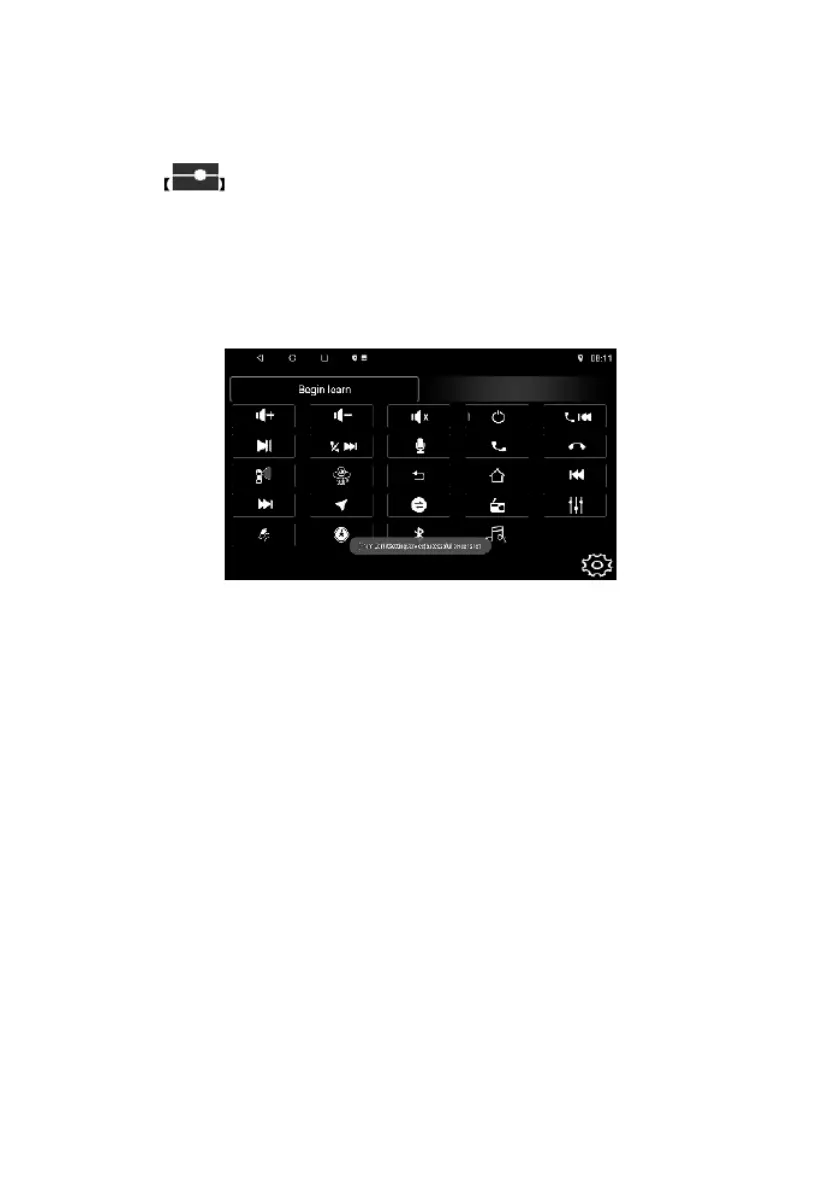18.6 Radio
Choose your favorite radio frequency in your country.
18.7 Default volume
Press the icon to adjust the default volume.
18.8 Default control
Via the original steering wheel, the system can also be controlled. Press the
plus and minus buttons on the steering wheel to set the desired order of
functions on the navigation screen and select them.
18.9 Voice settings
On the [Voice settings] screen, drag this icon to control the voice settings.
18.10 Factory settings
On the [Factory settings] screen, tap the [Restore Factory] icon and enter
password 1234. Tap the [Erase everything] icon to restore the system to
factory settings. The system will then restart automatically.
All installed programs and user data will be deleted.
