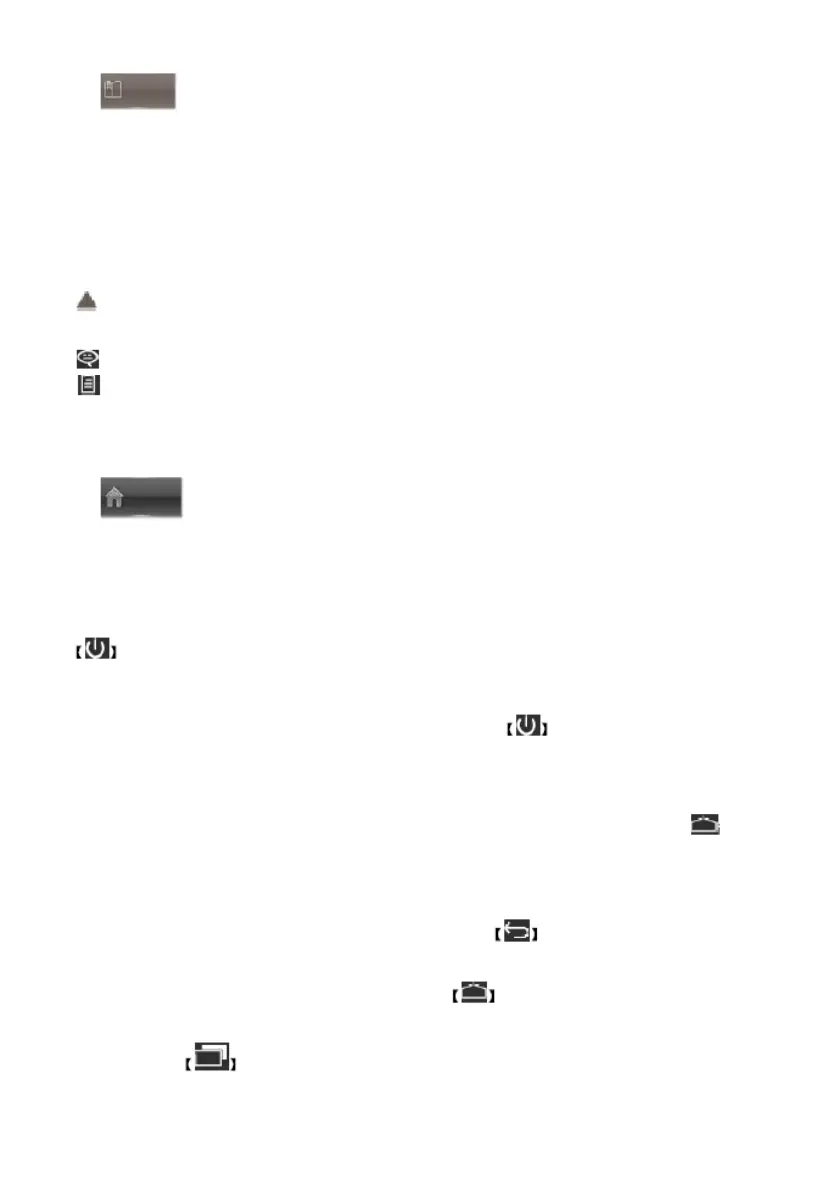1. How to read this manual
1.1 How to read this manual
This manual contains pictures to illustrate the steps and precautions. The
pictures in this manual are for reference purposes only, please use them
appropriately.
Bookmark
Important precautions markings, these should be read carefully to prevent
fatalities, injuries and other accidents.
Special instructions, additional explanations, reference mark.
Markings with additional information to assist the driver.
Tips: If there are differences between the instructions and the physical
description of a function, the actual function will prevail.
2. Main interface
2.1 Enable / disable navigation
2.2 Starting
When the ignition switch is in the ACC ON position, press the on-screen touch
button to start navigation.
2.3 Switching off
Once the navigation has been started, press the button on the side of
the screen for 2 seconds and it will close.
2.4 Main interface
At start-up, the system will enter the radio interface directly, press the icon
to access the main interface:
1. Swipe lightly on the screen to change the displayed page, press and hold
an icon to move it.
2. In the interface of another function, press the icon to return to the
previous screen.
3. In the other function interface, press the icon to return to the main
screen.
4. Press the icon to see recently opened applications running in the
background.
