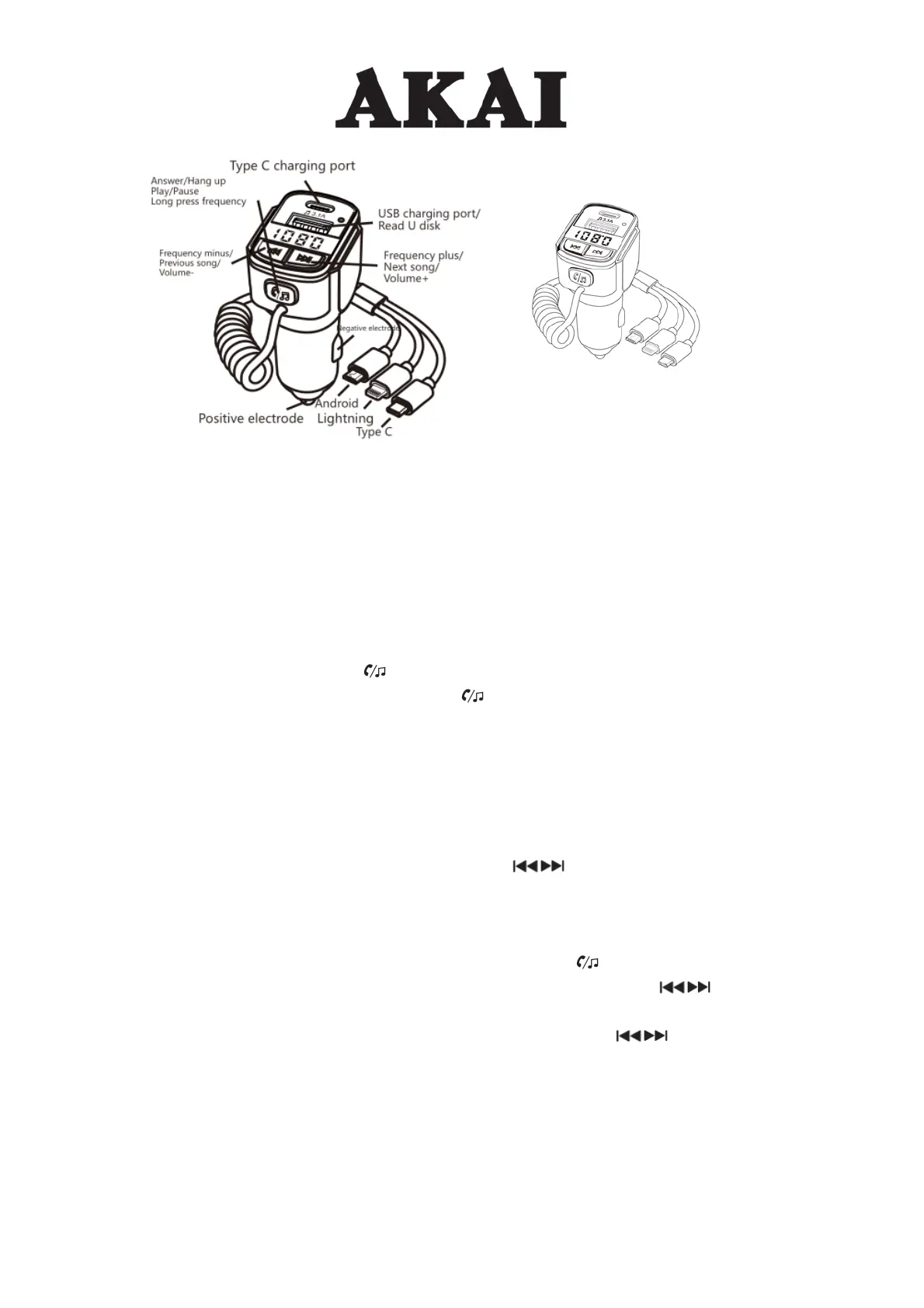Operating Instructions
1.Bluetooth mode:
(1) Put this product into the car cigarette lighter, open the phone Bluetooth, search
for the Bluetooth name: FMT-32BT, click the connection pairing successfully, and then
match the FM frequency. You can listen to music or make a call.
(2) When there is an incoming call, there is a voice prompt naming the caller’s
telephone number.
(3) When call is coming, press to answer the call automatically.
(4) If you want to reject the call, long press .
(5) When you turn on the mobile phone GPS navigation, you can use the car's audio
broadcast GPS navigation to make your driving more secure.
(6) The volume syncs when the phone is connected to a car transmitter, and the
iPhone needs to turn up the volume when connected to Bluetooth.
2. U disk:
(1) Insert the U disk, the car audio automatically plays the music in the U disk.
(2) You can long press the button that printing to control the music volume
and the volume adjusted to 26 is the best, you can also control the volume through
the car volume button.
3.FM function:
(1) If you want to change the FM frequency, long press button for 3 seconds to
activate the frequency. When the display is flashing, you can use the to quickly
select the frequency.
(2) Switch songs: you can switch songs by button that printing
(3) The frequency range of the car MP3 is 87.5-108.0MHZ, when the product is light,
the display will show a frequency. In order to ensure the best sound quality, the car
frequency is adjusted to an empty frequency, then match frequency for product.
4.Charging function:
(1) The device can support Type C and USB charging, the maximum current of a
single Type C/USB support 5V/3.1A and charge the maximum current of 5V/3A
