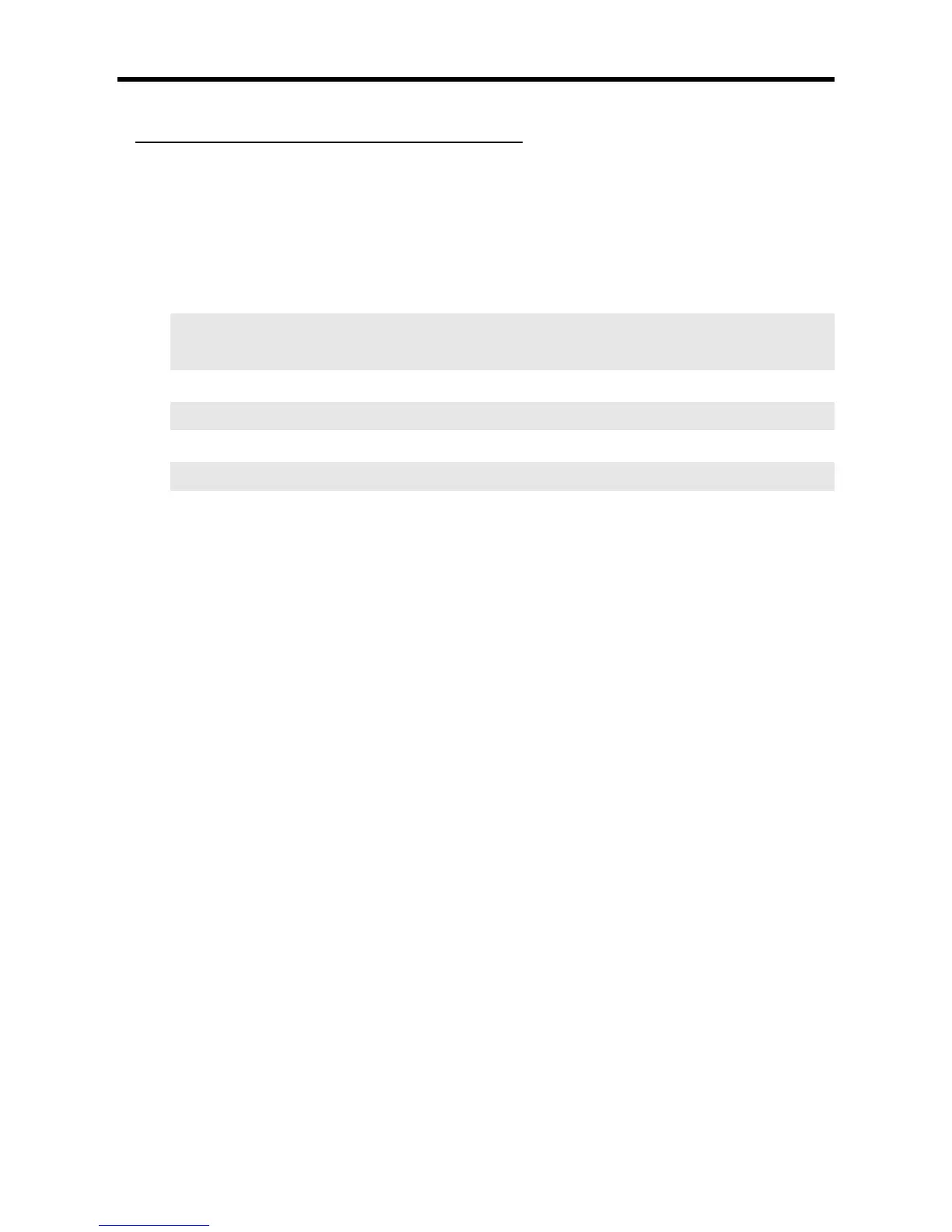A
++"&$'/1/
%&
79*)7''1 9!92'&8)(+
*+&
The number of this pad will be displayed in the Assign to pad field.
%6&
1,$20K##4(&
This closes this screen and returns to the RECORD page.
Now you can play the recorded sample with the pads. Hit the pad that you have selected in step 1 to make sure the recorded sound will be
played.
5",!8-$
5.5, #% 8!
,!8-$9"5
, !
. ": . ". ; <
!
.": , #% 8!
=., !