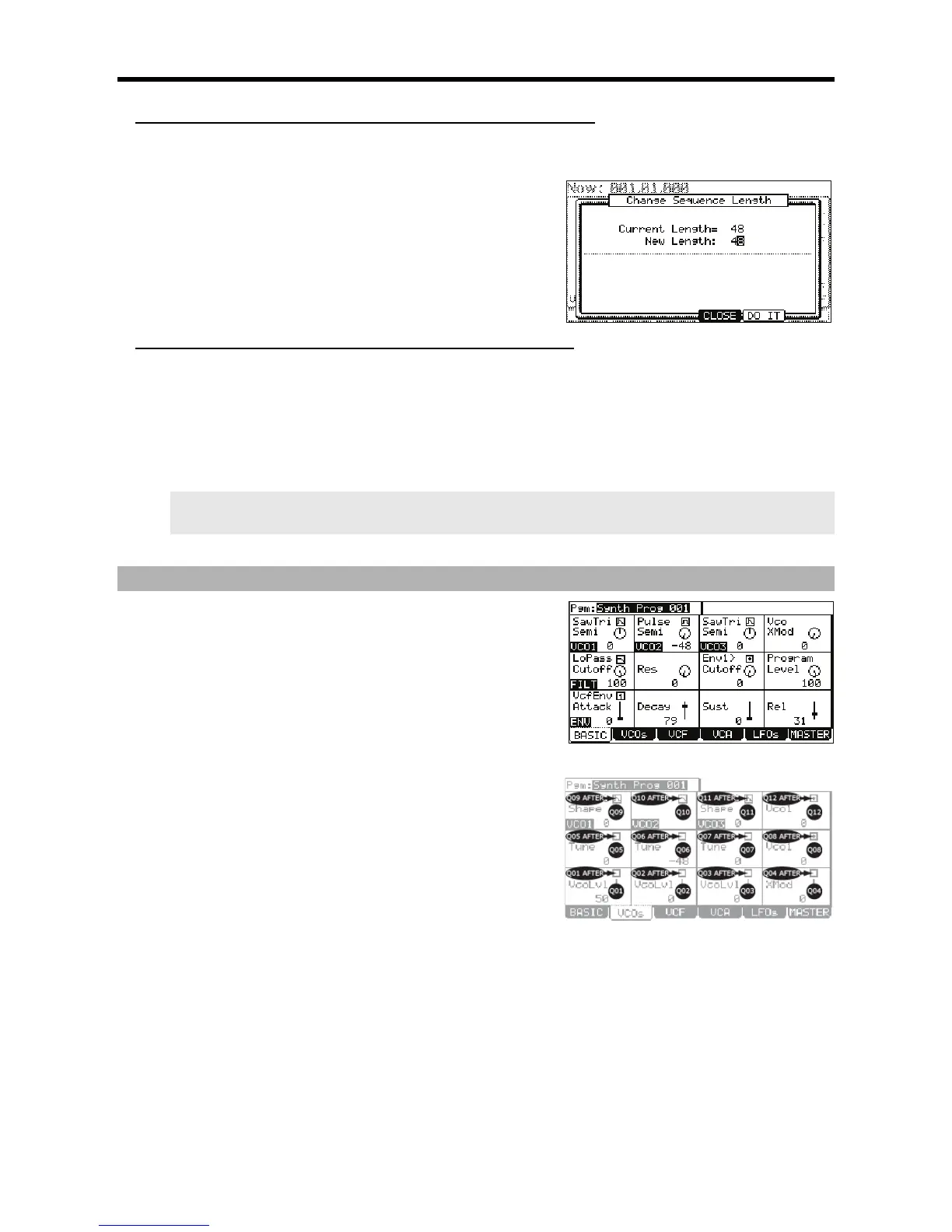C
'+"'/..$-'/.,/'0/$
9'.6((+&)6(-)(&=':-
( ( ) .- + J ( (
.)&
%&
19"2()+9")*&
%6&
77)&
%;&
'1 9!92')=9"###"#
5#"!=''&
%@&
((7"'5*7-)
1,$20 !4(&
'+"/..,-$/.,/"0
,+-+)).&
%&
19"29")*&
%6&
1598!9!2()+(.&
%;&
77-J).&
If the end of the phrase overlaps the beginning of the next phrase, set the tempo slower. If there is a silence part between phrases, set the tempo
faster. You can also tap the [TAP TEMPO] button in time with the loop to get a rough timing.
!,6777,,55";
5 - "
:=@' !
+*+*
"'$%%%:*-7+7)*&!
))**)
-(+7(:+7&
, - '* - *- (* (- -
) )- * (
:+&
!:.+*-'*>
%&
18"!=2(&
This will open the SYNTH page.
When the [SYNTH] button is pressed, it will go to the first Synth track in your sequence. If there are no tracks with Synth programs assigned, it
will add one for you.
%6&
9J+)&
The first screen you will see in SYNTH mode is the BASIC page. Here, the most
common parameters can be edited.
To edit the parameters on-screen, you can use the corresponding Q-LINK controls,
as shown in the chart to the right. Using the Q-Links make editing Synth programs
allows you to quickly tune in the sound you want, just like a real analog synthesizer.
%;&
:?5)&
Listen to how each control changes the sound of the Synth program. Some change the sound radically, some are more subtle. The key to the
Synth section is experimentation.
*?59)*-+'+(.+*'+)*'
&!+('*-(+*<-<,-<9-5,)*-'*
++)*/++*&!(?)*+
)*-);&