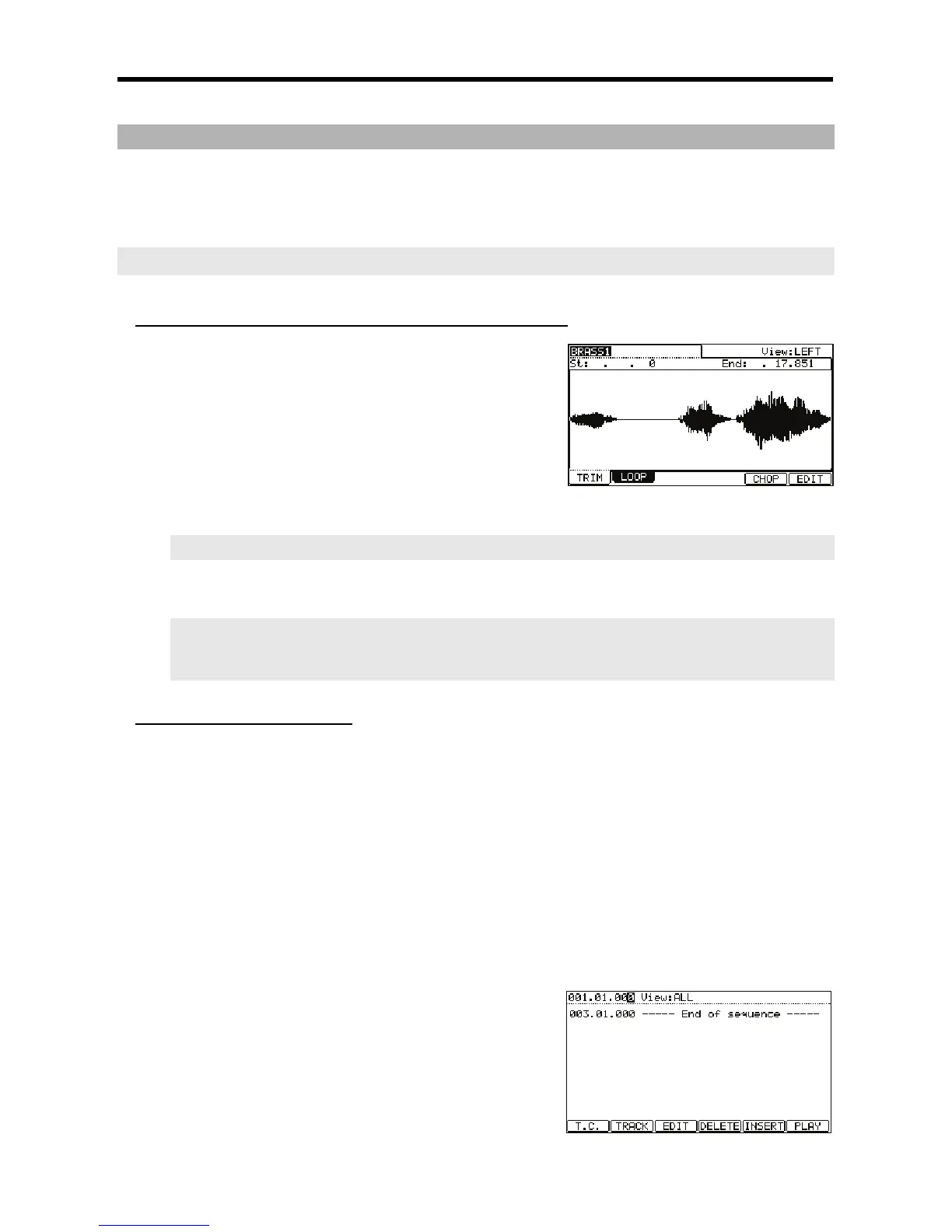66
P)
#P-)QP&J
P-.J)H+*J)
)&
(PTP*(T)Q*;+*(&
)-*()(0(-6(L&4&
""F.JJ
3
#9./6/$,2-/.$/
)-J)+
. P )M ) &
J)+-!04&
%&
(P1 #2+*19 $20!404&
De esta forma conmuta al modo TRIM, donde puede editar las muestras.
%6&
# R )- .
1 9!92&
%;&
)XY04+J)&
Puede cambiar el punto de inicio girando la rueda [DATA] o moviendo el cursor Q1.
Ajuste este punto de modo que el primer beat de la frase se toque cuando usted golpee el pad. Puede verificar el sonido golpeando cualquier
pad de 1 a 12.
;K"J
;"
%@&
)X#T0,4+J)&
Puede cambiar el punto de fin girando la rueda [DATA] o moviendo el cursor Q2.
/,83=1 E E -!!,6777
2F4*F;
.;E.E"
;F;
#9.+$//$/
)P-**>
%&
(P19"2))Q*))&
%6&
#)X.Y-.*XY&
%;&
)Q7!704+J.)04&
%@&
#)X*Y-).*P*(&
*())(P1598!9!2)(P
1#2&9-:*(P))!#
# !0#P))4)M&
%$&
(P1 #2+*19 ;20!## !40#P))4&
Aparece la página STEP EDIT como se muestra.
%3&
)7"7094+*1 9!92)7%%&%&%%%7&
%A&
(P1<# 2&
El LED del botón se enciende para indicar que está en modo STEP EDIT.
%B&
)).*&
El evento de este pad se introduce en el punto de 001.01.00. Si golpea un pad
diferente por error, seleccione la entrada incorrecta y pulse [F4] (DELETE)
(Eliminar).
%C&
(P1!2&
De esta forma se desactiva el modo STEP EDIT.