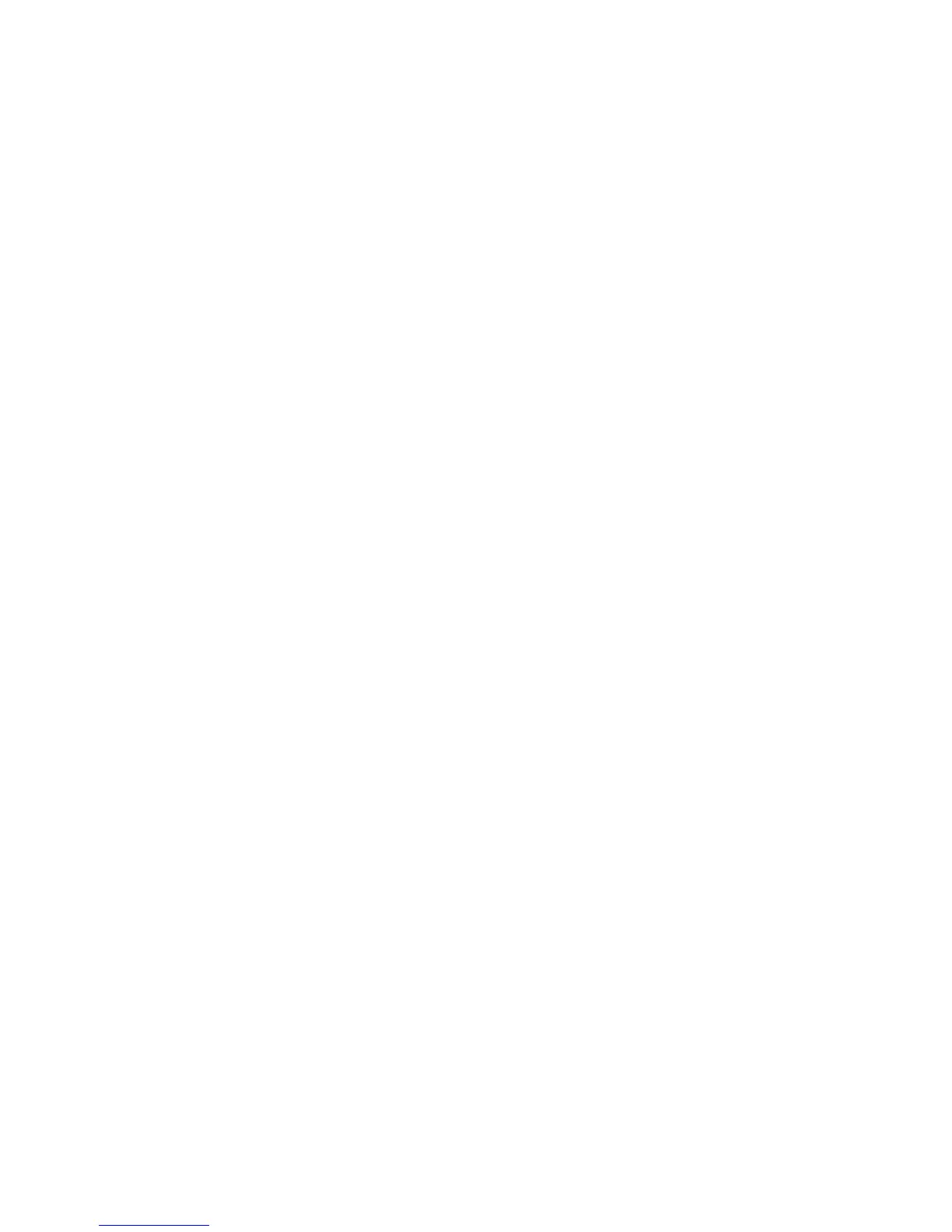Updating the MPC5000
1. Power off the MPC5000 (leave the CF card in the MPC)
2. Press and hold down the 2 and 3 buttons on the MPC5000.
3. While you continue to hold down the 2 and 3 power the MPC500 back ON (this will
launch the OS Bootloader). The MPC5000 screen will read:
Load Code through CF card.
Validating code image file…
Boot Version: 1.02
The MPC should now start the OS update (it will first erase the Flash ROM and then write
the new OS to Flash ROM). Once the OS Update is completed, the MPC5000 screen
will read:
Notice!
New firmware has been loaded.
Please power off then power on to restart system.
4. Power off the MPC5000 and wait 10 seconds
5. Power on the MPC5000 while holding down the ERASE button (this will reinitialize the
MPC).
Note: Do not turn off the MPC5000 while it is updating the Operating System!