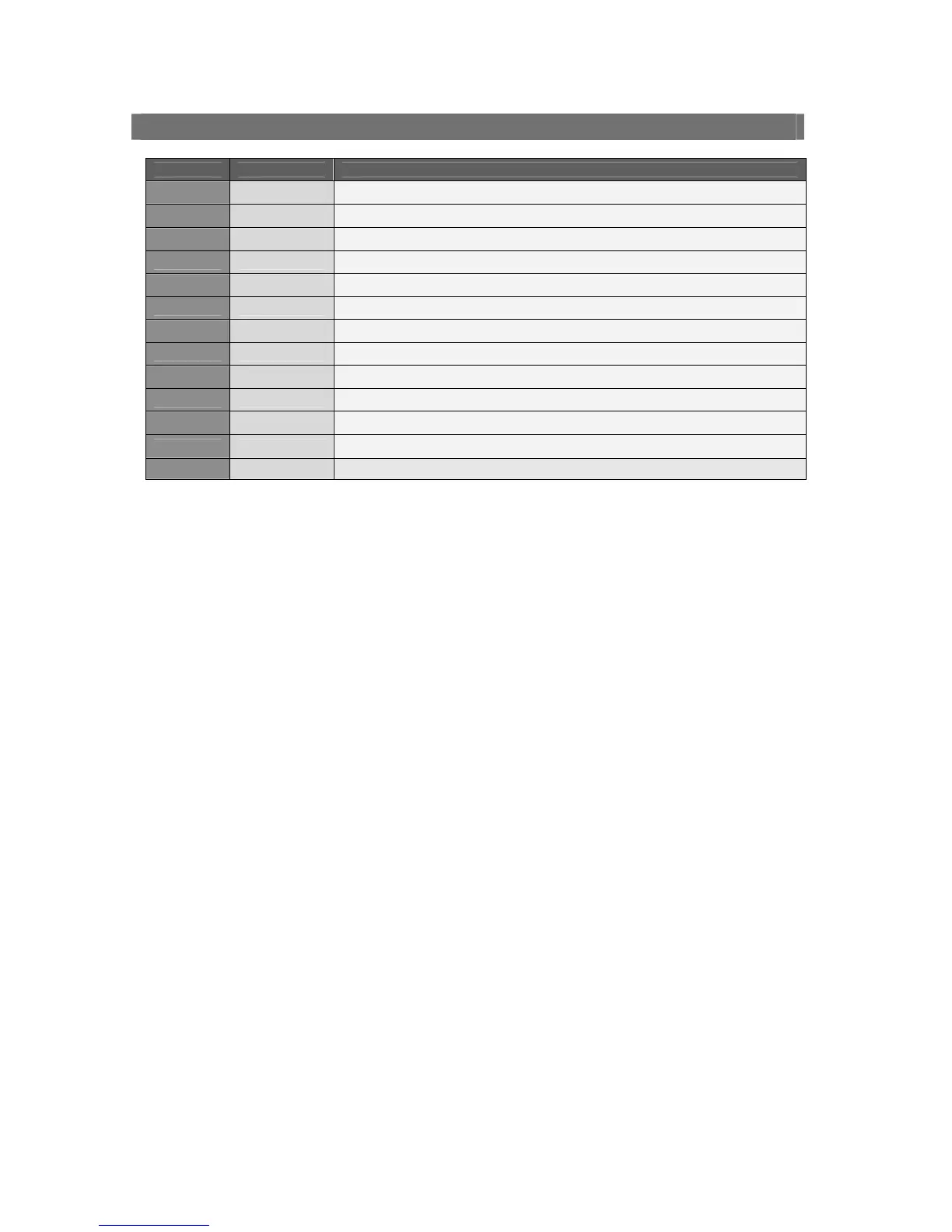MPD24 FACTORY PRESET LISTINGS
PRESET # PROGRAM
1 BFD Lite For use with the supplied BFD Lite software.
2 Reason Supports Reason Remote protocol with supplied codec files.
3 Guru Pads For use with Fxpansion’s Guru software.
4 Guru Patterns For use with Fxpansion’s Guru software.
5 Ableton Live For use with Ableton Live.
6 Stylus RMX For use with Stylus RMX in conjunction with the supplied “MIDI Learn” files.
7 Battery For use with Native Instruments Battery.
8 Arkaos VJ For use with Arkaos VJ. Controllers will need to be mapped within Arkaos VJ.
9 GM Drums Standard General MIDI drum and controller mapping. Good for general drum use.
10 GM Chromatic Standard General MIDI chromatic and controller mapping.
11 Cubase LE Use for mixing and panning channels in Cubase LE
12 MPC 2500 Pad mappings are set to the same note values as the MPC2500.
13-30 default
1. BFD Lite – See “Using the MPD24 with BFD Lite” section for mapping information and use.
2. Reason – To use Reason with the Remote protocol, you will need to install the supplied Reason codec
files. Each module in Reason will automatically map itself to the MPD24’s controllers. This is extremely
powerful as it allows you to use one MPD24 preset to control all of the modules in Reason. See “Using
the MPD24 with Propellerheads Reason” section for information on installing the Reason Remote codecs
and mappings.
3. Guru Pads – See “Using the MPD24 with FXpansion Guru” section for mapping information and use. As
of this writing, Guru does not respond to MMC controls.
4. Guru Patterns – See “Using the MPD24 with FXpansion Guru” section for mapping information and use.
As of this writing, Guru does not respond to MMC controls.
5. Ableton Live – This preset is intended to be used with the Live template included on the CD-ROM.
6. Stylus RMX – See the supplied document “Using the MPD24 with Spectrasonics Stylus RMX” section for
mapping information and use.
7. Battery – This preset is laid out to make use of the default external modulation sources that are assigned
in Native Instruments Battery. Since there is no standard pad mapping in Battery, we have made a
simple chromatic map that works with most of the factory presets.
8. Arkaos VJ – This preset is laid out to make use of the Arkaos VJ software. The Arkaos VJ software
allows for triggering of video clips via MIDI note numbers and manipulating video FX via MIDI CC’s.
These mappings and FX need to be assigned specifically to each effect and video clip. Try using the
pads on the MPD24 in a Toggle mode. This will allow you to trigger multiple video clips straight from the
MPD24.
9. GM Drums – This mapping follows the General MIDI specification for notes and controllers. This preset
is a good starting point for setting up drum controls on software for which we have not supplied presets.
10. GM Chromatic – In this mapping, the pads are mapped chromatically and the controllers are set to some
of the more popular GM controllers. This preset is a good starting point for creating your own chromatic
presets.
11. Cubase LE – The pads in this preset are set up in a standard chromatic mapping. Faders 1-6 control
volume on channels 1-6 and knobs 1-8 control pan on channels 1-8.
12. MPC2500 – The Akai MPC2500 pad mapping is a standard unto itself. This mapping will allow the MPC
user to have the same pad layout as their MPC.
13. Default – This preset is a good generic chromatic mapping that is easily modified for whatever software
or module you want to control.
The presets included are only intended to be a starting point for your use. All of these software programs
allow incredible amounts of control and by using multiple MIDI channels, controllers, pad modes and
program changes, you can easily create some incredible music.
Enjoy.
