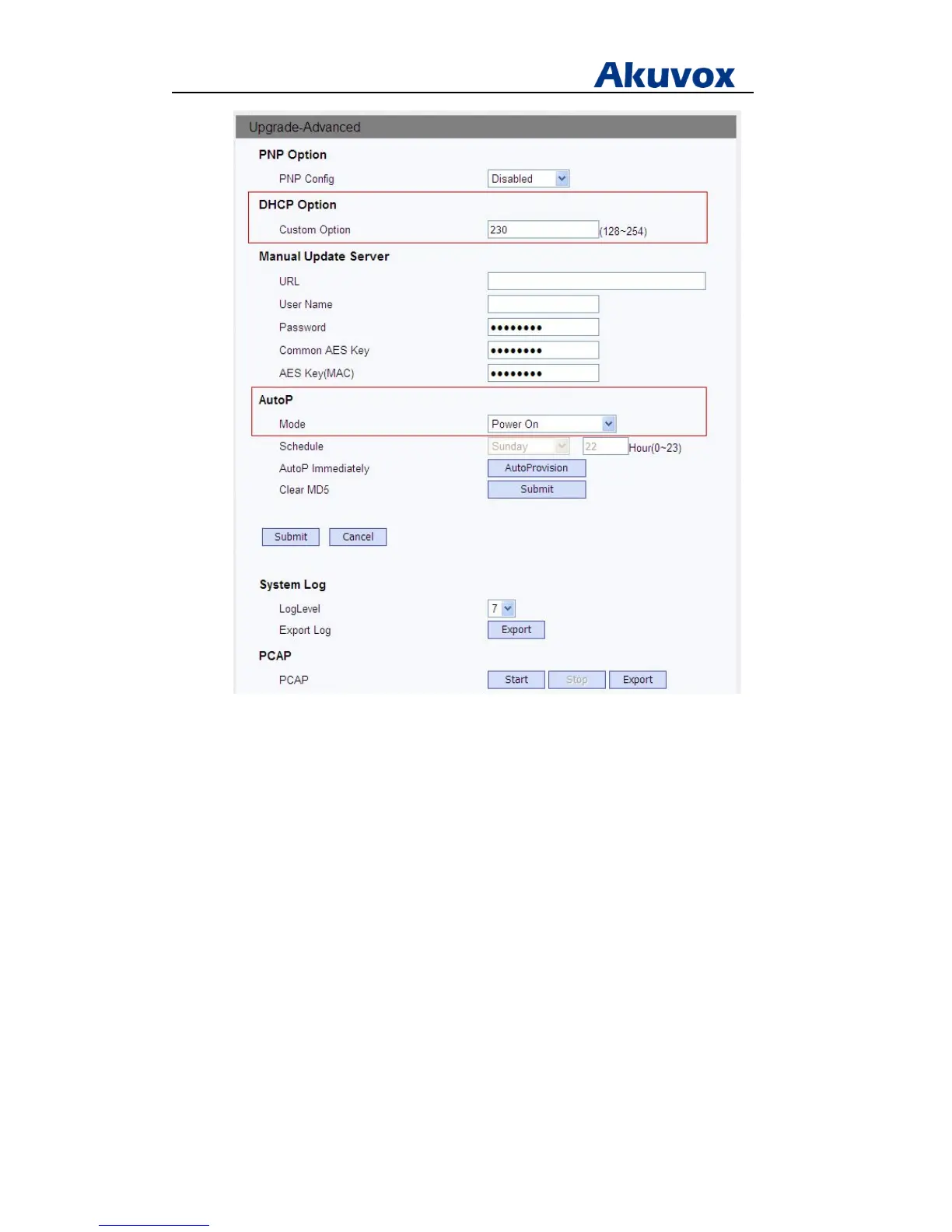Administrator’s Guide for Akuvox SP-R5xP IP Phones
Akuvox Proprietary and Confidential. Copyright © 2014 Akuvox network Co., Ltd..
Page 40 of 221
4. DHCP Option 66
If none of the above is set, the phone will automatically use DHCP Option 66 for
getting the upgrade server URL. This is done within the software and the user does not
need to specify this. For this to work, you need to configure the DHCP server for the
option 66 with the update server URL in it.
5. DHCP Option 43
If the phone does not get an URL from DHCP Option 66, it will automatically use
DHCP Option 43. This is done within the software and the user does not need to specify
this. For this to work, you need to configure the DHCP server for the option 43 with the
update server URL in it.
AUTOP modes:
The phone supports the following three modes:
