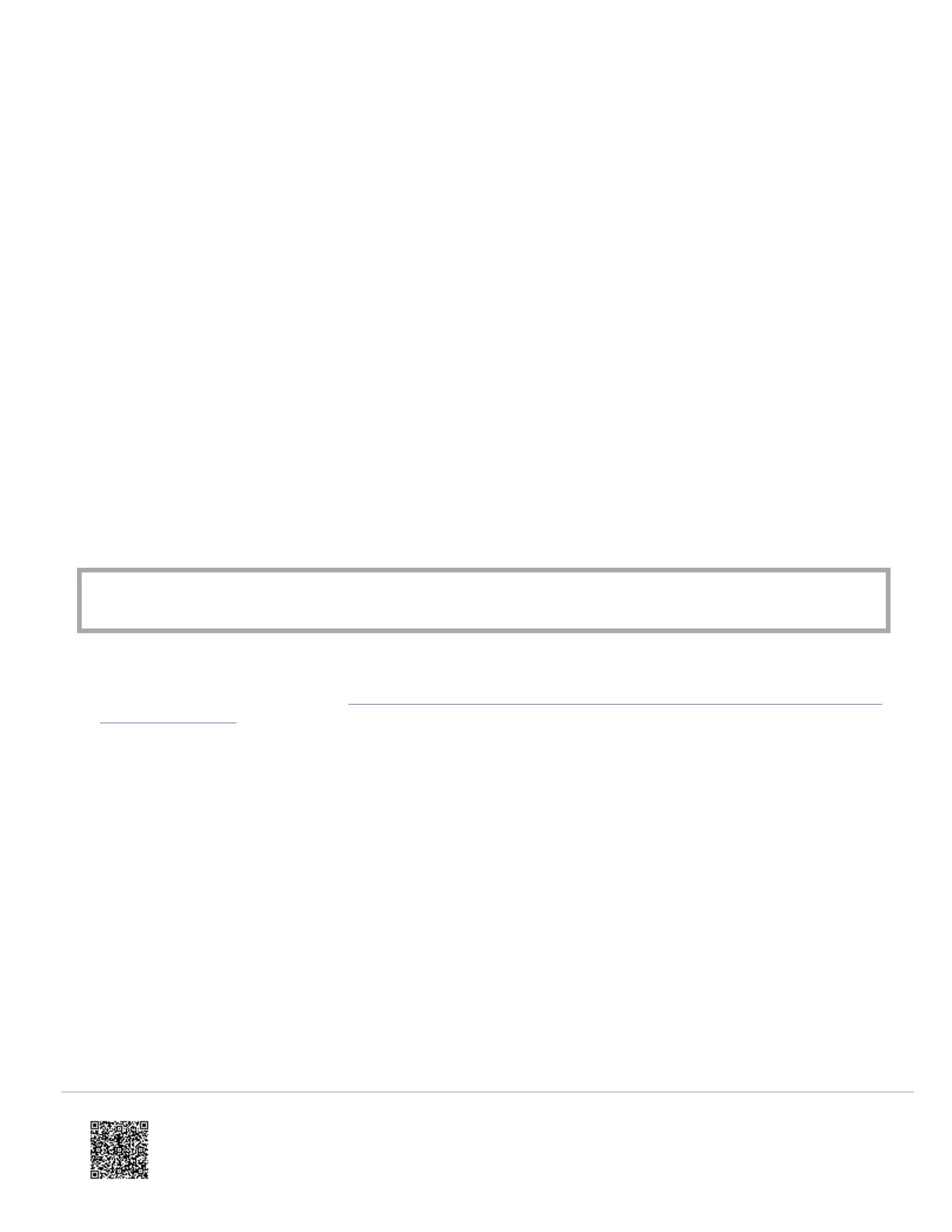1. Remove the existing doorbell from the wall and disconnect the wires. Secure the wires so that they can be
connected in a later step. If possible, verify that the Alarm.com Video Doorbell will be out of direct sunlight in hotter
climates. For more information, see Can the ADC-VDB770 be used in climates that reach higher or lower than the
temperature rating?.
Media, iframe, embed and object tags are not supported inside of a PDF.
https://answers.alarm.com/Partner/Installation_and_Troubleshooting/Video_Devices/Alarm.com_Video_Doorbell_(ADC-VDB7…
Updated: Wed, 25 Oct 2023 20:50:59 GMT
6
