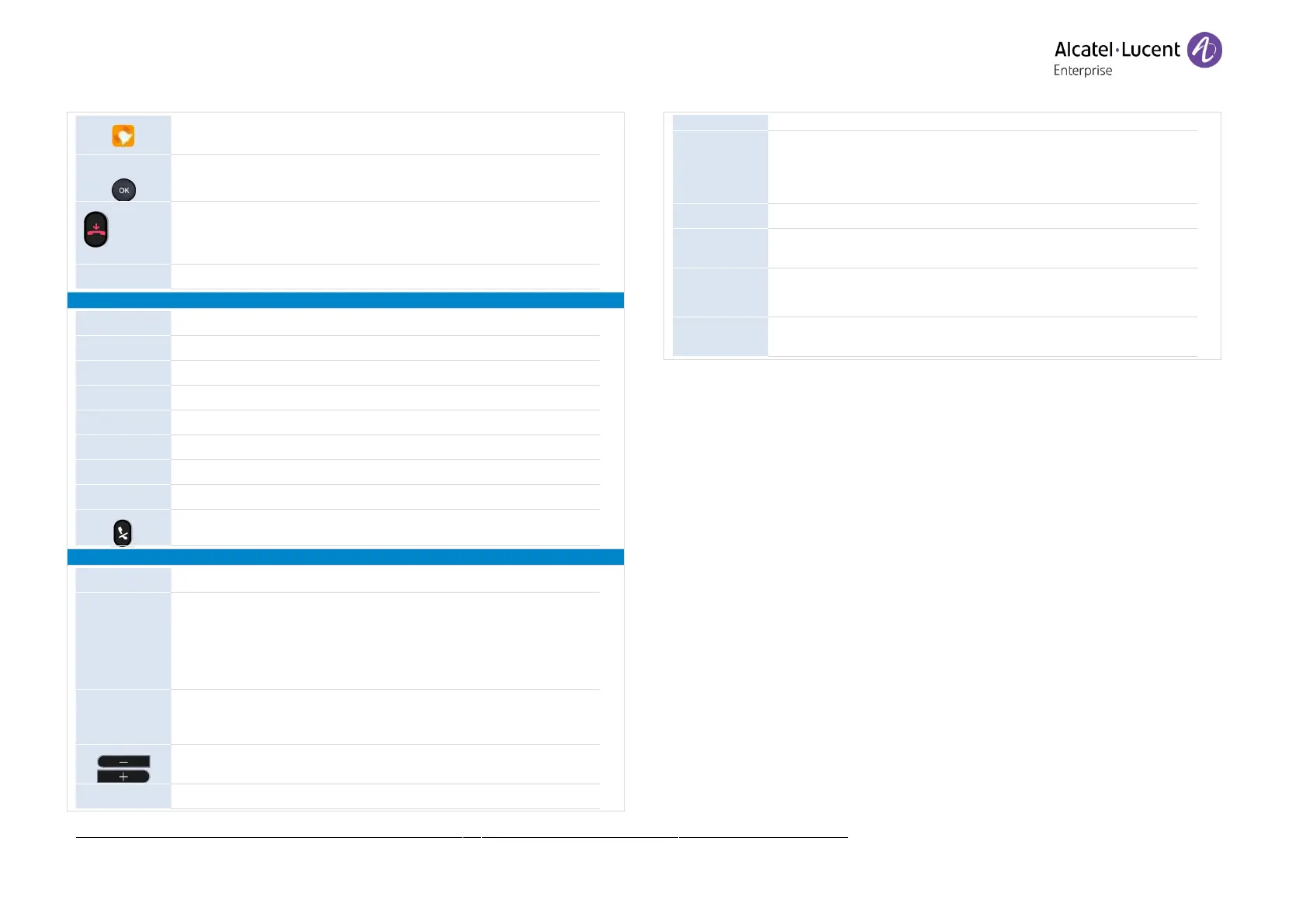Copyright @ALE 2020 All Rights Reserved
Press the blinking line key associated with the SIP account receiving
the call.
Take the call with the headset if connected, or in hands-free mode
.
Deflect the call to your voicemail.
Deflect the call to another contact:
Retrieve a call (on hold, parked).
Making a second call during a conversation.
Establishing a three-party conference call.
End the conference with all participants
Mute/unmute the selected participant.
Press the softkey settings.
Basic Setting
Sound ->
Ringing
Select the melody.
Adjusting the ringer volume.
Configure the ringtone.
Configuring discreet mode (beep).
Basic Setting
Sound ->
DTMF Tone
To activate or deactivate DTMF mode.
Adjusting the ringer volume.
Adjust the brightness when the phone is in use.
Adjust the dimmed brightness when the phone is not in use.
Set the delay before the screensaver starts.
Display IP and MAC addresses and software version.
Access phone features: Call Forward, DND, Auto Answer, Programmable
key, Anonymous, Key As Send, Hotline, Default Account, Intercom.
Define voicemail number.
Access to registered SIP account voicemail.
Manage Bluetooth® device (M7).
