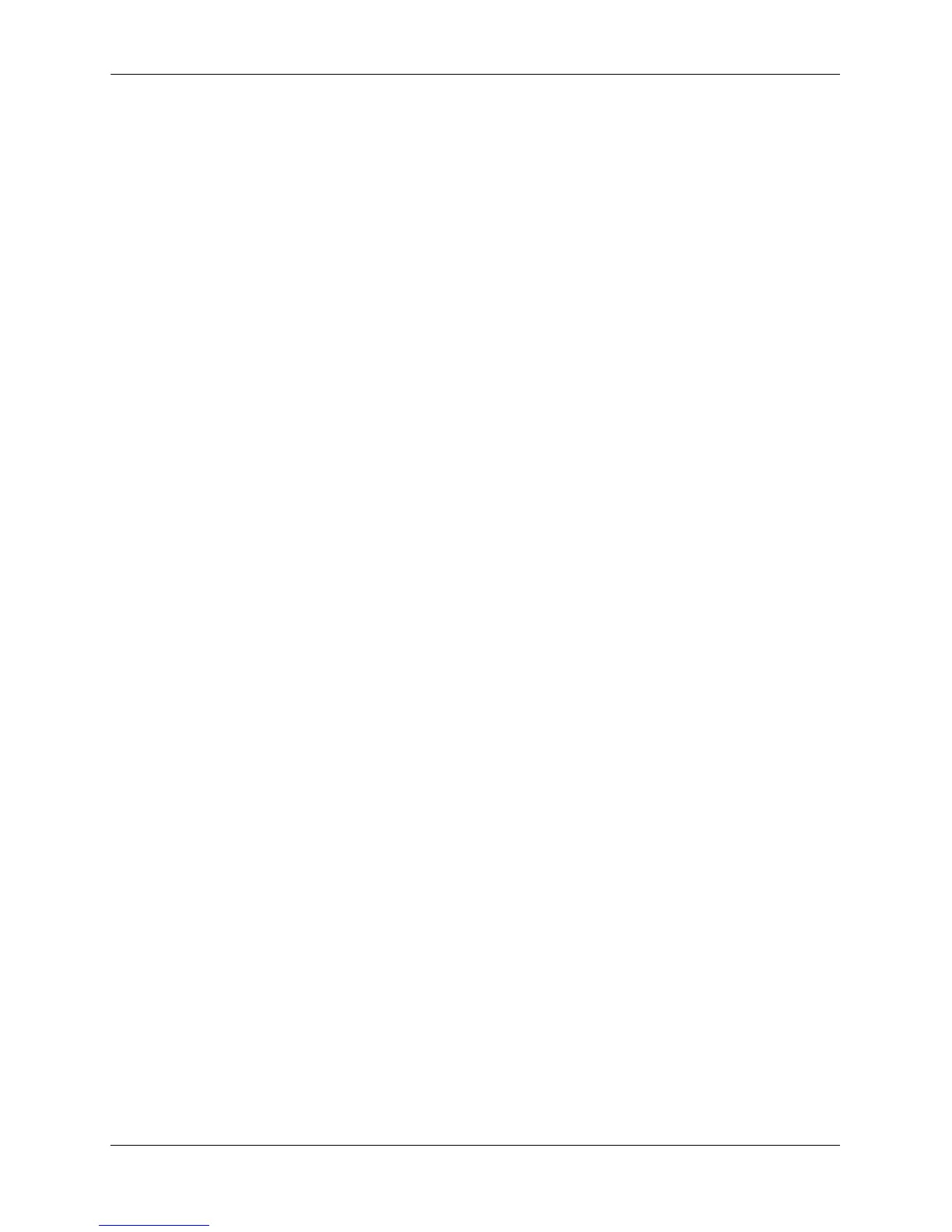Configuring SLB Probes Configuring Server Load Balancing
page 34-34 OmniSwitch 6800/6850/9000 Network Configuration Guide March 2008
Configuring a Probe Send
To configure an ASCII string sent to a server to invoke a response from it and to verify its health use the
ip slb probe send command by entering ip slb probe followed by the user-configured probe name, the
valid probe type (udp or tcp), send, and the user-specified ASCII string.
For example, to set the TCP/UDP port for an TCP SLB probe called “server_probe1” to “test”, enter:
-> ip slb probe server_probe1 tcp send test
Configuring a Probe Expect
To configure an ASCII string used to compare a response from a server to verify the health of the server
use the ip slb probe expect command by entering ip slb probe followed by the user-configured probe
name, the valid probe type (http, https, udp, or tcp), expect, and the user-specified ASCII string.
For example, to set the TCP/UDP port for an HTTP SLB probe called “server_probe1” to “test”, enter:
-> ip slb probe server_probe1 http expect test
