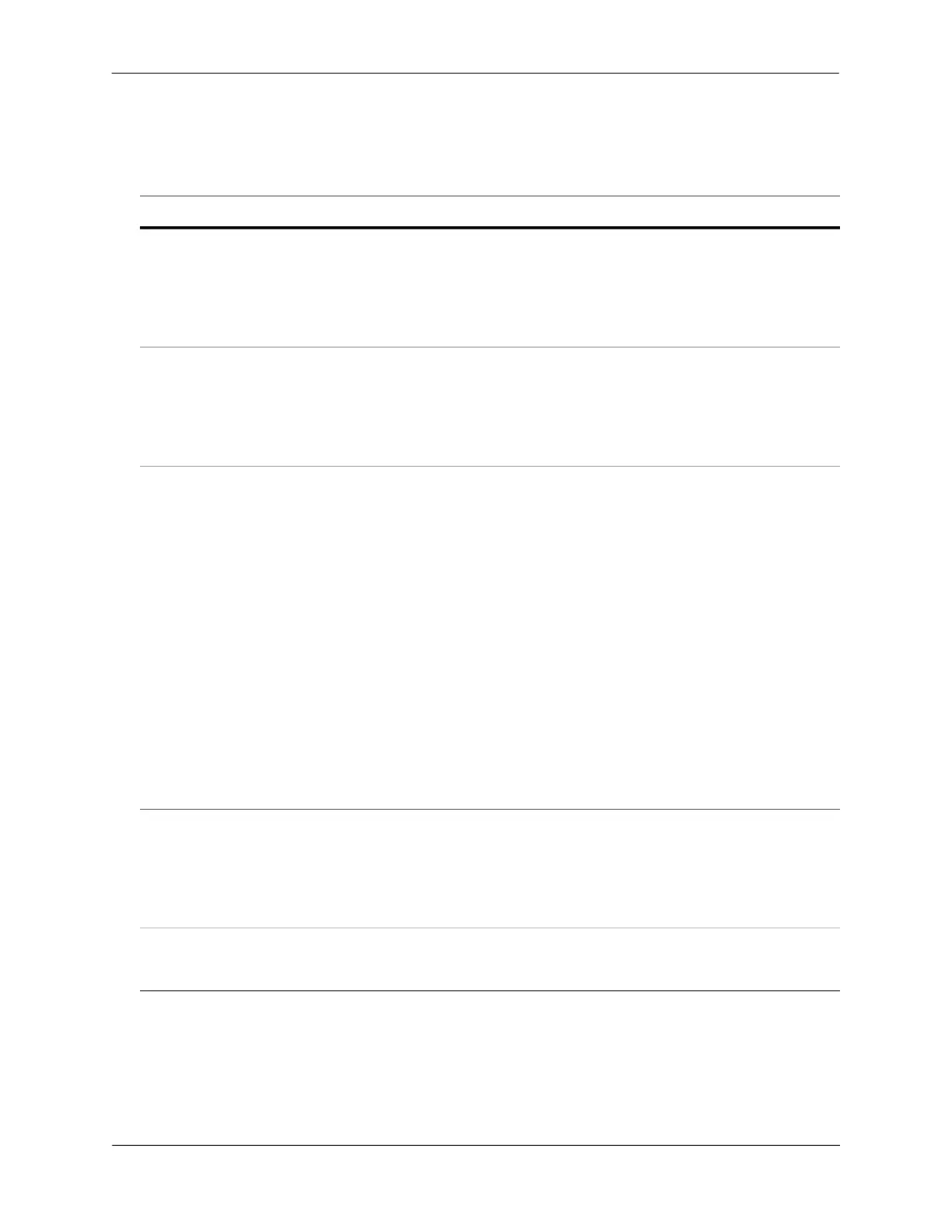Chassis and Power Supplies OmniSwitch 6860 Chassis Details
OmniSwitch 6860 Hardware Users Guide October 2022 page 3-35
Chassis Status LEDs
The chassis provides a series of status LEDs located on the front panel. These LEDs offer basic status
information for hardware operation and port link and activity status.
LED State Description
OK1 Solid Green
Blinking Green
Solid Amber
System Diagnostics and AOS bootup OK
System Diagnostics and AOS in progress
(i.e., performing diagnostics or booting)
System Diagnostics and/or AOS bootup failed
VC Solid Green
Solid Amber
Off
This unit is the master unit
This unit is a slave unit
This unit is in shutdown mode or is not part of
a VC.
PS Solid Green
Solid Green
Solid Amber
Solid Amber
Off
Two power supplies are installed in the chassis
and both supplies are functioning normally.
One power supplies is installed in the chassis
and functioning normally (with the second
power supply bay empty or occupied by a
fan tray).
Two power supplies are installed in the chassis
and one or both supplies has experienced
a failure.
One power supply is installed in the chassis
and has experienced a failure (with the second
power supply bay empty or occupied by a
fan tray).
No power supply is present.
BPS Solid Green
Solid Amber
Off
Backup power supply is operating normally
Backup power supply is operating, but a fault
is present
No backup power supply is present
GRN Solid Green
Off
Power save features are active
Power save features are off
