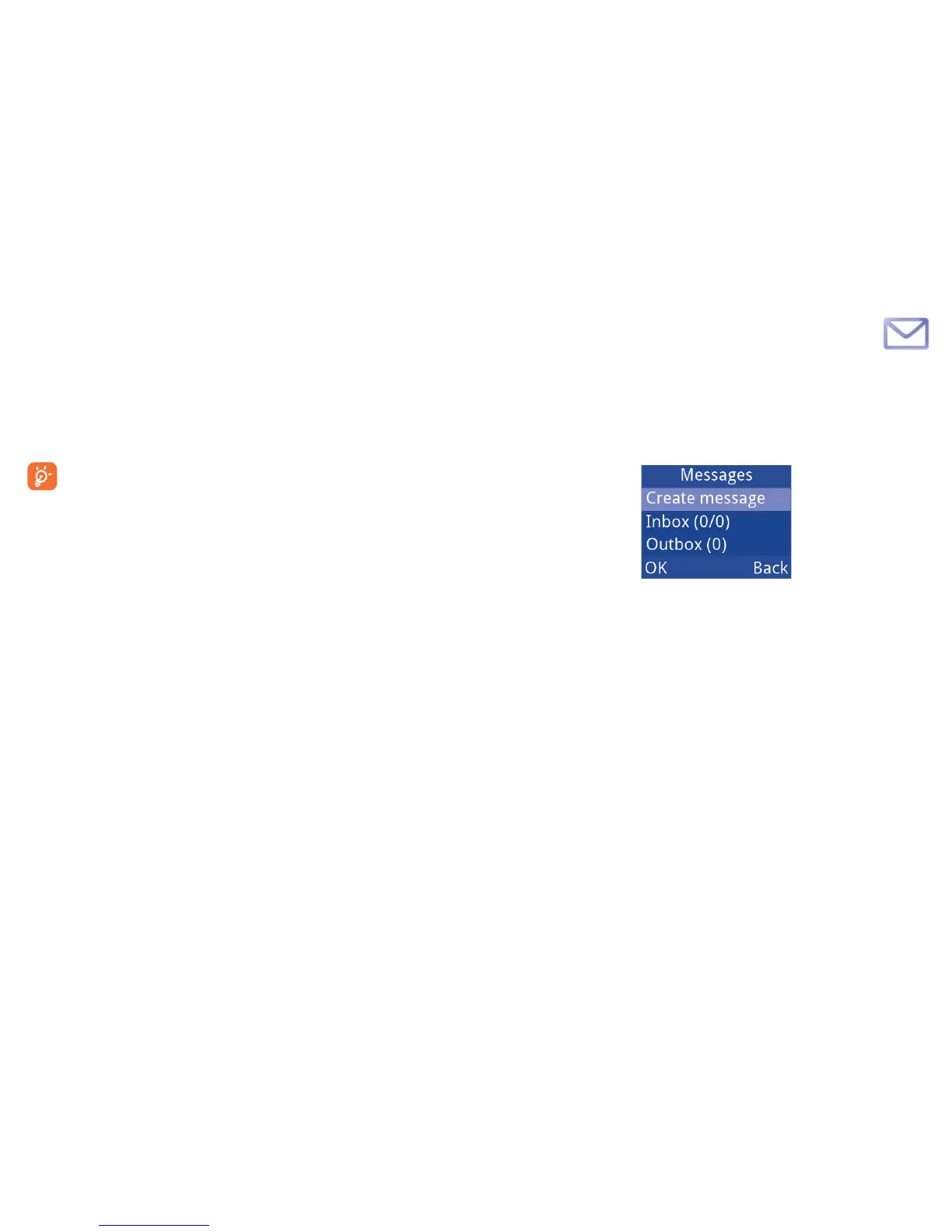25 26
During a call 3.4
(1)
During a call, following options are available:
Handfree (Options\Handfree)•
HAC (Hearing Aid Compatibility)•
Switch audio path•
You may also adjust sound level by up/down key or side key directly
during a call.
Move the handset away from your ear while using the "H-free"
option because the amplified volume might cause hearing
damage.
Handling two calls
• Answering a second call (ensure that "Call waiting" is activated, see
page 51).
(1)
Contact your network operator to check service availability.
Messages
4
..........................
Write message4.1
From the main menu select "Messages\Create message" to create a
text/multimedia message.
How to type a message:
You can enter text using normal or predictive text input. To set your
desired text input, please select Options\Input mode.
For normal text input, press a number key, 2-9, repeatedly until the
desired character is displayed. If the next letter your want is located on
the same key as the present one, please wait until the cursor is displayed.
For predictive text input, start entering a word by using the 2-9 keys and
press the key once and the word will be modified each time you press a
key. As you go on, the word will keep changing.
