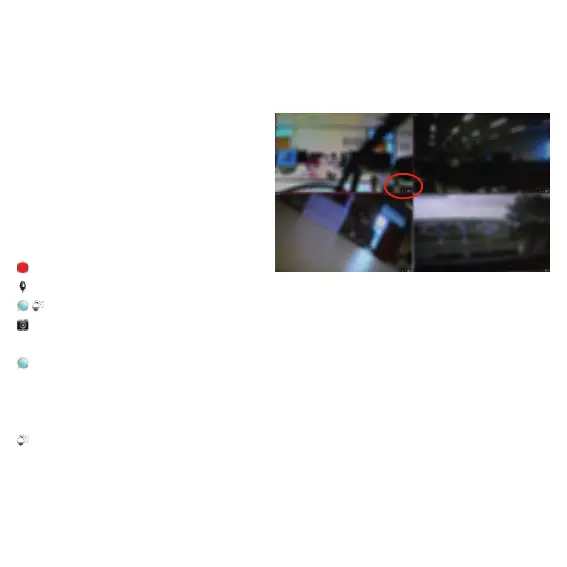-100-
9. FUNCTIONS WHILE VIEWING LIVE IMAGES
Icons in the camera image:
When the camera(s) are registered on the NVR, you may view them directly. After starting
the NVR, all of these images are available. This doesn’t require you to log in. When not
logged in, none of the functions can be
adjusted. You may only view the image of
the cameras.
After login, the following functions are
available.
In the bottom right of the screen, several
icons are located with the following func-
tions:
:
Appears when images are being recorded.
: Microphone settings (only when supported by the camera).
/ : Digital zoom function / optical zoom function
: To make screenshots (only when supported by the camera).
: The Digital zoom function is visible by default.
Use the scroll wheel of the mouse to zoom the selected camera image in or out. The
zoom setting is represented by a number. Click the zoom icon to change to the Optical
zoom function.
: Optical zoom function (only when supported by the camera). Use the scroll wheel of the
mouse to zoom the selected camera image in or out.