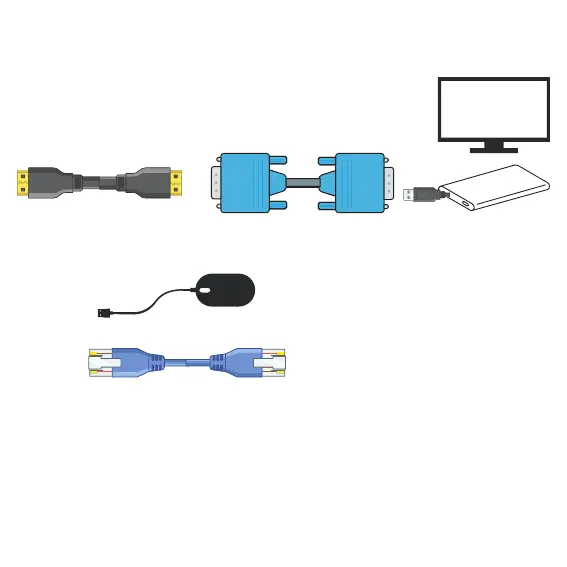-89-
3. CONNECTION
You’ll need the following external devices (not included) to be able to connect the DVB-100.
Computer monitor or television.
VGA cable or HDMI cable (depending on the connection to the
computer monitor or television)
External USB hard drive with optional power supply or E-Sata hard disk.
USB mouse
LAN cable
1. Connect a computer monitor or television to the DVB-100 using a VGA cable or
HDMI cable.
2. Connect an external hard disk to the USB port or the E-SATA port.
3. Connect the LAN port of the DVB-100 to your router using a UTP cable.
4. Connect a USB mouse to an available USB port of the DVB-100.
5. Switch on all peripheral equipment.
6. Press the power button to switch on the DVB-100.